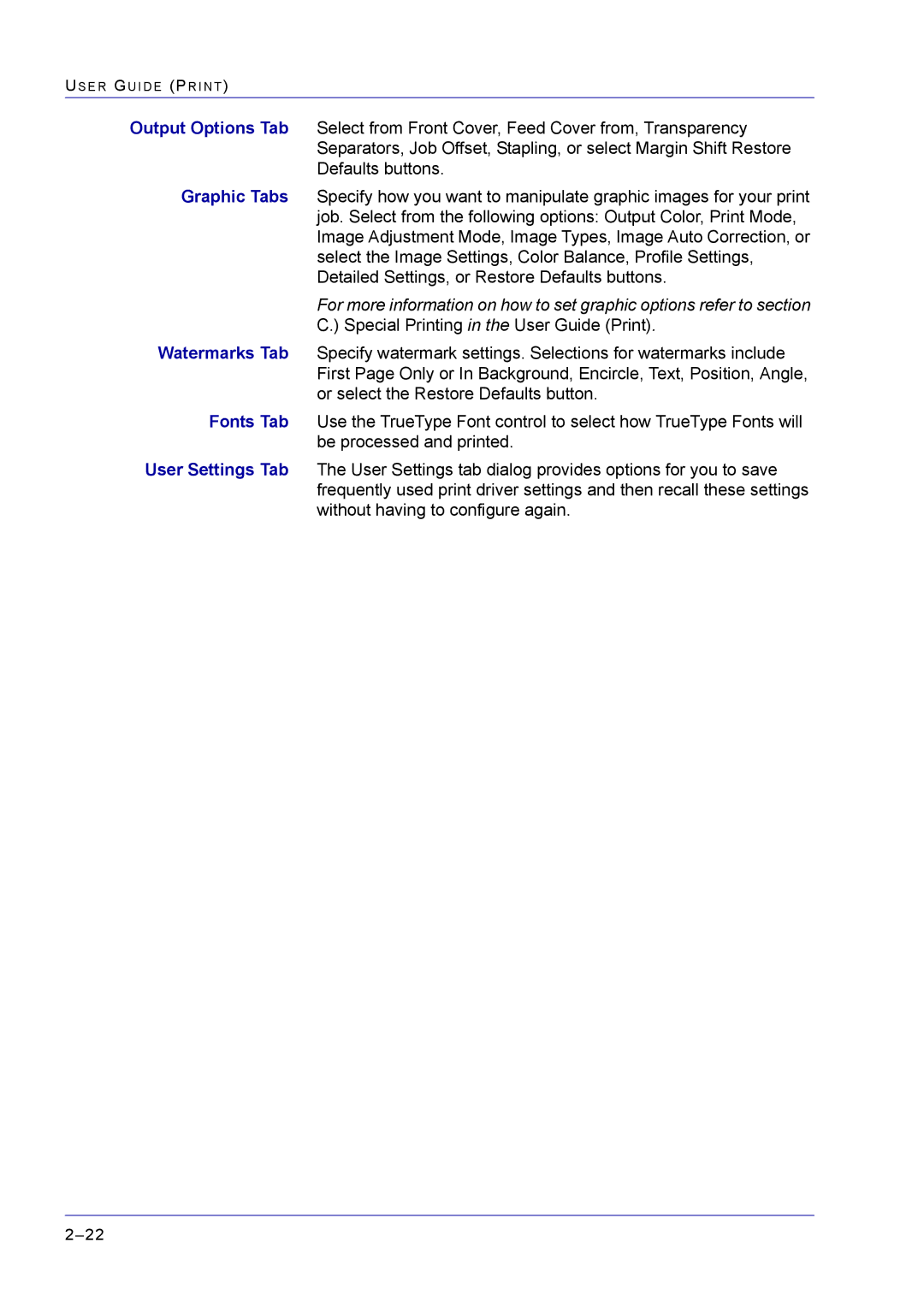US E R GU I D E (PR I N T )
Output Options Tab Select from Front Cover, Feed Cover from, Transparency Separators, Job Offset, Stapling, or select Margin Shift Restore Defaults buttons.
Graphic Tabs Specify how you want to manipulate graphic images for your print job. Select from the following options: Output Color, Print Mode, Image Adjustment Mode, Image Types, Image Auto Correction, or select the Image Settings, Color Balance, Profile Settings, Detailed Settings, or Restore Defaults buttons.
For more information on how to set graphic options refer to section
C.) Special Printing in the User Guide (Print).
Watermarks Tab Specify watermark settings. Selections for watermarks include First Page Only or In Background, Encircle, Text, Position, Angle, or select the Restore Defaults button.
Fonts Tab Use the TrueType Font control to select how TrueType Fonts will be processed and printed.
User Settings Tab The User Settings tab dialog provides options for you to save frequently used print driver settings and then recall these settings without having to configure again.