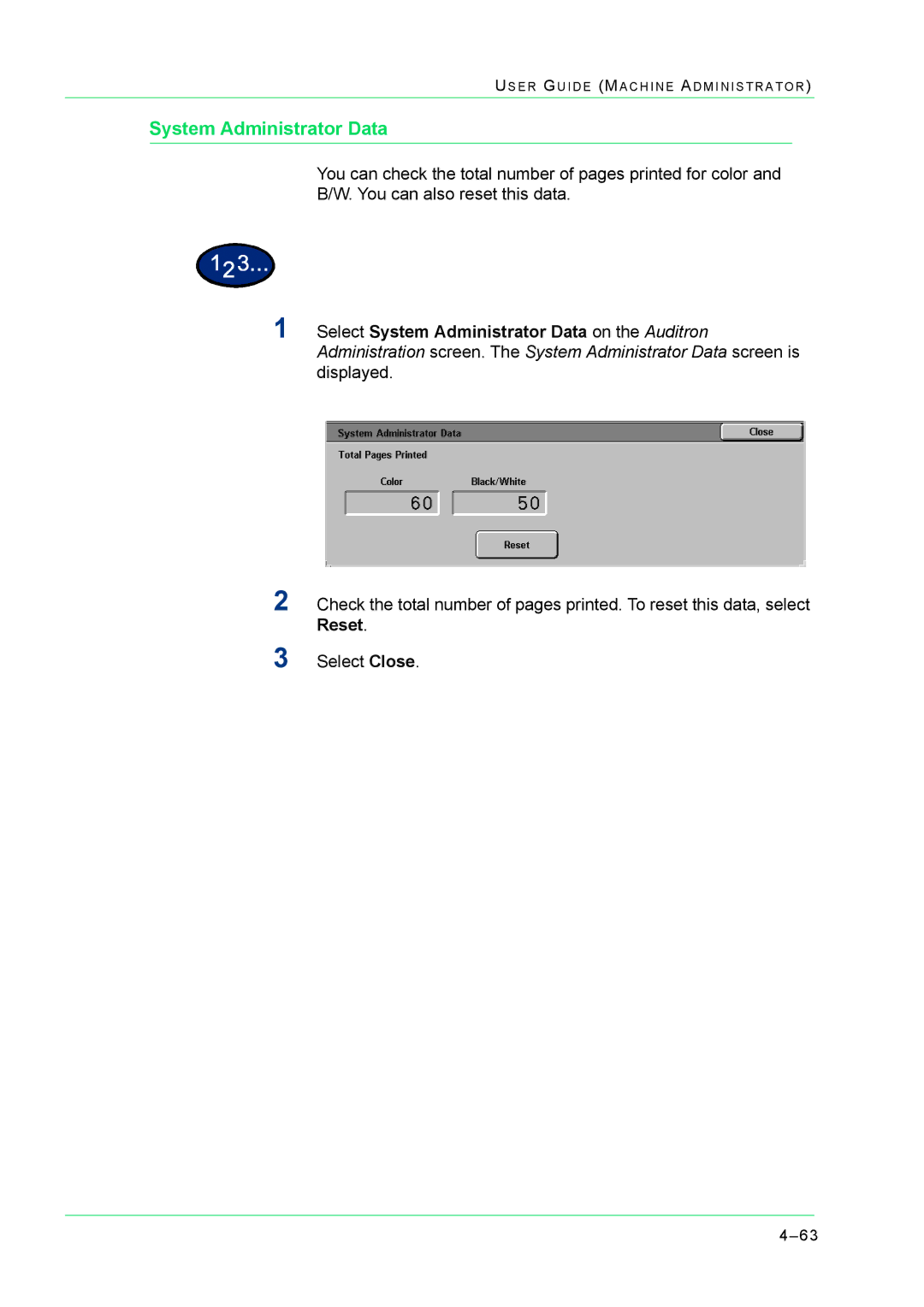US E R G U I D E (MA C H I N E A D M I N I S T R A T O R )
System Administrator Data
You can check the total number of pages printed for color and
B/W. You can also reset this data.
1Select System Administrator Data on the Auditron Administration screen. The System Administrator Data screen is displayed.
2Check the total number of pages printed. To reset this data, select Reset.
3Select Close.