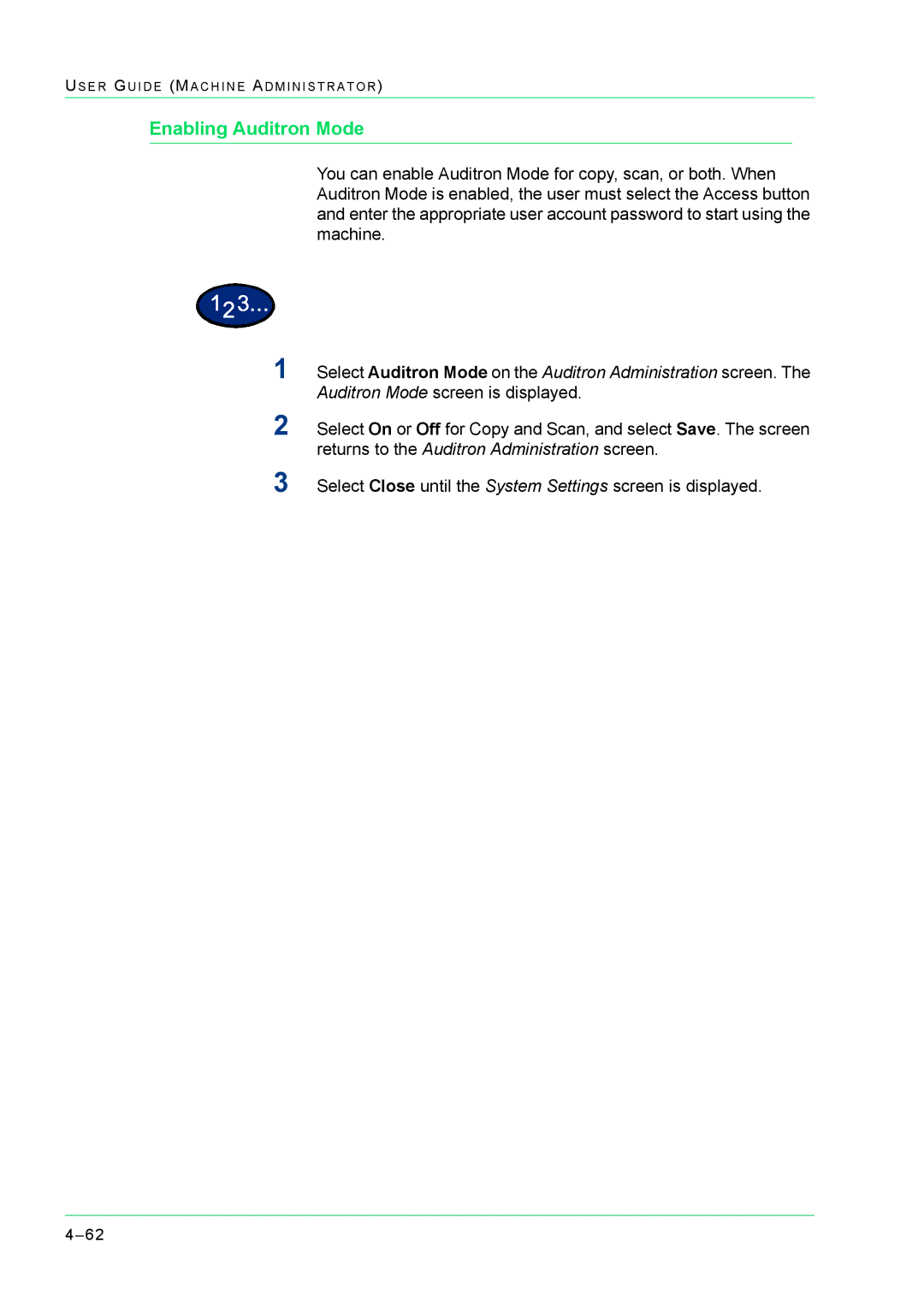US E R GU I D E (MA C H I N E AD M I N I S T R A T O R )
Enabling Auditron Mode
You can enable Auditron Mode for copy, scan, or both. When Auditron Mode is enabled, the user must select the Access button and enter the appropriate user account password to start using the machine.
1Select Auditron Mode on the Auditron Administration screen. The Auditron Mode screen is displayed.
2Select On or Off for Copy and Scan, and select Save. The screen returns to the Auditron Administration screen.
3Select Close until the System Settings screen is displayed.