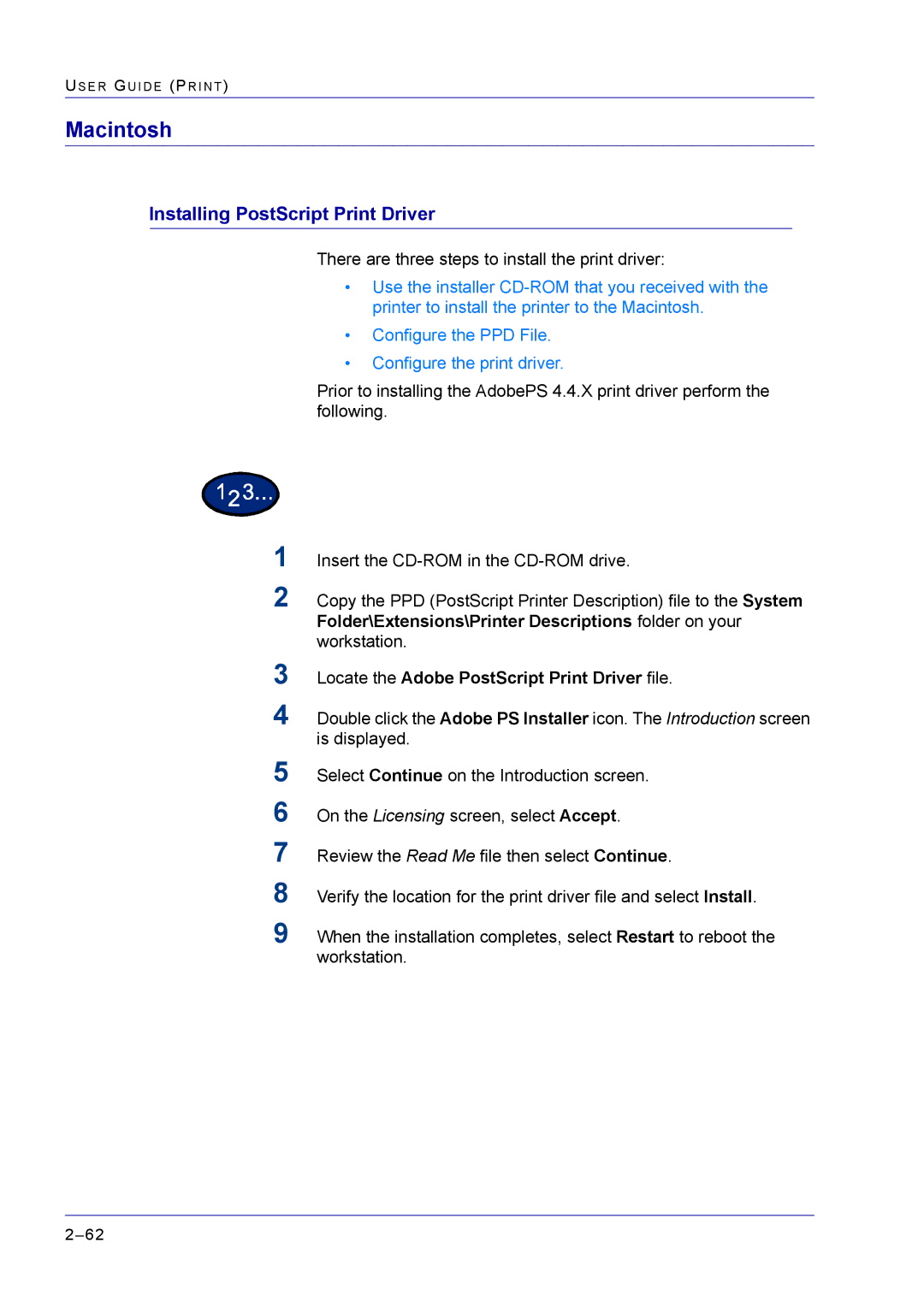US E R GU I D E (PR I N T )
Macintosh
Installing PostScript Print Driver
There are three steps to install the print driver:
•Use the installer
•Configure the PPD File.
•Configure the print driver.
Prior to installing the AdobePS 4.4.X print driver perform the following.
1Insert the
2Copy the PPD (PostScript Printer Description) file to the System Folder\Extensions\Printer Descriptions folder on your workstation.
3Locate the Adobe PostScript Print Driver file.
4Double click the Adobe PS Installer icon. The Introduction screen is displayed.
5Select Continue on the Introduction screen.
6On the Licensing screen, select Accept.
7Review the Read Me file then select Continue.
8Verify the location for the print driver file and select Install.
9When the installation completes, select Restart to reboot the workstation.