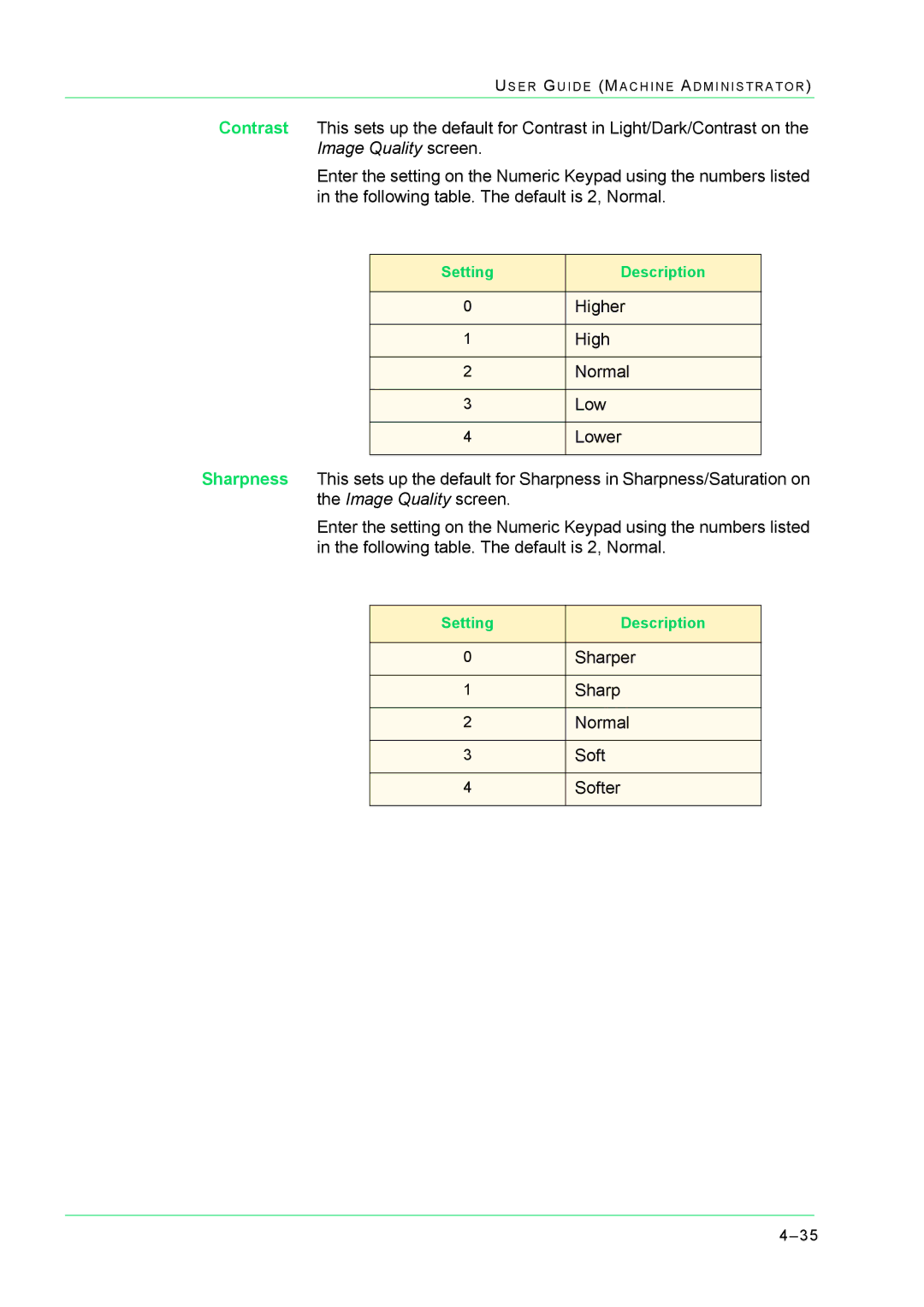US E R G U I D E (MA C H I N E A D M I N I S T R A T O R )
Contrast This sets up the default for Contrast in Light/Dark/Contrast on the Image Quality screen.
Enter the setting on the Numeric Keypad using the numbers listed in the following table. The default is 2, Normal.
Setting | Description |
|
|
0 | Higher |
|
|
1 | High |
|
|
2 | Normal |
|
|
3 | Low |
|
|
4 | Lower |
|
|
Sharpness This sets up the default for Sharpness in Sharpness/Saturation on the Image Quality screen.
Enter the setting on the Numeric Keypad using the numbers listed in the following table. The default is 2, Normal.
Setting | Description |
|
|
0 | Sharper |
|
|
1 | Sharp |
|
|
2 | Normal |
|
|
3 | Soft |
|
|
4 | Softer |
|
|