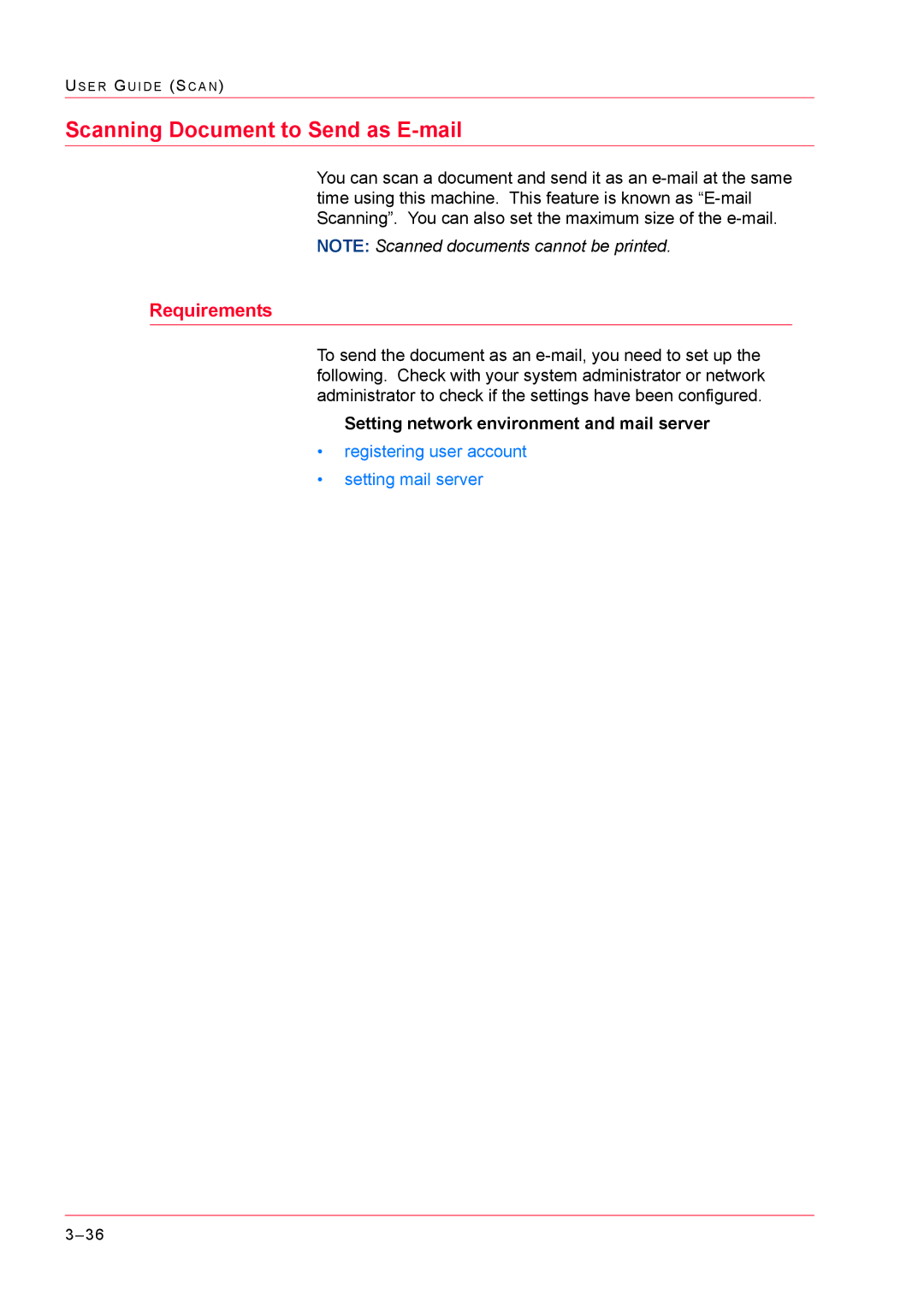US E R GU I D E (SC A N )
Scanning Document to Send as E-mail
You can scan a document and send it as an
NOTE: Scanned documents cannot be printed.
Requirements
To send the document as an
Setting network environment and mail server
•registering user account
•setting mail server