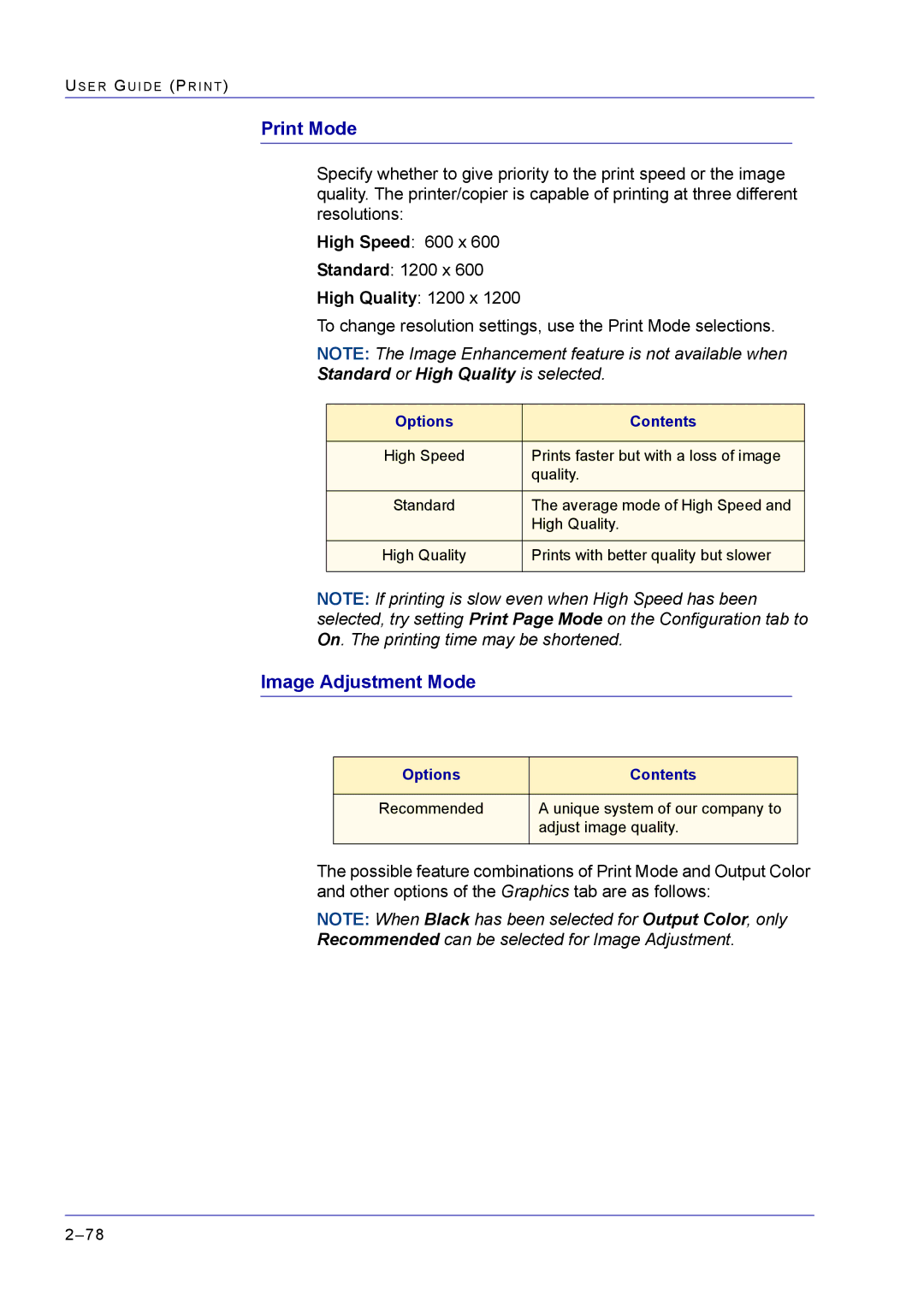US E R GU I D E (PR I N T )
Print Mode
Specify whether to give priority to the print speed or the image quality. The printer/copier is capable of printing at three different resolutions:
High Speed: 600 x 600
Standard: 1200 x 600
High Quality: 1200 x 1200
To change resolution settings, use the Print Mode selections.
NOTE: The Image Enhancement feature is not available when Standard or High Quality is selected.
Options | Contents |
|
|
High Speed | Prints faster but with a loss of image |
| quality. |
|
|
Standard | The average mode of High Speed and |
| High Quality. |
|
|
High Quality | Prints with better quality but slower |
|
|
NOTE: If printing is slow even when High Speed has been selected, try setting Print Page Mode on the Configuration tab to On. The printing time may be shortened.
Image Adjustment Mode
Options | Contents |
|
|
Recommended | A unique system of our company to |
| adjust image quality. |
|
|
The possible feature combinations of Print Mode and Output Color and other options of the Graphics tab are as follows:
NOTE: When Black has been selected for Output Color, only Recommended can be selected for Image Adjustment.