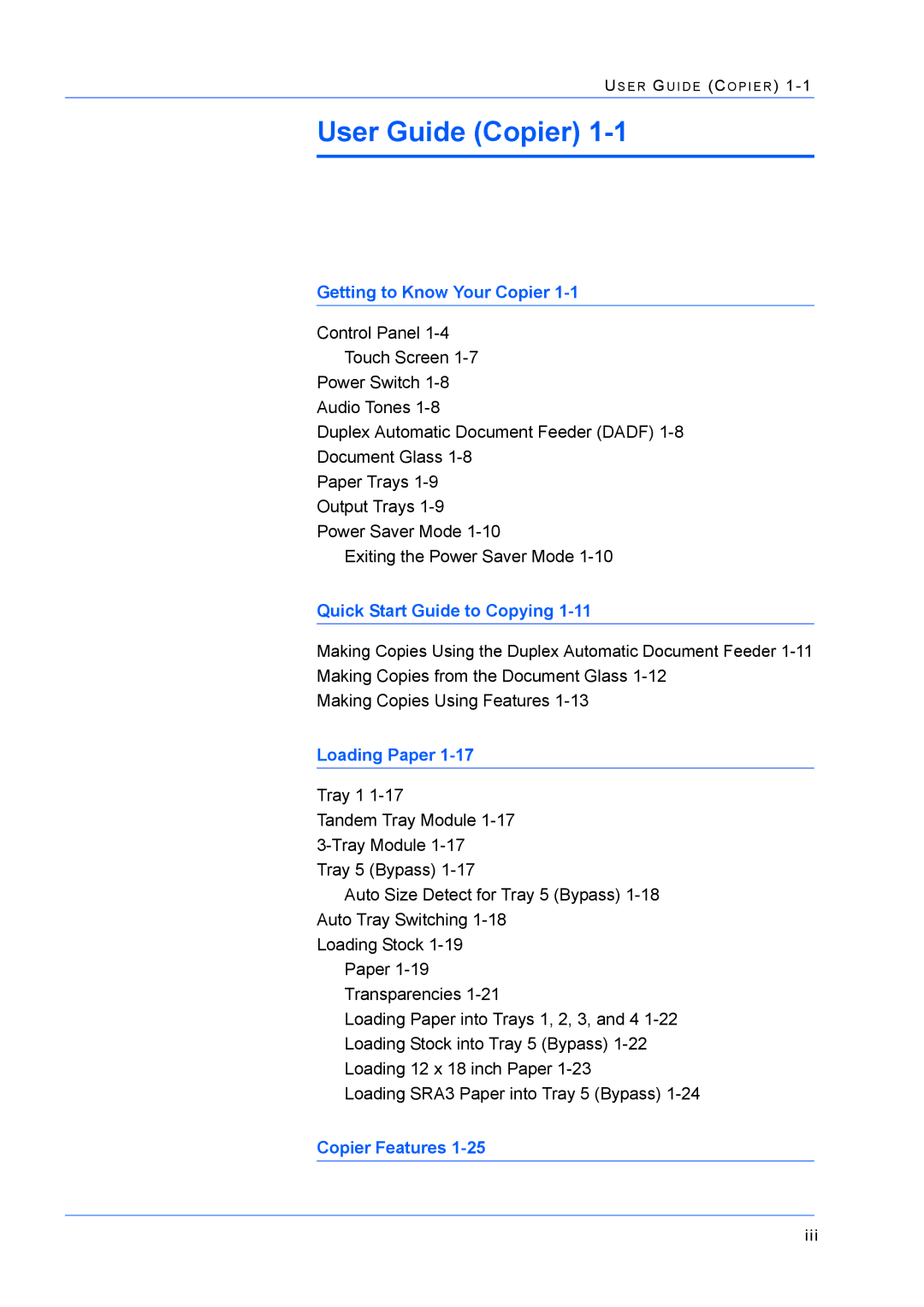US E R G U I D E (C O P I E R )
User Guide (Copier) 1-1
Getting to Know Your Copier 1-1
Control Panel
Touch Screen
Power Switch
Audio Tones
Duplex Automatic Document Feeder (DADF)
Document Glass
Paper Trays
Output Trays
Power Saver Mode
Exiting the Power Saver Mode
Quick Start Guide to Copying 1-11
Making Copies Using the Duplex Automatic Document Feeder
Making Copies Using Features
Loading Paper 1-17
Tray 1
Tandem Tray Module
Auto Size Detect for Tray 5 (Bypass)
Loading Stock
Paper
Loading Paper into Trays 1, 2, 3, and 4
Loading SRA3 Paper into Tray 5 (Bypass)
Copier Features 1-25
iii