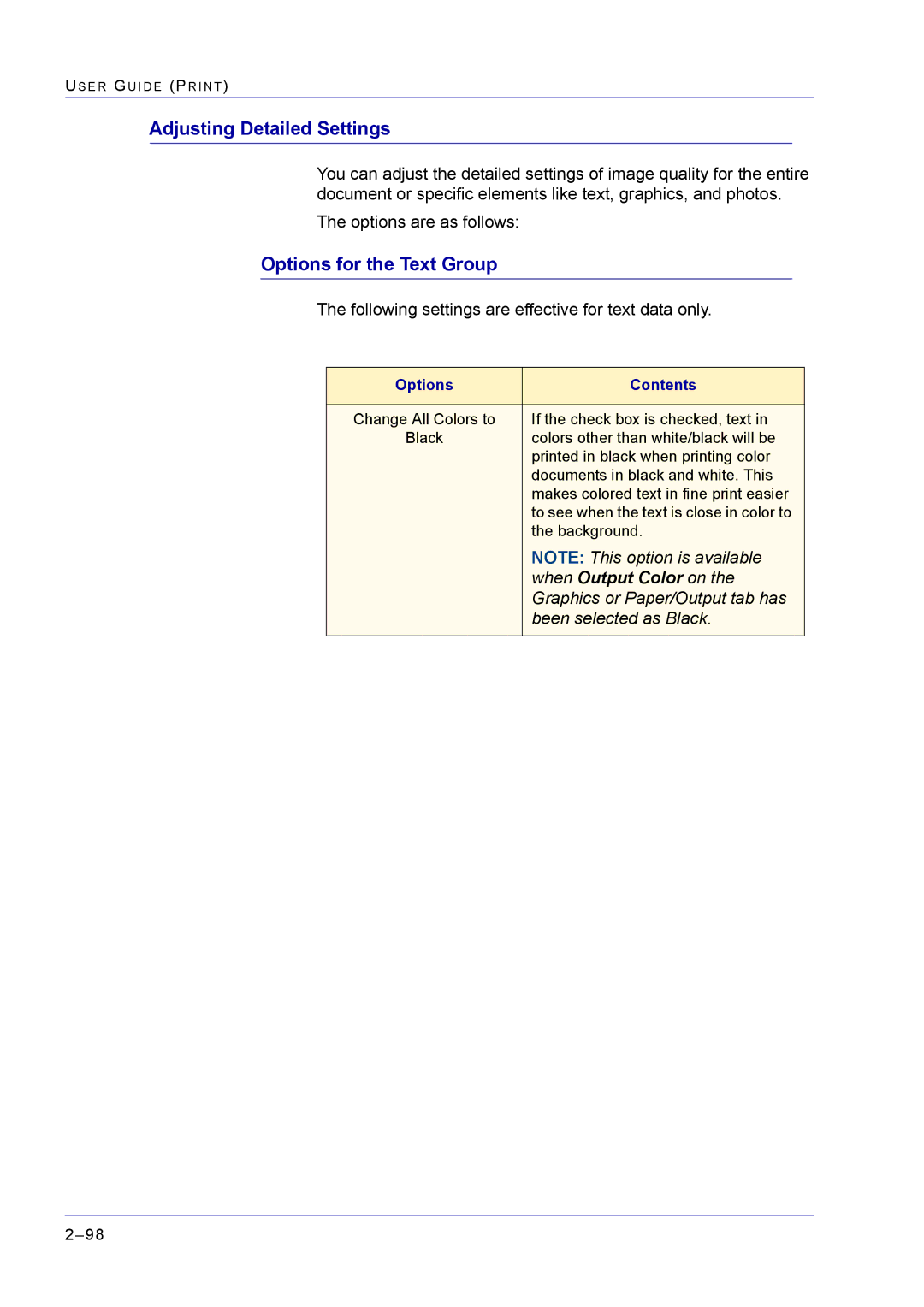US E R GU I D E (PR I N T )
Adjusting Detailed Settings
You can adjust the detailed settings of image quality for the entire document or specific elements like text, graphics, and photos.
The options are as follows:
Options for the Text Group
The following settings are effective for text data only.
Options | Contents |
|
|
Change All Colors to | If the check box is checked, text in |
Black | colors other than white/black will be |
| printed in black when printing color |
| documents in black and white. This |
| makes colored text in fine print easier |
| to see when the text is close in color to |
| the background. |
| NOTE: This option is available |
| when Output Color on the |
| Graphics or Paper/Output tab has |
| been selected as Black. |
|
|