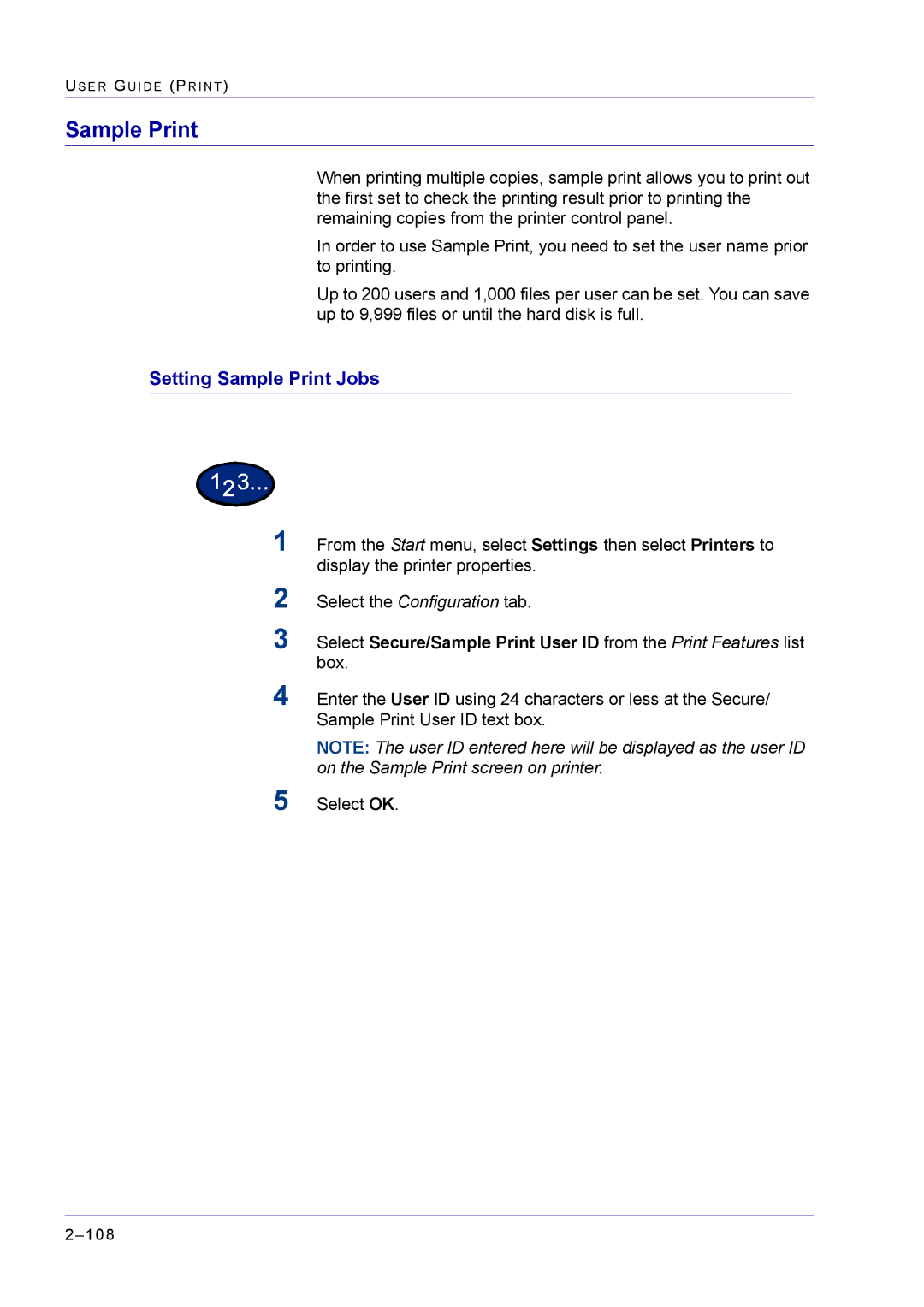US E R GU I D E (PR I N T )
Sample Print
When printing multiple copies, sample print allows you to print out the first set to check the printing result prior to printing the remaining copies from the printer control panel.
In order to use Sample Print, you need to set the user name prior to printing.
Up to 200 users and 1,000 files per user can be set. You can save up to 9,999 files or until the hard disk is full.
Setting Sample Print Jobs
1From the Start menu, select Settings then select Printers to display the printer properties.
2
3
Select the Configuration tab.
Select Secure/Sample Print User ID from the Print Features list box.
4Enter the User ID using 24 characters or less at the Secure/ Sample Print User ID text box.
NOTE: The user ID entered here will be displayed as the user ID on the Sample Print screen on printer.