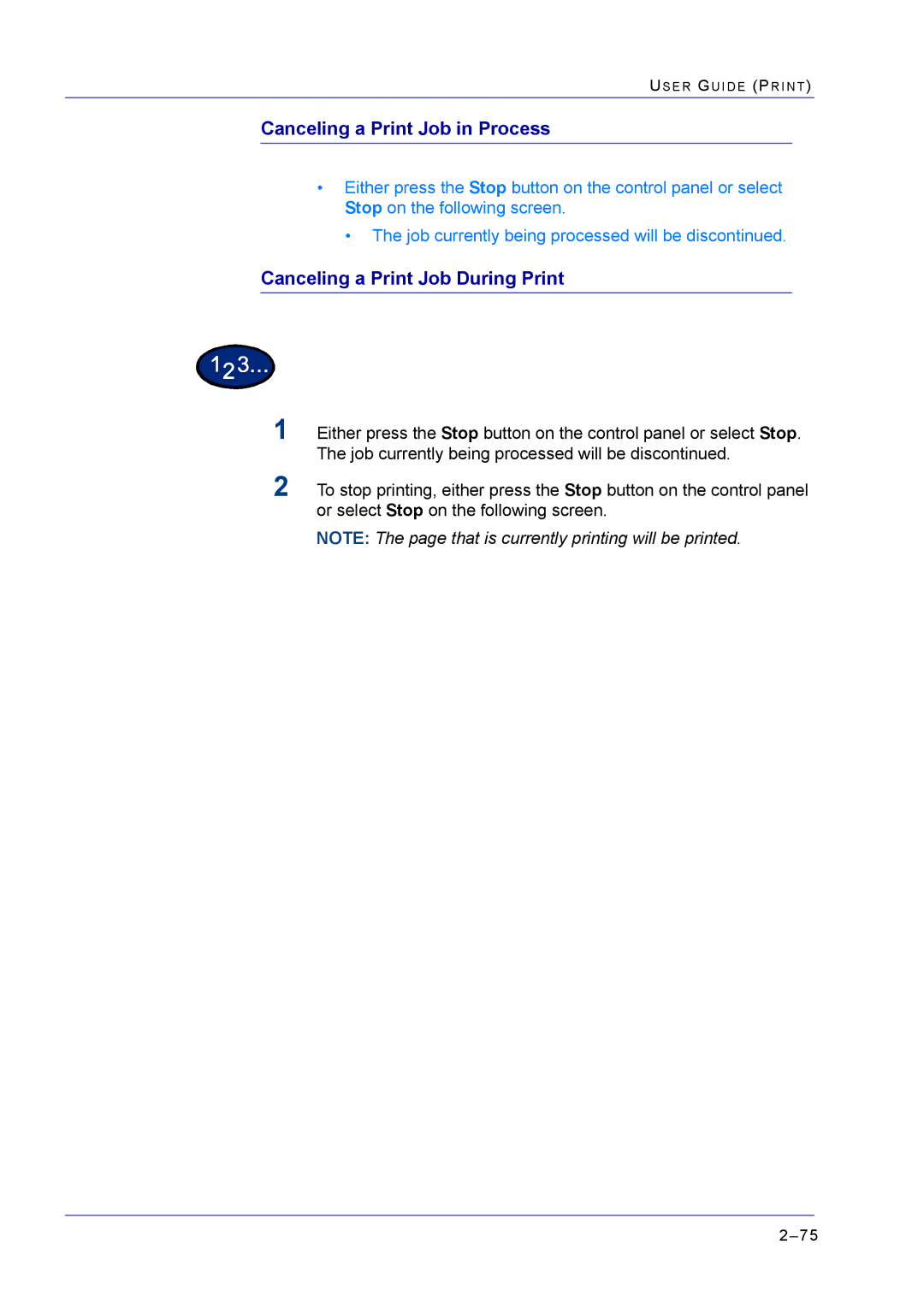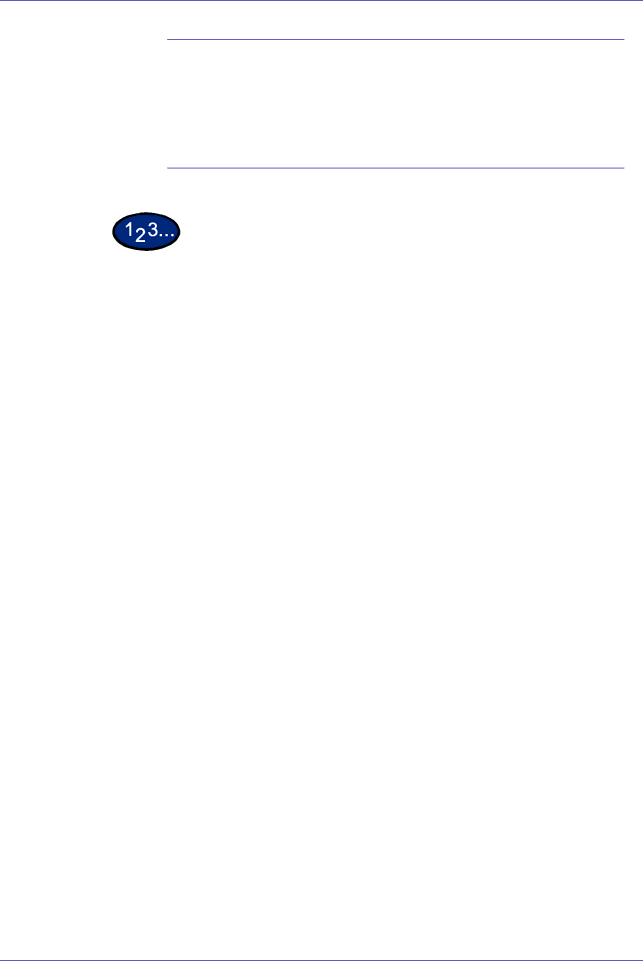
US E R GU I D E (PR I N T )
Canceling a Print Job in Process
•Either press the Stop button on the control panel or select Stop on the following screen.
• The job currently being processed will be discontinued.
Canceling a Print Job During Print
1Either press the Stop button on the control panel or select Stop. The job currently being processed will be discontinued.
2To stop printing, either press the Stop button on the control panel or select Stop on the following screen.
NOTE: The page that is currently printing will be printed.