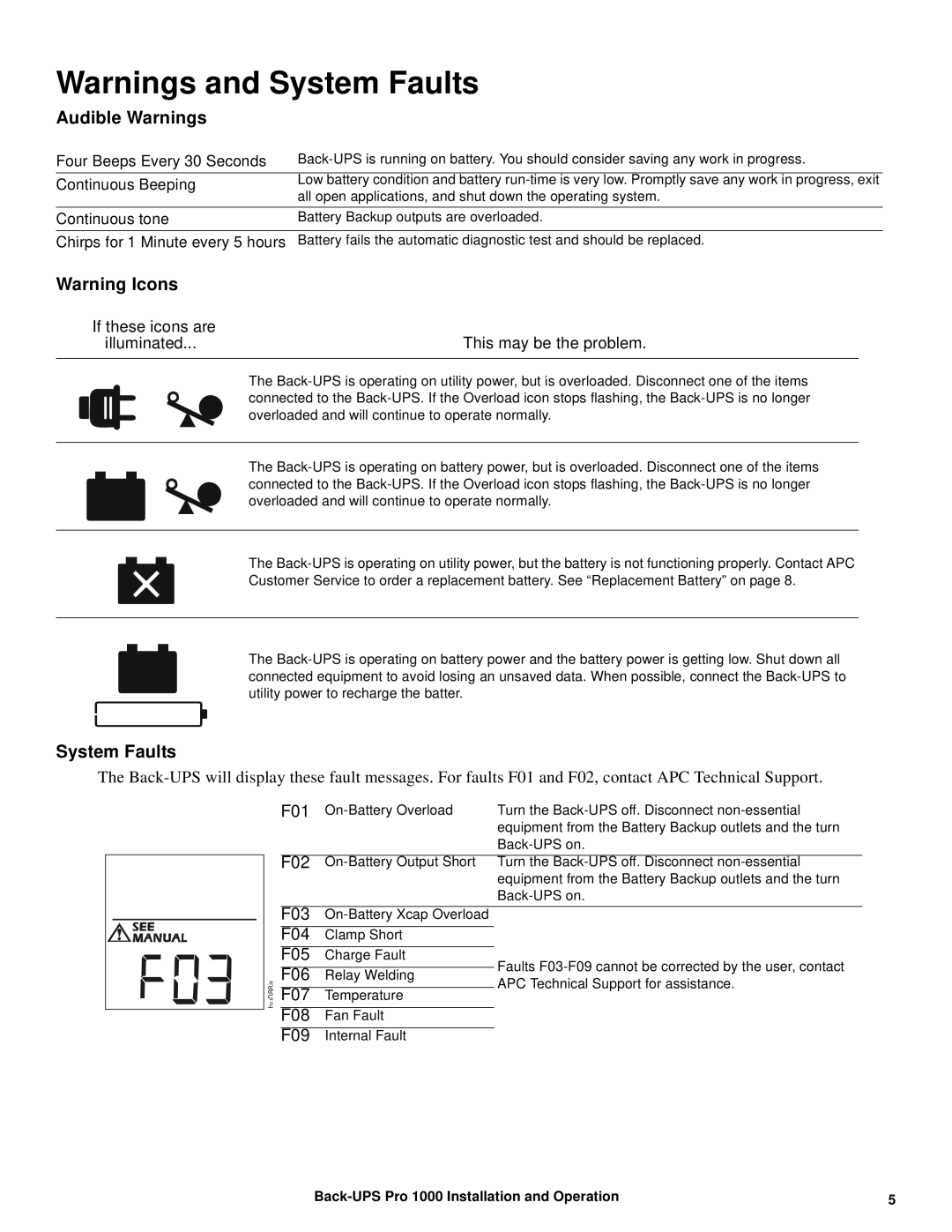Warnings and System Faults
Audible Warnings
Four Beeps Every 30 Seconds | Back-UPS is running on battery. You should consider saving any work in progress. |
Continuous Beeping | Low battery condition and battery run-time is very low. Promptly save any work in progress, exit |
| all open applications, and shut down the operating system. |
Continuous tone | Battery Backup outputs are overloaded. |
Chirps for 1 Minute every 5 hours | Battery fails the automatic diagnostic test and should be replaced. |
Warning Icons | | |
If these icons are | This may be the problem. |
illuminated... |
| | |
The Back-UPS is operating on utility power, but is overloaded. Disconnect one of the items connected to the Back-UPS. If the Overload icon stops flashing, the Back-UPS is no longer overloaded and will continue to operate normally.
The Back-UPS is operating on battery power, but is overloaded. Disconnect one of the items connected to the Back-UPS. If the Overload icon stops flashing, the Back-UPS is no longer overloaded and will continue to operate normally.
The Back-UPS is operating on utility power, but the battery is not functioning properly. Contact APC
Customer Service to order a replacement battery. See “Replacement Battery” on page 8.
The Back-UPS is operating on battery power and the battery power is getting low. Shut down all connected equipment to avoid losing an unsaved data. When possible, connect the Back-UPS to utility power to recharge the batter.
System Faults
The Back-UPS will display these fault messages. For faults F01 and F02, contact APC Technical Support.
F01 | On-Battery Overload | Turn the Back-UPS off. Disconnect non-essential |
| | equipment from the Battery Backup outlets and the turn |
| | Back-UPS on. |
F02 | On-Battery Output Short | Turn the Back-UPS off. Disconnect non-essential |
| | equipment from the Battery Backup outlets and the turn |
| | Back-UPS on. |
F03 On-Battery Xcap Overload
F04 Clamp Short
F05 Charge Fault
F06 Relay Welding
F07 Temperature
F08 Fan Fault
F09 Internal Fault
Faults F03-F09 cannot be corrected by the user, contact APC Technical Support for assistance.
Back-UPS Pro 1000 Installation and Operation | 5 |