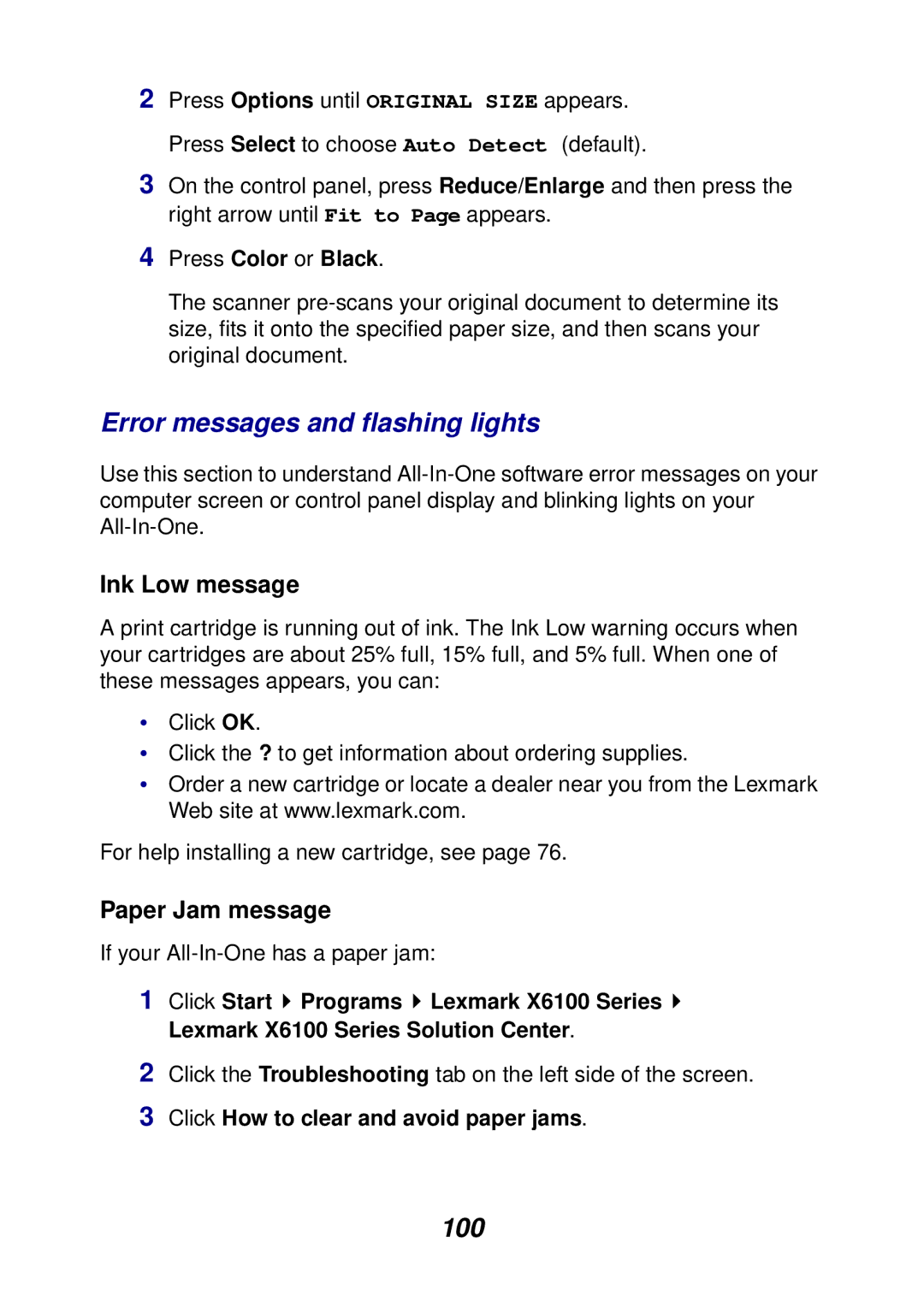2Press Options until ORIGINAL SIZE appears. Press Select to choose Auto Detect (default).
3On the control panel, press Reduce/Enlarge and then press the right arrow until Fit to Page appears.
4Press Color or Black.
The scanner
Error messages and flashing lights
Use this section to understand
Ink Low message
A print cartridge is running out of ink. The Ink Low warning occurs when your cartridges are about 25% full, 15% full, and 5% full. When one of these messages appears, you can:
•Click OK.
•Click the ? to get information about ordering supplies.
•Order a new cartridge or locate a dealer near you from the Lexmark Web site at www.lexmark.com.
For help installing a new cartridge, see page 76.
Paper Jam message
If your
1Click Start ![]() Programs
Programs ![]() Lexmark X6100 Series
Lexmark X6100 Series ![]() Lexmark X6100 Series Solution Center.
Lexmark X6100 Series Solution Center.
2Click the Troubleshooting tab on the left side of the screen.
3Click How to clear and avoid paper jams.