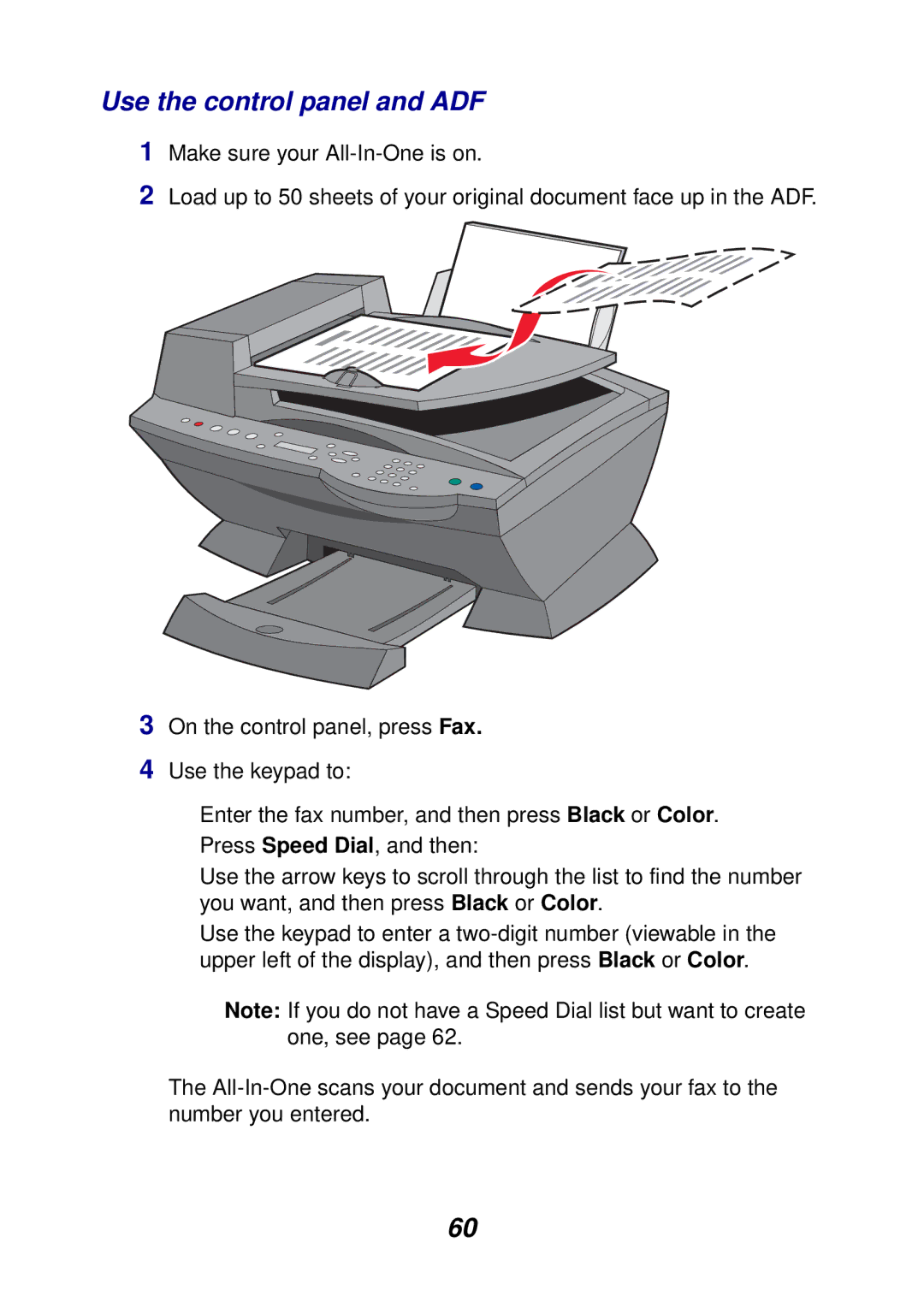Use the control panel and ADF
1Make sure your
2Load up to 50 sheets of your original document face up in the ADF.
3On the control panel, press Fax.
4Use the keypad to:
•Enter the fax number, and then press Black or Color.
•Press Speed Dial, and then:
–Use the arrow keys to scroll through the list to find the number you want, and then press Black or Color.
–Use the keypad to enter a
Note: If you do not have a Speed Dial list but want to create one, see page 62.
The
60