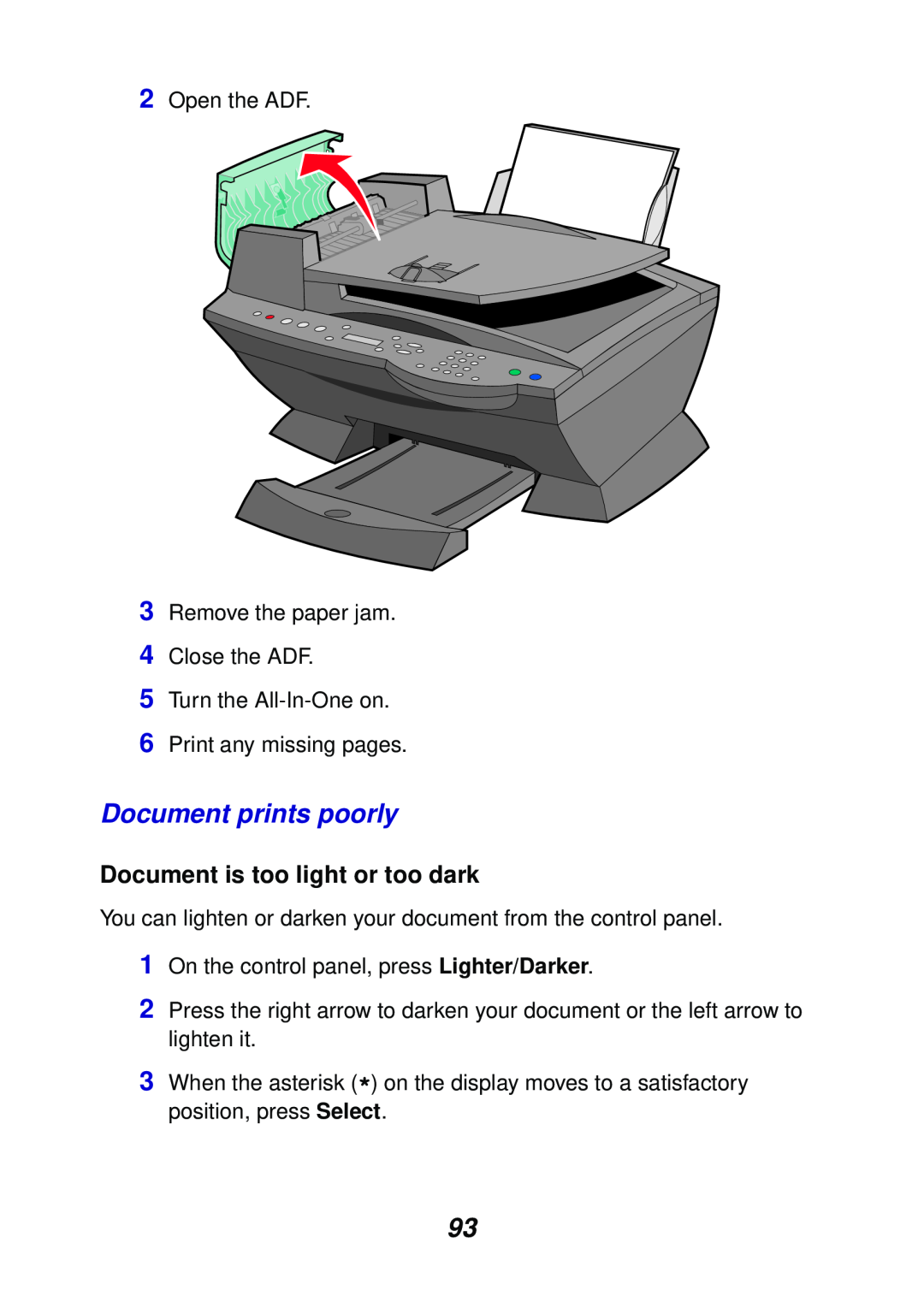2Open the ADF.
3Remove the paper jam.
4Close the ADF.
5Turn the
6Print any missing pages.
Document prints poorly
Document is too light or too dark
You can lighten or darken your document from the control panel.
1On the control panel, press Lighter/Darker.
2Press the right arrow to darken your document or the left arrow to lighten it.
3When the asterisk (*) on the display moves to a satisfactory position, press Select.
93