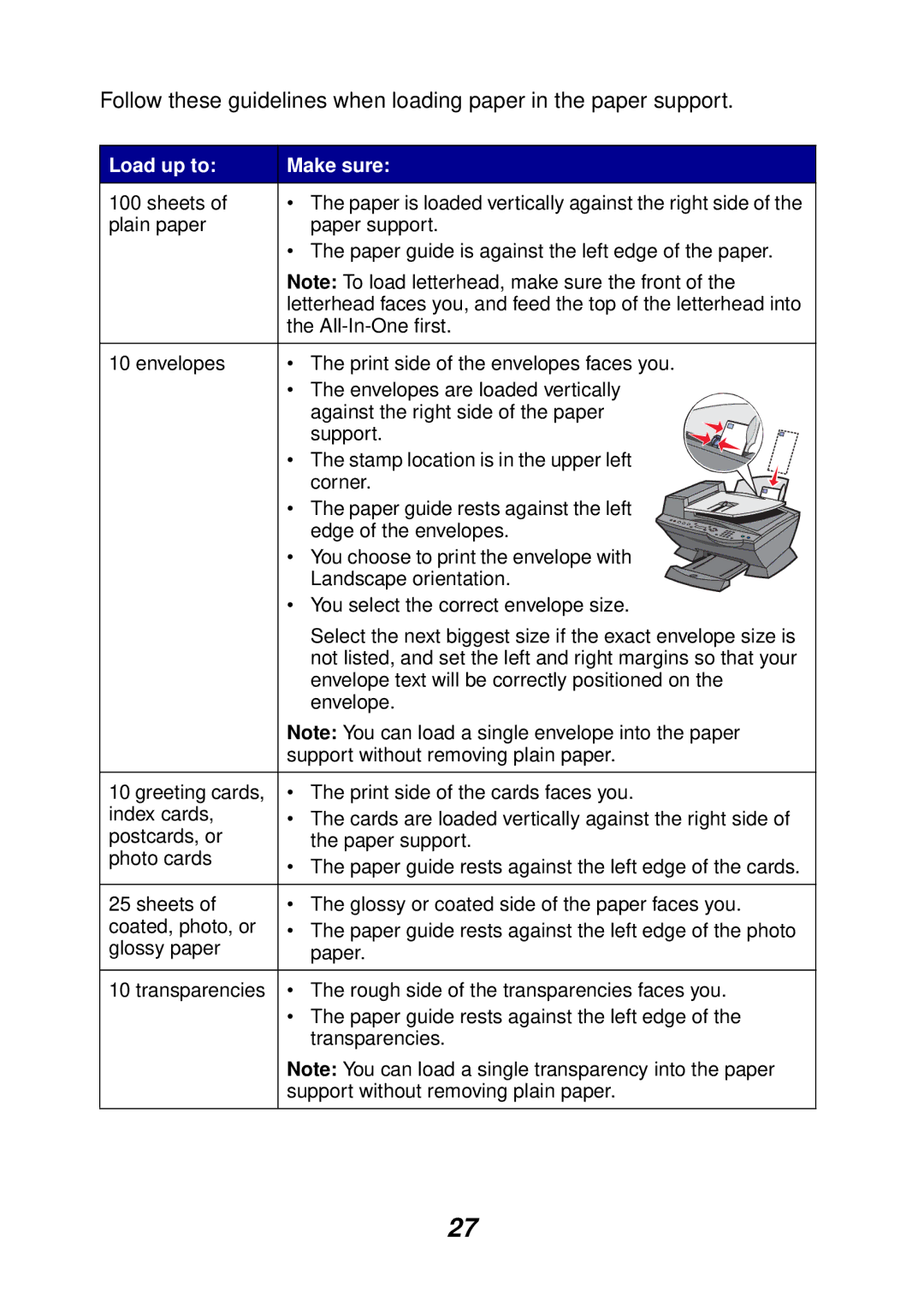Follow these guidelines when loading paper in the paper support.
Load up to: | Make sure: |
100 sheets of | • The paper is loaded vertically against the right side of the |
plain paper | paper support. |
| • The paper guide is against the left edge of the paper. |
| Note: To load letterhead, make sure the front of the |
| letterhead faces you, and feed the top of the letterhead into |
| the |
10 envelopes | • The print side of the envelopes faces you. |
| • The envelopes are loaded vertically |
| against the right side of the paper |
| support. |
| • The stamp location is in the upper left |
| corner. |
| • The paper guide rests against the left |
| edge of the envelopes. |
| • You choose to print the envelope with |
| Landscape orientation. |
| • You select the correct envelope size. |
| Select the next biggest size if the exact envelope size is |
| not listed, and set the left and right margins so that your |
| envelope text will be correctly positioned on the |
| envelope. |
| Note: You can load a single envelope into the paper |
| support without removing plain paper. |
10 greeting cards, | • The print side of the cards faces you. |
index cards, | • The cards are loaded vertically against the right side of |
postcards, or | the paper support. |
photo cards | • The paper guide rests against the left edge of the cards. |
| |
25 sheets of | • The glossy or coated side of the paper faces you. |
coated, photo, or | • The paper guide rests against the left edge of the photo |
glossy paper | paper. |
10 transparencies | • The rough side of the transparencies faces you. |
| • The paper guide rests against the left edge of the |
| transparencies. |
| Note: You can load a single transparency into the paper |
| support without removing plain paper. |
27