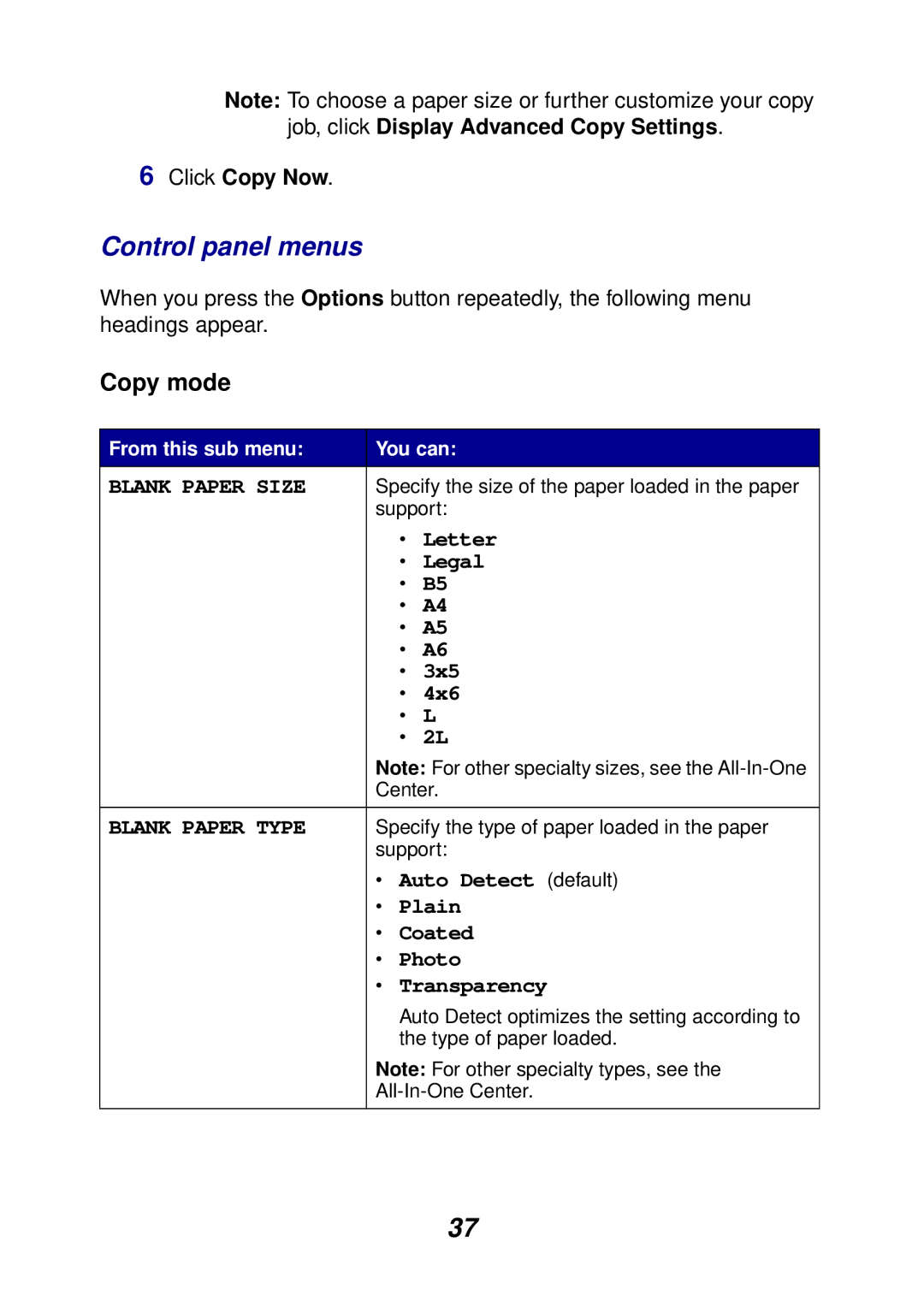Note: To choose a paper size or further customize your copy job, click Display Advanced Copy Settings.
6Click Copy Now.
Control panel menus
When you press the Options button repeatedly, the following menu headings appear.
Copy mode
From this sub menu: | You can: | ||
BLANK PAPER SIZE | Specify the size of the paper loaded in the paper | ||
| support: | ||
|
| • | Letter |
|
| • | Legal |
|
| • | B5 |
|
| • | A4 |
|
| • | A5 |
|
| • | A6 |
|
| • | 3x5 |
|
| • | 4x6 |
|
| • | L |
|
| • | 2L |
| Note: For other specialty sizes, see the | ||
| Center. | ||
|
| ||
BLANK PAPER TYPE | Specify the type of paper loaded in the paper | ||
| support: | ||
| • | Auto Detect (default) | |
| • | Plain | |
| • | Coated | |
| • | Photo | |
| • | Transparency | |
|
| Auto Detect optimizes the setting according to | |
|
| the type of paper loaded. | |
Note: For other specialty types, see the
37