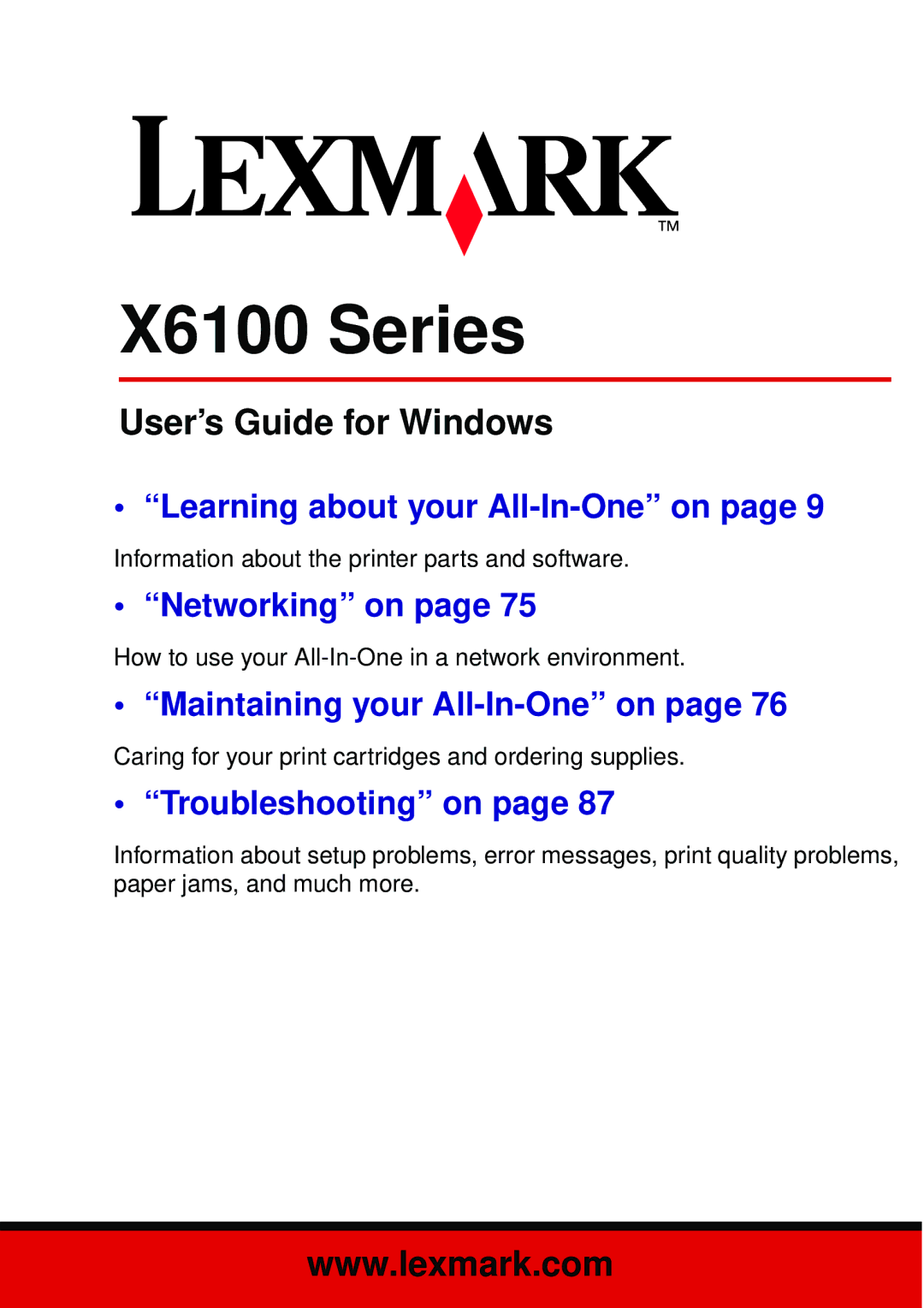X6100 Series
User’s Guide for Windows
• “Learning about your
Information about the printer parts and software.
• “Networking” on page 75
How to use your
• “Maintaining your
Caring for your print cartridges and ordering supplies.
• “Troubleshooting” on page 87
Information about setup problems, error messages, print quality problems, paper jams, and much more.
www.lexmark.com