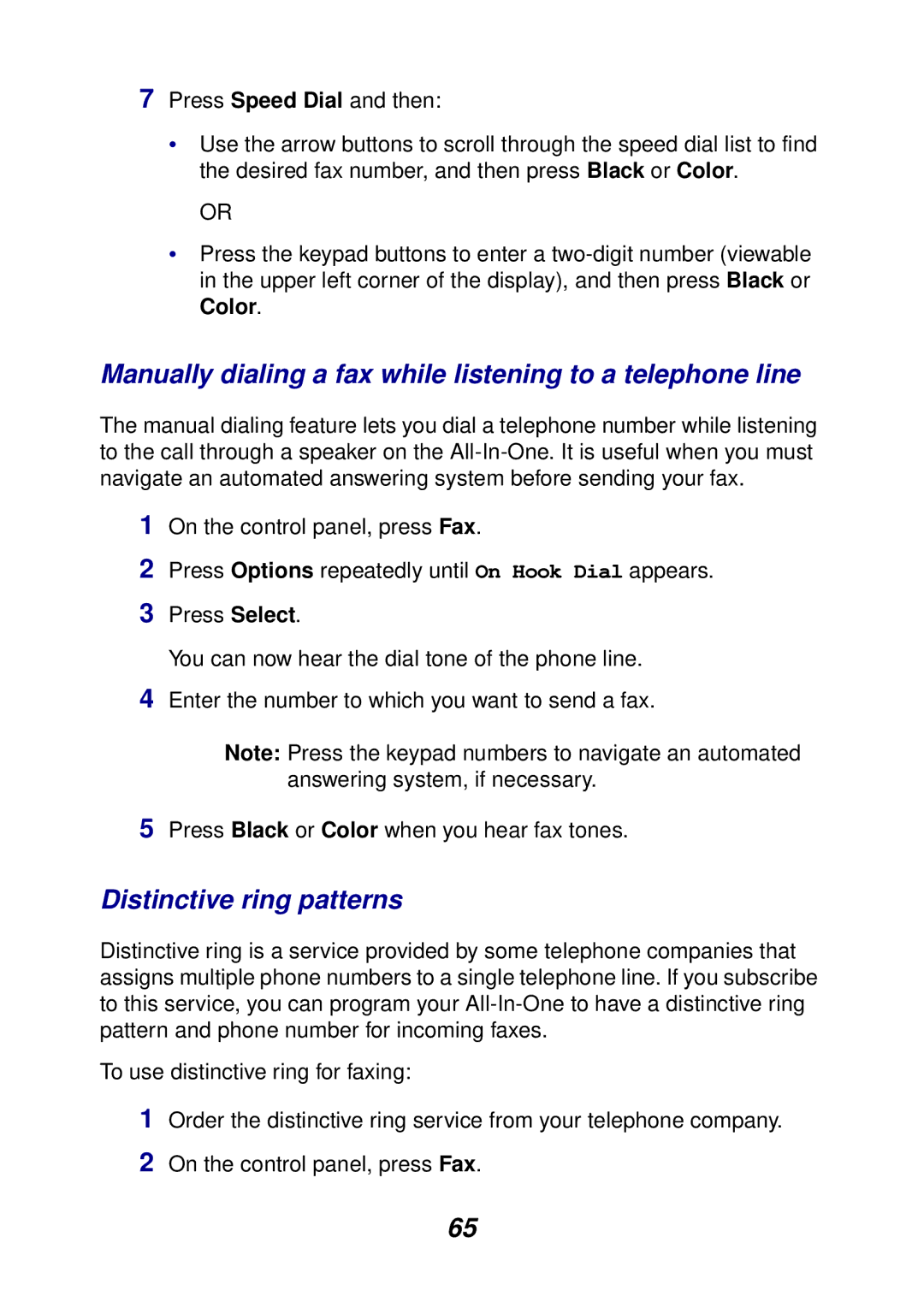7Press Speed Dial and then:
•Use the arrow buttons to scroll through the speed dial list to find the desired fax number, and then press Black or Color.
OR
•Press the keypad buttons to enter a
Manually dialing a fax while listening to a telephone line
The manual dialing feature lets you dial a telephone number while listening to the call through a speaker on the
1On the control panel, press Fax.
2Press Options repeatedly until On Hook Dial appears.
3Press Select.
You can now hear the dial tone of the phone line.
4Enter the number to which you want to send a fax.
Note: Press the keypad numbers to navigate an automated answering system, if necessary.
5Press Black or Color when you hear fax tones.
Distinctive ring patterns
Distinctive ring is a service provided by some telephone companies that assigns multiple phone numbers to a single telephone line. If you subscribe to this service, you can program your
To use distinctive ring for faxing:
1Order the distinctive ring service from your telephone company.
2On the control panel, press Fax.
65