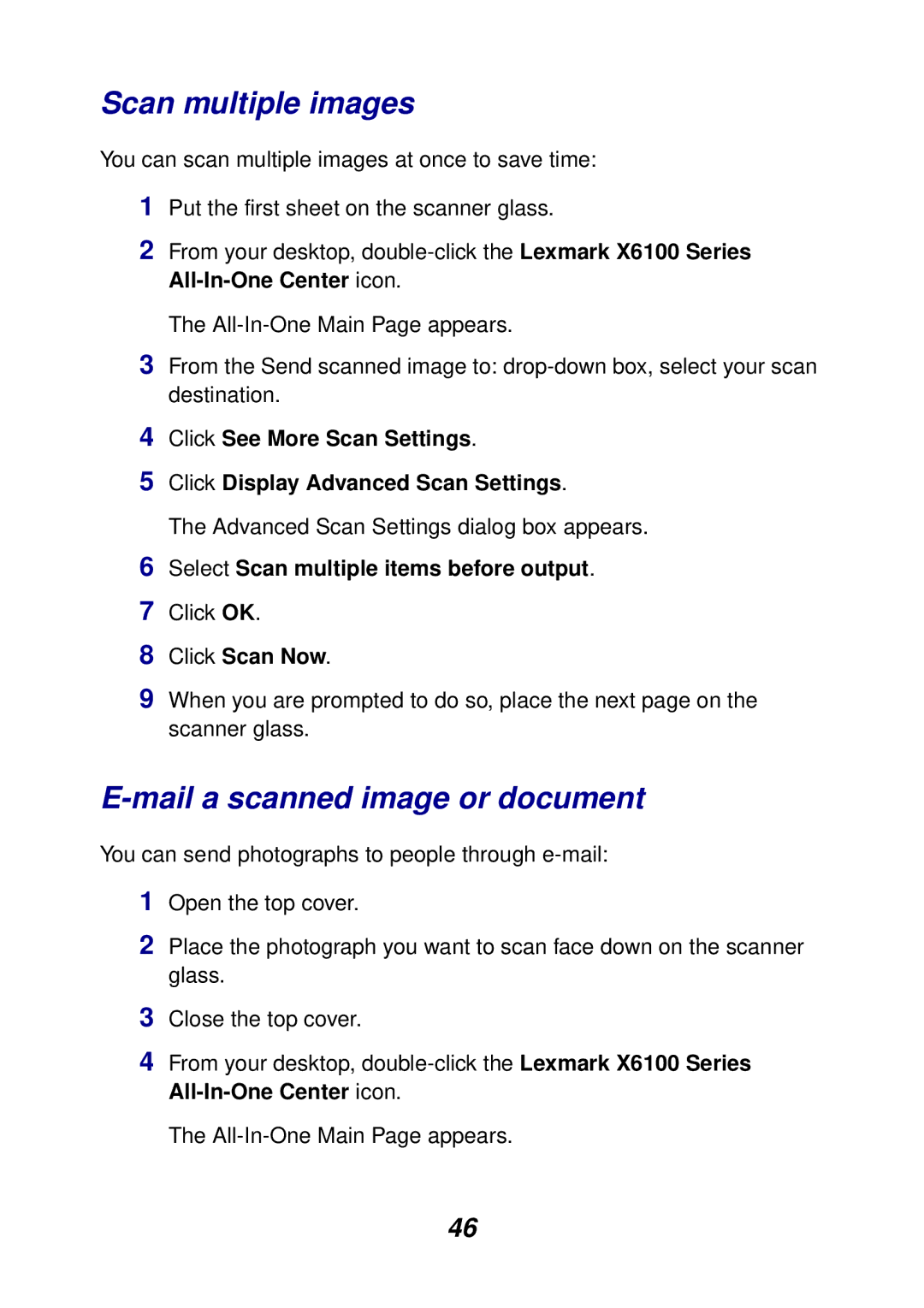Scan multiple images
You can scan multiple images at once to save time:
1Put the first sheet on the scanner glass.
2From your desktop,
The
3From the Send scanned image to:
4Click See More Scan Settings.
5Click Display Advanced Scan Settings.
The Advanced Scan Settings dialog box appears.
6Select Scan multiple items before output.
7Click OK.
8Click Scan Now.
9When you are prompted to do so, place the next page on the scanner glass.
E-mail a scanned image or document
You can send photographs to people through
1Open the top cover.
2Place the photograph you want to scan face down on the scanner glass.
3Close the top cover.
4From your desktop,
The
46