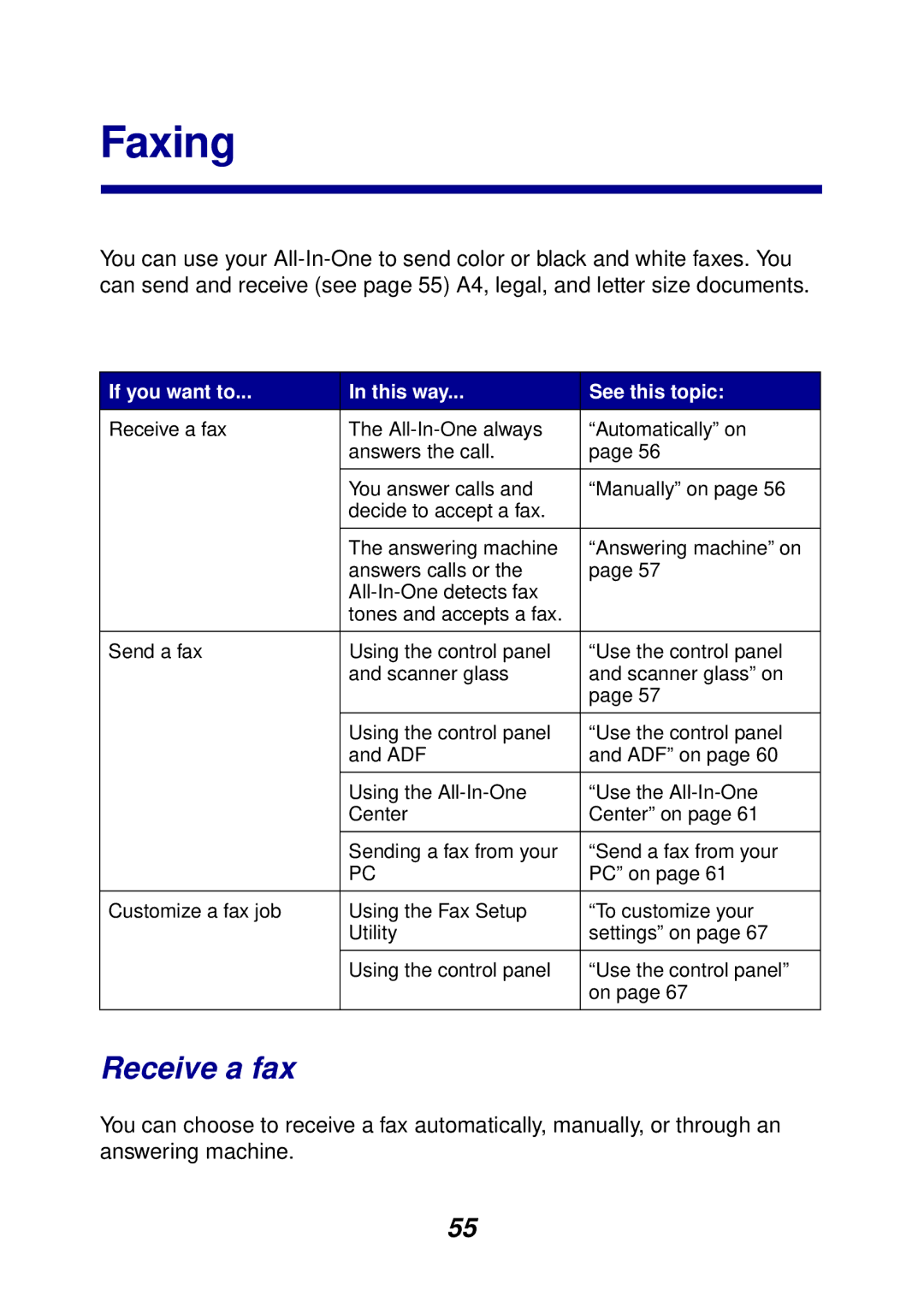Faxing
You can use your
If you want to... | In this way... | See this topic: |
Receive a fax | The | “Automatically” on |
| answers the call. | page 56 |
|
|
|
| You answer calls and | “Manually” on page 56 |
| decide to accept a fax. |
|
|
|
|
| The answering machine | “Answering machine” on |
| answers calls or the | page 57 |
|
| |
| tones and accepts a fax. |
|
|
|
|
Send a fax | Using the control panel | “Use the control panel |
| and scanner glass | and scanner glass” on |
|
| page 57 |
|
|
|
| Using the control panel | “Use the control panel |
| and ADF | and ADF” on page 60 |
|
|
|
| Using the | “Use the |
| Center | Center” on page 61 |
|
|
|
| Sending a fax from your | “Send a fax from your |
| PC | PC” on page 61 |
|
|
|
Customize a fax job | Using the Fax Setup | “To customize your |
| Utility | settings” on page 67 |
|
|
|
| Using the control panel | “Use the control panel” |
|
| on page 67 |
|
|
|
Receive a fax
You can choose to receive a fax automatically, manually, or through an answering machine.
55