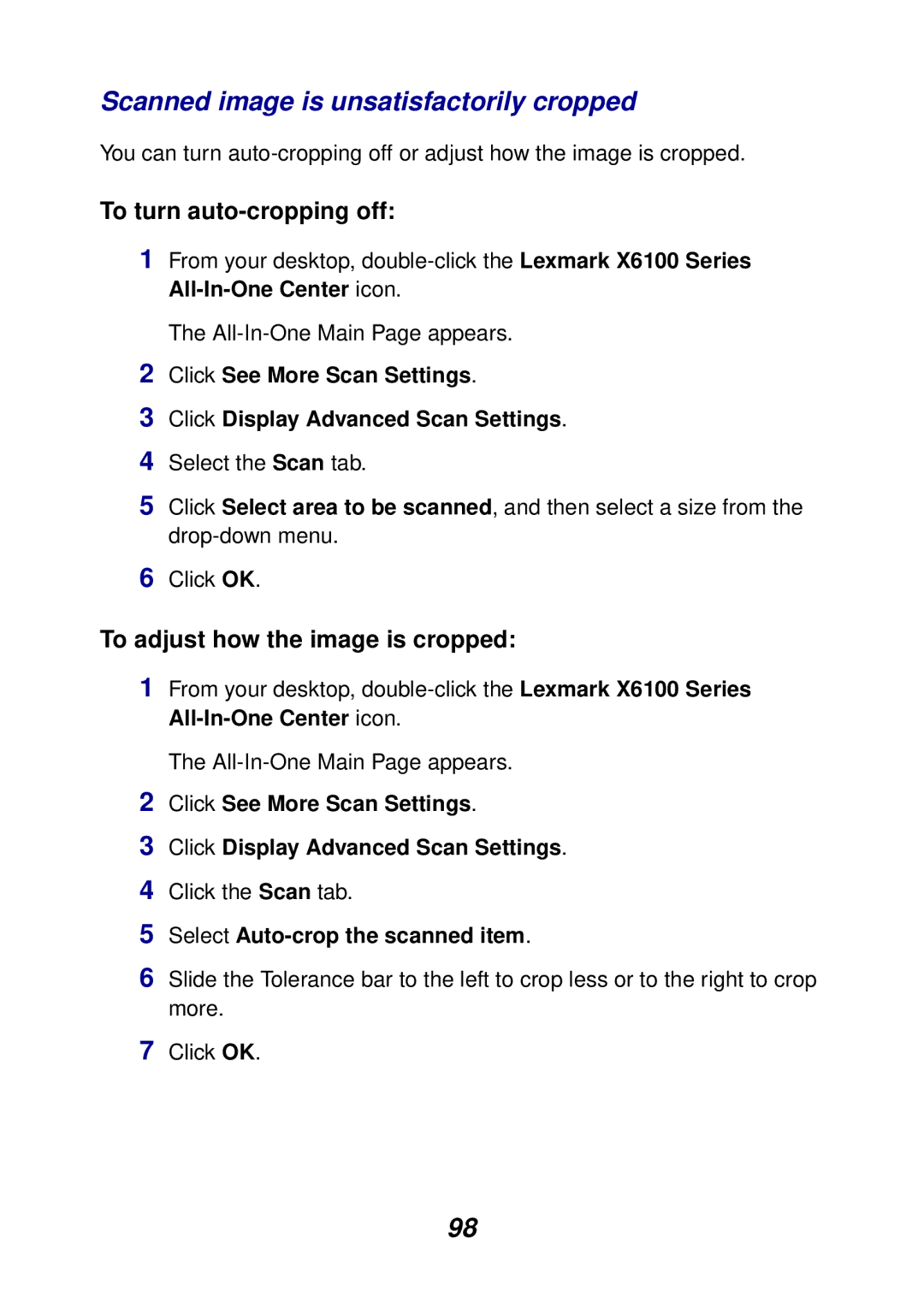Scanned image is unsatisfactorily cropped
You can turn
To turn auto-cropping off:
1From your desktop,
The
2Click See More Scan Settings.
3Click Display Advanced Scan Settings.
4Select the Scan tab.
5Click Select area to be scanned, and then select a size from the
6Click OK.
To adjust how the image is cropped:
1From your desktop,
The
2Click See More Scan Settings.
3Click Display Advanced Scan Settings.
4Click the Scan tab.
5Select
6Slide the Tolerance bar to the left to crop less or to the right to crop more.
7Click OK.
98