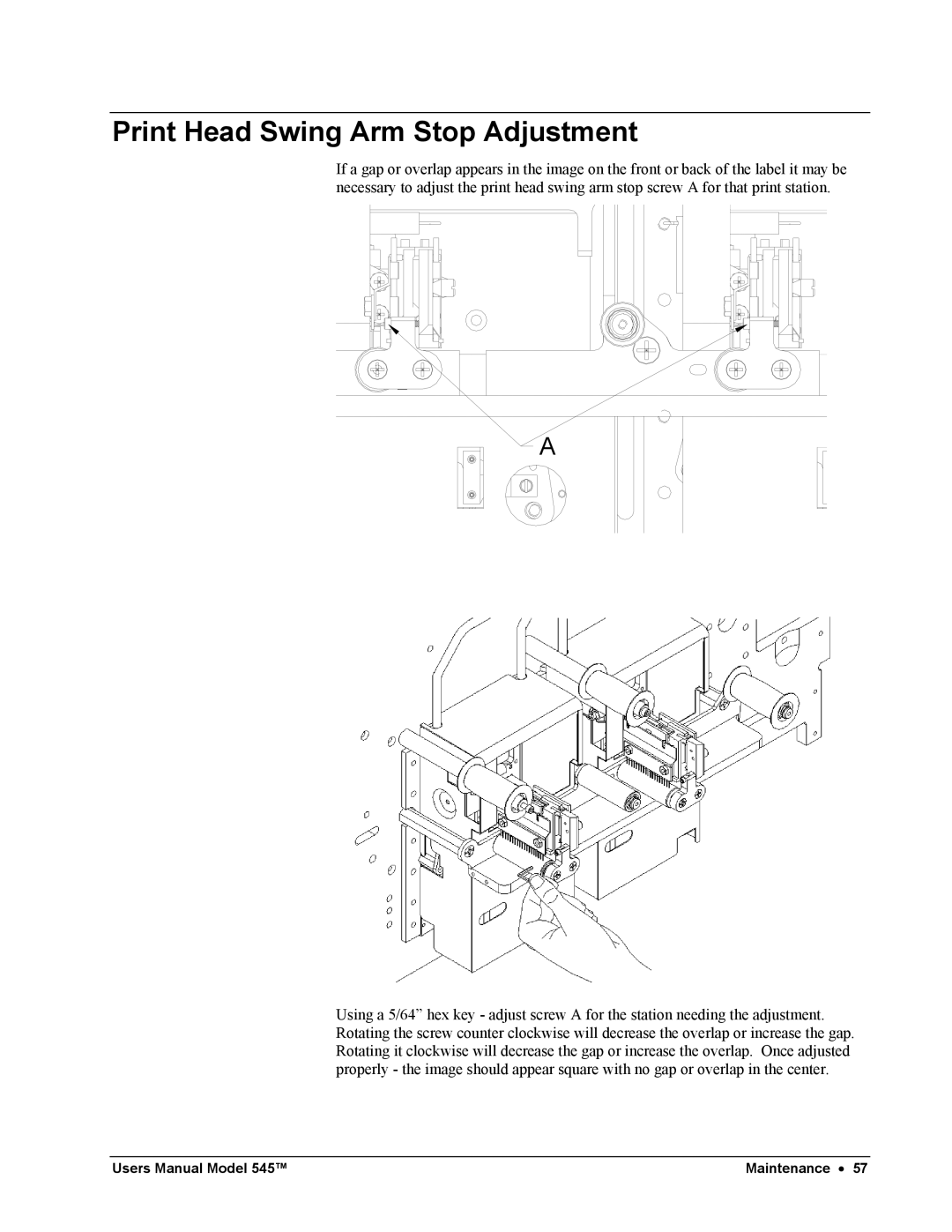Print Head Swing Arm Stop Adjustment
If a gap or overlap appears in the image on the front or back of the label it may be necessary to adjust the print head swing arm stop screw A for that print station.
A
Using a 5/64” hex key - adjust screw A for the station needing the adjustment. Rotating the screw counter clockwise will decrease the overlap or increase the gap. Rotating it clockwise will decrease the gap or increase the overlap. Once adjusted properly - the image should appear square with no gap or overlap in the center.
Users Manual Model 545™ | Maintenance • 57 |