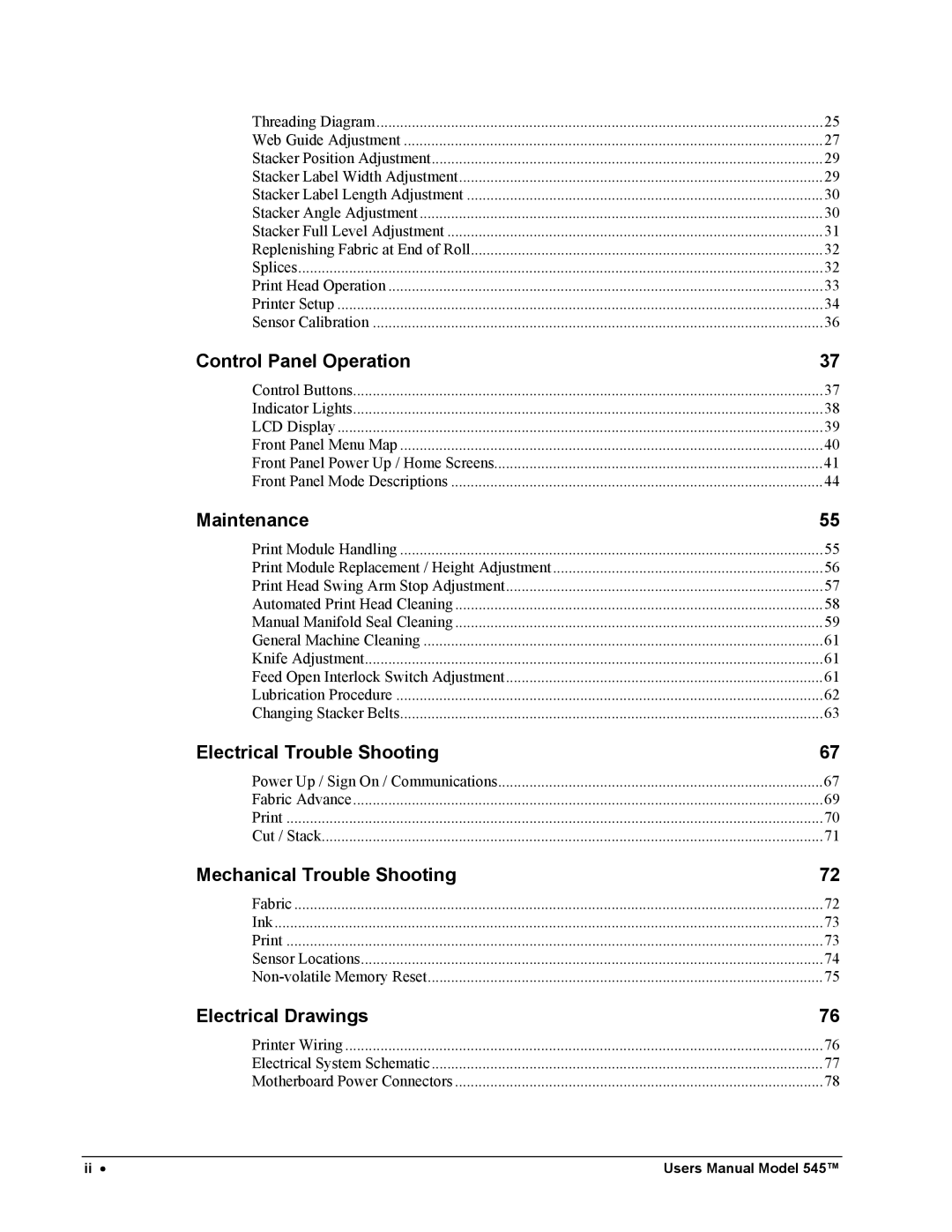Threading Diagram | 25 |
Web Guide Adjustment | 27 |
Stacker Position Adjustment | 29 |
Stacker Label Width Adjustment | 29 |
Stacker Label Length Adjustment | 30 |
Stacker Angle Adjustment | 30 |
Stacker Full Level Adjustment | 31 |
Replenishing Fabric at End of Roll | 32 |
Splices | 32 |
Print Head Operation | 33 |
Printer Setup | 34 |
Sensor Calibration | 36 |
Control Panel Operation | 37 |
Control Buttons | 37 |
Indicator Lights | 38 |
LCD Display | 39 |
Front Panel Menu Map | 40 |
Front Panel Power Up / Home Screens | 41 |
Front Panel Mode Descriptions | 44 |
Maintenance | 55 |
Print Module Handling | 55 |
Print Module Replacement / Height Adjustment | 56 |
Print Head Swing Arm Stop Adjustment | 57 |
Automated Print Head Cleaning | 58 |
Manual Manifold Seal Cleaning | 59 |
General Machine Cleaning | 61 |
Knife Adjustment | 61 |
Feed Open Interlock Switch Adjustment | 61 |
Lubrication Procedure | 62 |
Changing Stacker Belts | 63 |
Electrical Trouble Shooting | 67 |
Power Up / Sign On / Communications | 67 |
Fabric Advance | 69 |
70 | |
Cut / Stack | 71 |
Mechanical Trouble Shooting | 72 |
Fabric | 72 |
Ink | 73 |
73 | |
Sensor Locations | 74 |
75 | |
Electrical Drawings | 76 |
Printer Wiring | 76 |
Electrical System Schematic | 77 |
Motherboard Power Connectors | 78 |
ii • | Users Manual Model 545™ |