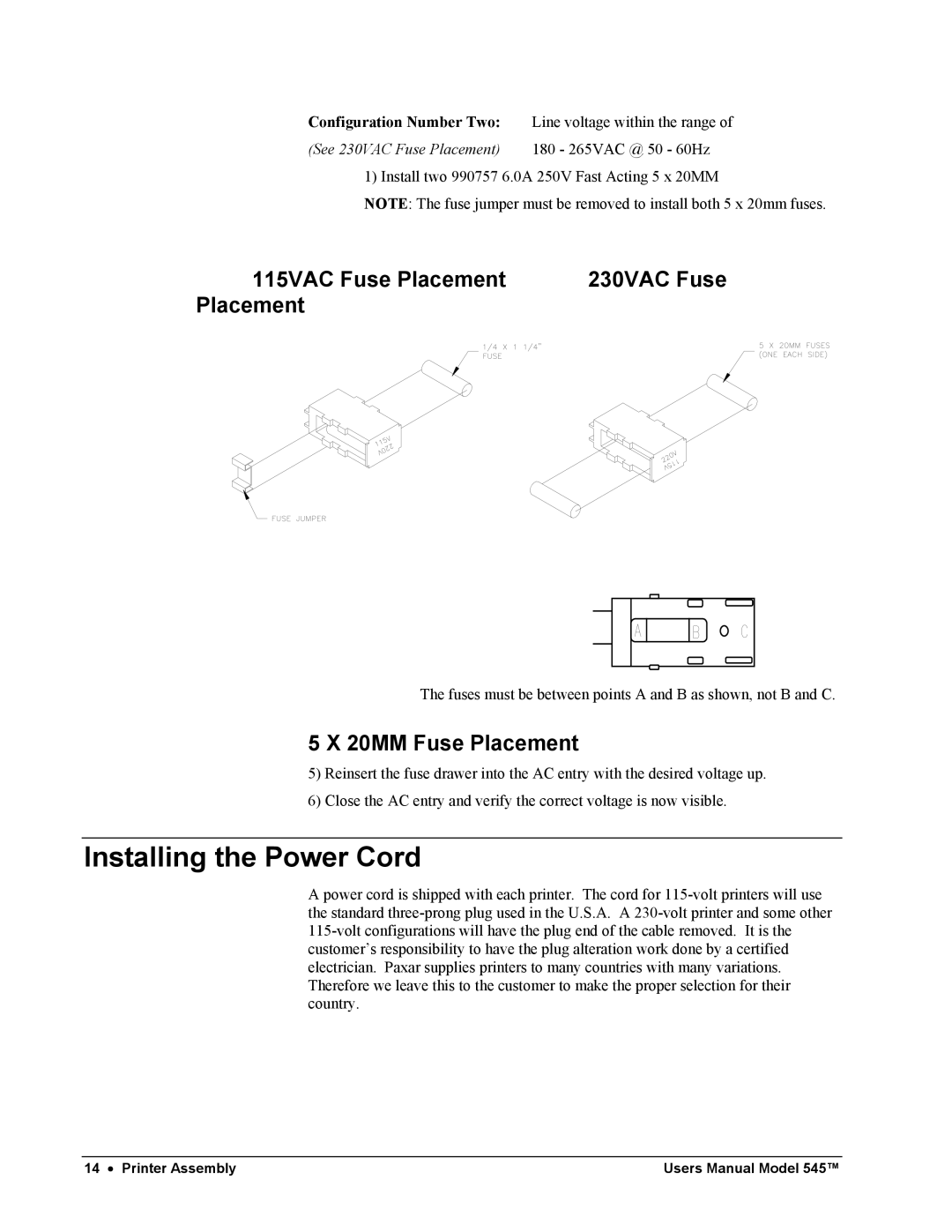Configuration Number Two: | Line voltage within the range of |
(See 230VAC Fuse Placement) | 180 - 265VAC @ 50 - 60Hz |
1) Install two 990757 6.0A 250V Fast Acting 5 x 20MM
NOTE: The fuse jumper must be removed to install both 5 x 20mm fuses.
115VAC Fuse Placement | 230VAC Fuse |
Placement |
|
The fuses must be between points A and B as shown, not B and C.
5 X 20MM Fuse Placement
5)Reinsert the fuse drawer into the AC entry with the desired voltage up.
6)Close the AC entry and verify the correct voltage is now visible.
Installing the Power Cord
A power cord is shipped with each printer. The cord for
14 • Printer Assembly | Users Manual Model 545™ |