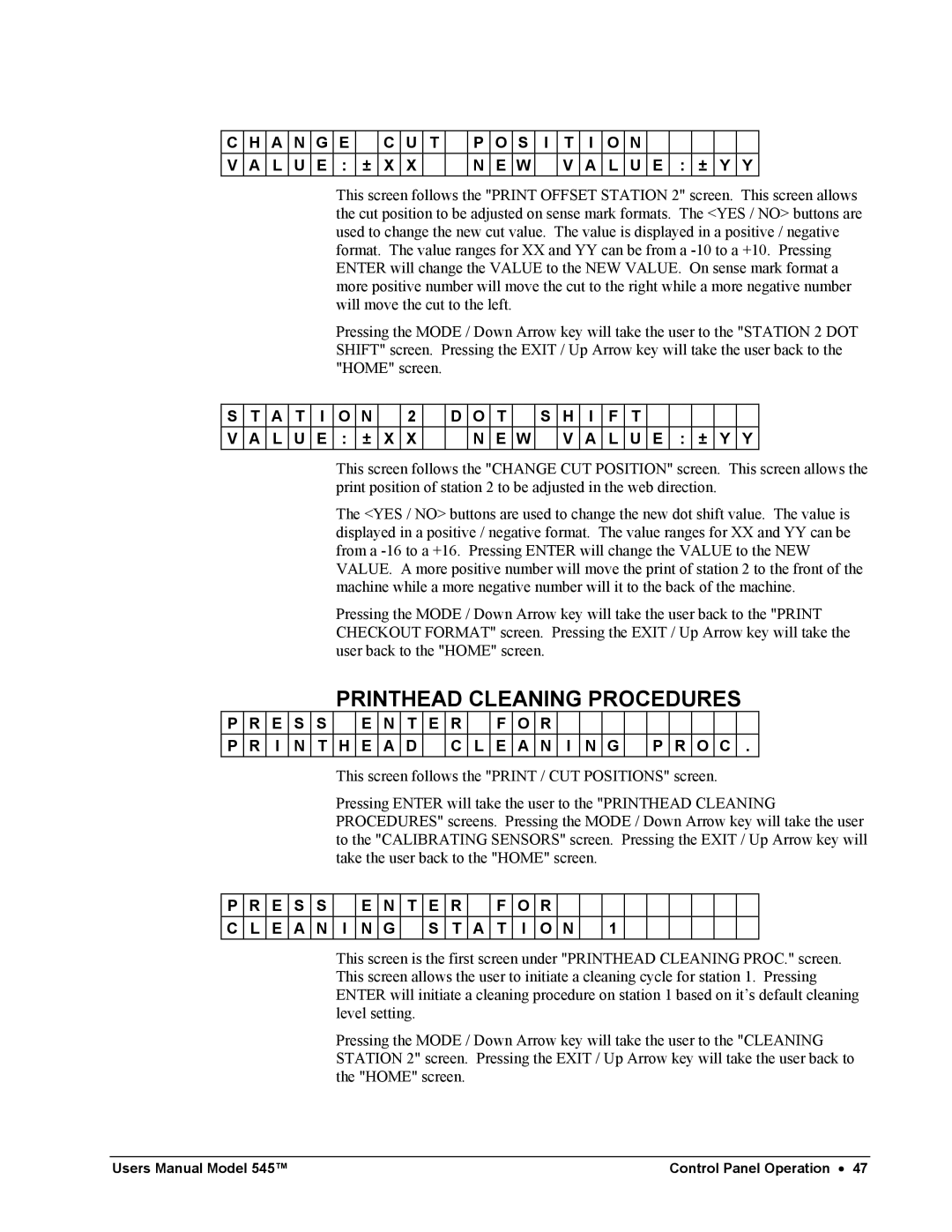C | H | A | N | G | E |
| C | U | T |
| P | O | S | I | T | I | O | N |
|
|
|
|
|
V | A | L | U | E | : | ± | X | X |
|
| N | E | W |
| V | A | L | U | E | : | ± | Y | Y |
This screen follows the "PRINT OFFSET STATION 2" screen. This screen allows the cut position to be adjusted on sense mark formats. The <YES / NO> buttons are used to change the new cut value. The value is displayed in a positive / negative format. The value ranges for XX and YY can be from a
Pressing the MODE / Down Arrow key will take the user to the "STATION 2 DOT SHIFT" screen. Pressing the EXIT / Up Arrow key will take the user back to the "HOME" screen.
S | T | A | T | I | O | N |
| 2 |
| D | O | T |
| S | H | I | F | T |
|
|
|
|
|
V | A | L | U | E | : | ± | X | X |
|
| N | E | W |
| V | A | L | U | E | : | ± | Y | Y |
This screen follows the "CHANGE CUT POSITION" screen. This screen allows the print position of station 2 to be adjusted in the web direction.
The <YES / NO> buttons are used to change the new dot shift value. The value is displayed in a positive / negative format. The value ranges for XX and YY can be from a
Pressing the MODE / Down Arrow key will take the user back to the "PRINT CHECKOUT FORMAT" screen. Pressing the EXIT / Up Arrow key will take the user back to the "HOME" screen.
PRINTHEAD CLEANING PROCEDURES
P | R | E | S | S |
| E | N | T | E | R |
| F | O | R |
|
|
|
|
|
|
|
|
|
P | R | I | N | T | H | E | A | D |
| C | L | E | A | N | I | N | G |
| P | R | O | C | . |
This screen follows the "PRINT / CUT POSITIONS" screen.
Pressing ENTER will take the user to the "PRINTHEAD CLEANING PROCEDURES" screens. Pressing the MODE / Down Arrow key will take the user to the "CALIBRATING SENSORS" screen. Pressing the EXIT / Up Arrow key will take the user back to the "HOME" screen.
P | R | E | S | S |
| E | N | T | E | R |
| F | O | R |
|
|
|
|
|
|
|
|
|
C | L | E | A | N | I | N | G |
| S | T | A | T | I | O | N |
| 1 |
|
|
|
|
|
|
This screen is the first screen under "PRINTHEAD CLEANING PROC." screen. This screen allows the user to initiate a cleaning cycle for station 1. Pressing ENTER will initiate a cleaning procedure on station 1 based on it’s default cleaning level setting.
Pressing the MODE / Down Arrow key will take the user to the "CLEANING STATION 2" screen. Pressing the EXIT / Up Arrow key will take the user back to the "HOME" screen.
Users Manual Model 545™ | Control Panel Operation • 47 |