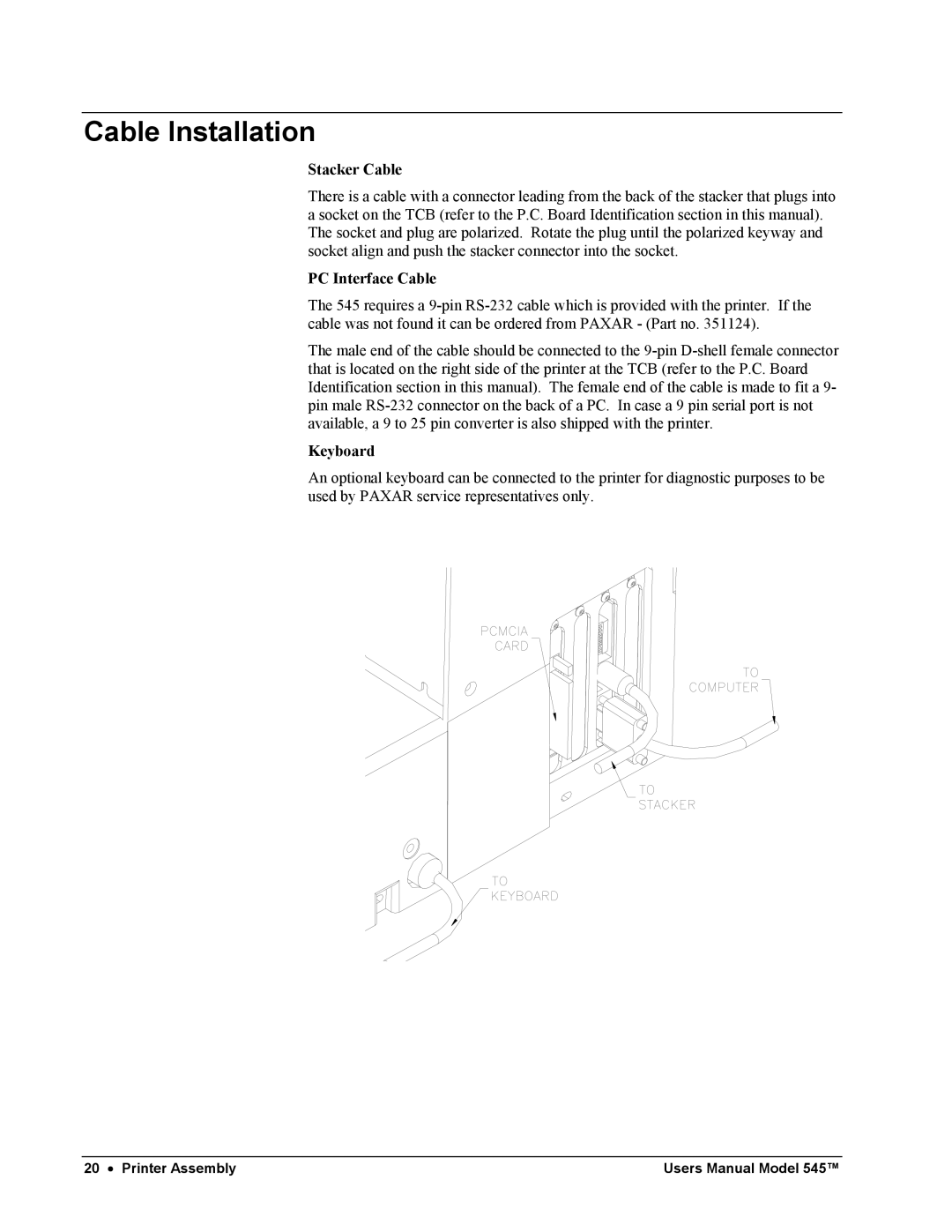Cable Installation
Stacker Cable
There is a cable with a connector leading from the back of the stacker that plugs into a socket on the TCB (refer to the P.C. Board Identification section in this manual). The socket and plug are polarized. Rotate the plug until the polarized keyway and socket align and push the stacker connector into the socket.
PC Interface Cable
The 545 requires a
The male end of the cable should be connected to the
Keyboard
An optional keyboard can be connected to the printer for diagnostic purposes to be used by PAXAR service representatives only.
20 • Printer Assembly | Users Manual Model 545™ |