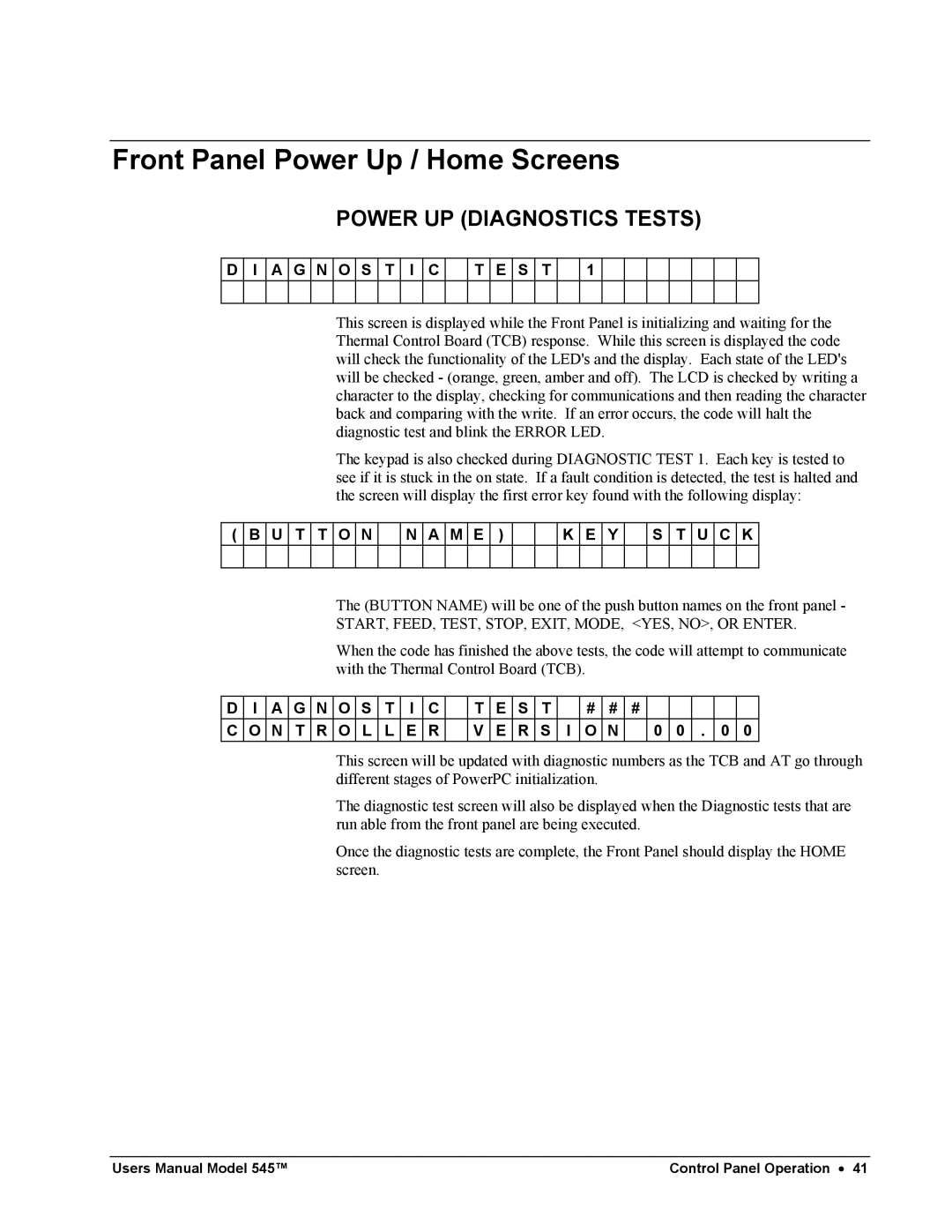Front Panel Power Up / Home Screens
POWER UP (DIAGNOSTICS TESTS)
D I A G N O S T I C
T E S T
1
This screen is displayed while the Front Panel is initializing and waiting for the Thermal Control Board (TCB) response. While this screen is displayed the code will check the functionality of the LED's and the display. Each state of the LED's will be checked - (orange, green, amber and off). The LCD is checked by writing a character to the display, checking for communications and then reading the character back and comparing with the write. If an error occurs, the code will halt the diagnostic test and blink the ERROR LED.
The keypad is also checked during DIAGNOSTIC TEST 1. Each key is tested to see if it is stuck in the on state. If a fault condition is detected, the test is halted and the screen will display the first error key found with the following display:
( B U T T
O N
N A M E
)
K E Y
S T U C K
The (BUTTON NAME) will be one of the push button names on the front panel - START, FEED, TEST, STOP, EXIT, MODE, <YES, NO>, OR ENTER.
When the code has finished the above tests, the code will attempt to communicate with the Thermal Control Board (TCB).
D | I | A | G | N | O | S | T | I | C |
| T | E | S | T |
| # | # | # |
|
|
|
|
|
C | O | N | T | R | O | L | L | E | R |
| V | E | R | S | I | O | N |
| 0 | 0 | . | 0 | 0 |
This screen will be updated with diagnostic numbers as the TCB and AT go through different stages of PowerPC initialization.
The diagnostic test screen will also be displayed when the Diagnostic tests that are run able from the front panel are being executed.
Once the diagnostic tests are complete, the Front Panel should display the HOME screen.
Users Manual Model 545™ | Control Panel Operation • 41 |