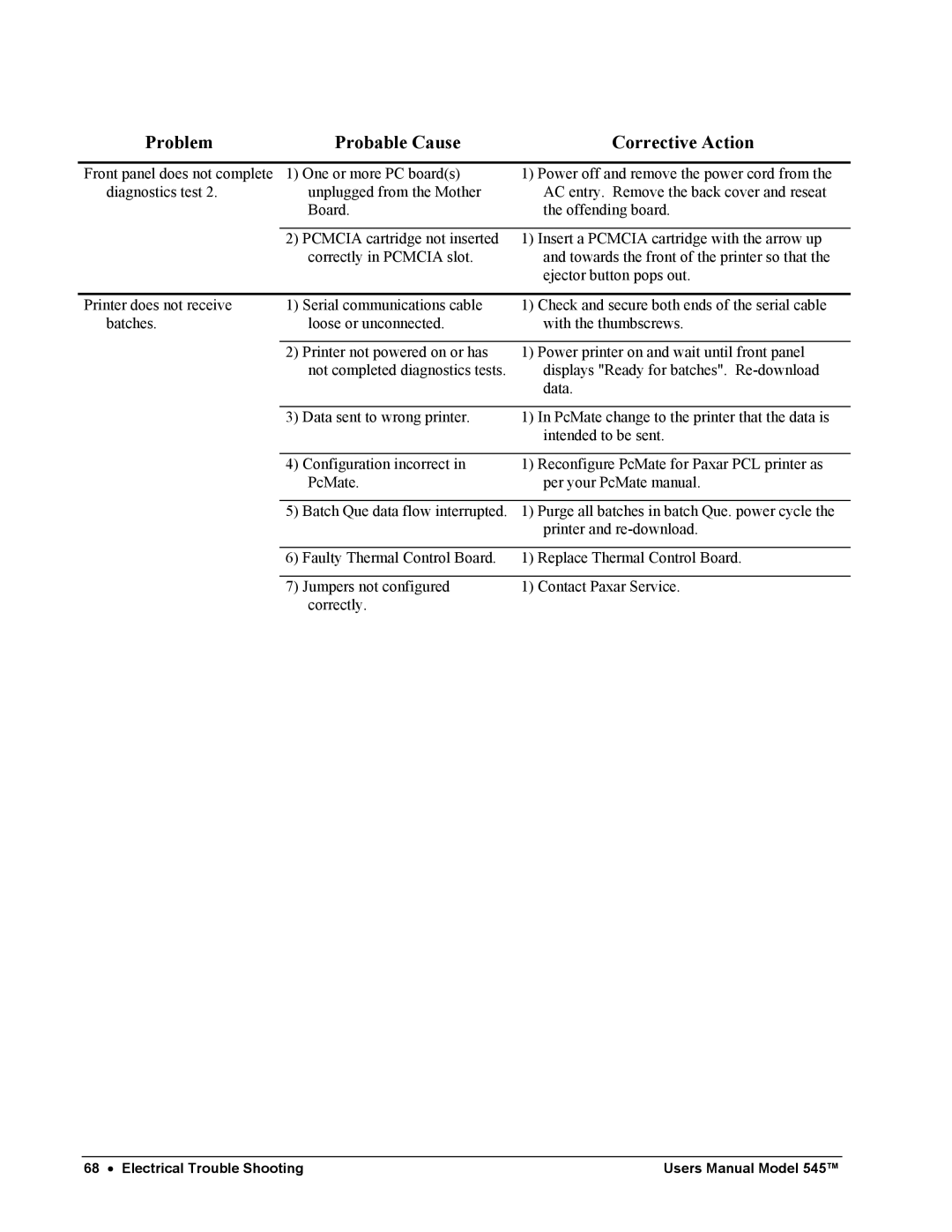Problem | Probable Cause | Corrective Action |
Front panel does not complete diagnostics test 2.
1) | One or more PC board(s) | 1) | Power off and remove the power cord from the |
| unplugged from the Mother |
| AC entry. Remove the back cover and reseat |
| Board. |
| the offending board. |
|
|
|
|
2) | PCMCIA cartridge not inserted | 1) | Insert a PCMCIA cartridge with the arrow up |
| correctly in PCMCIA slot. |
| and towards the front of the printer so that the |
|
|
| ejector button pops out. |
Printer does not receive | 1) | Serial communications cable | 1) | Check and secure both ends of the serial cable |
batches. |
| loose or unconnected. |
| with the thumbscrews. |
|
|
|
|
|
| 2) | Printer not powered on or has | 1) | Power printer on and wait until front panel |
|
| not completed diagnostics tests. |
| displays "Ready for batches". |
|
|
|
| data. |
3) Data sent to wrong printer.
1)In PcMate change to the printer that the data is intended to be sent.
4) Configuration incorrect in | 1) Reconfigure PcMate for Paxar PCL printer as |
PcMate. | per your PcMate manual. |
5)Batch Que data flow interrupted. 1) Purge all batches in batch Que. power cycle the printer and
6) | Faulty Thermal Control Board. | 1) | Replace Thermal Control Board. |
|
|
|
|
7) | Jumpers not configured | 1) | Contact Paxar Service. |
| correctly. |
|
|
68 • Electrical Trouble Shooting | Users Manual Model 545™ |