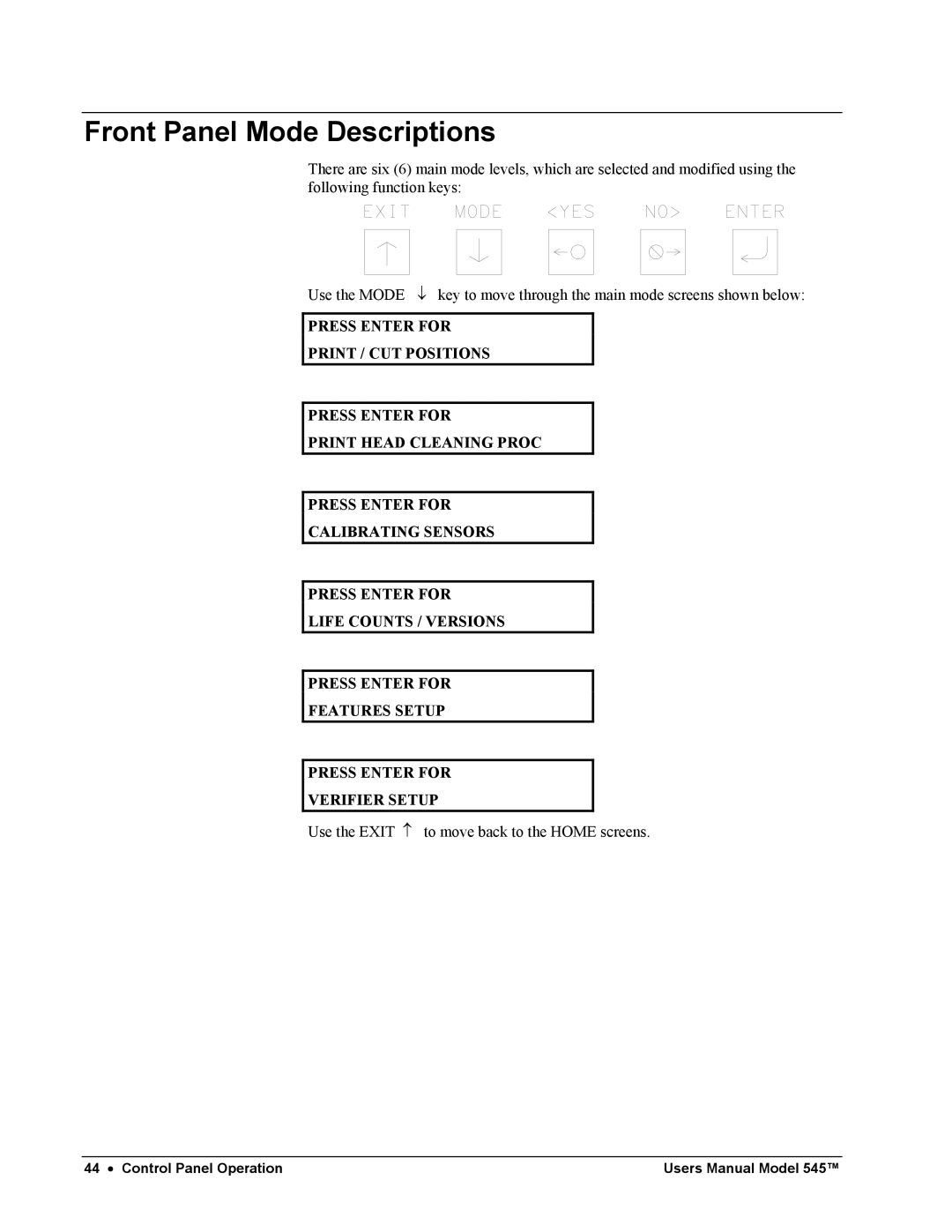Front Panel Mode Descriptions
There are six (6) main mode levels, which are selected and modified using the following function keys:
Use the MODE ↓ key to move through the main mode screens shown below:
PRESS ENTER FOR
PRINT / CUT POSITIONS
PRESS ENTER FOR
PRINT HEAD CLEANING PROC
PRESS ENTER FOR
CALIBRATING SENSORS
PRESS ENTER FOR
LIFE COUNTS / VERSIONS
PRESS ENTER FOR
FEATURES SETUP
PRESS ENTER FOR
VERIFIER SETUP
Use the EXIT ↑ to move back to the HOME screens.
44 • Control Panel Operation | Users Manual Model 545™ |