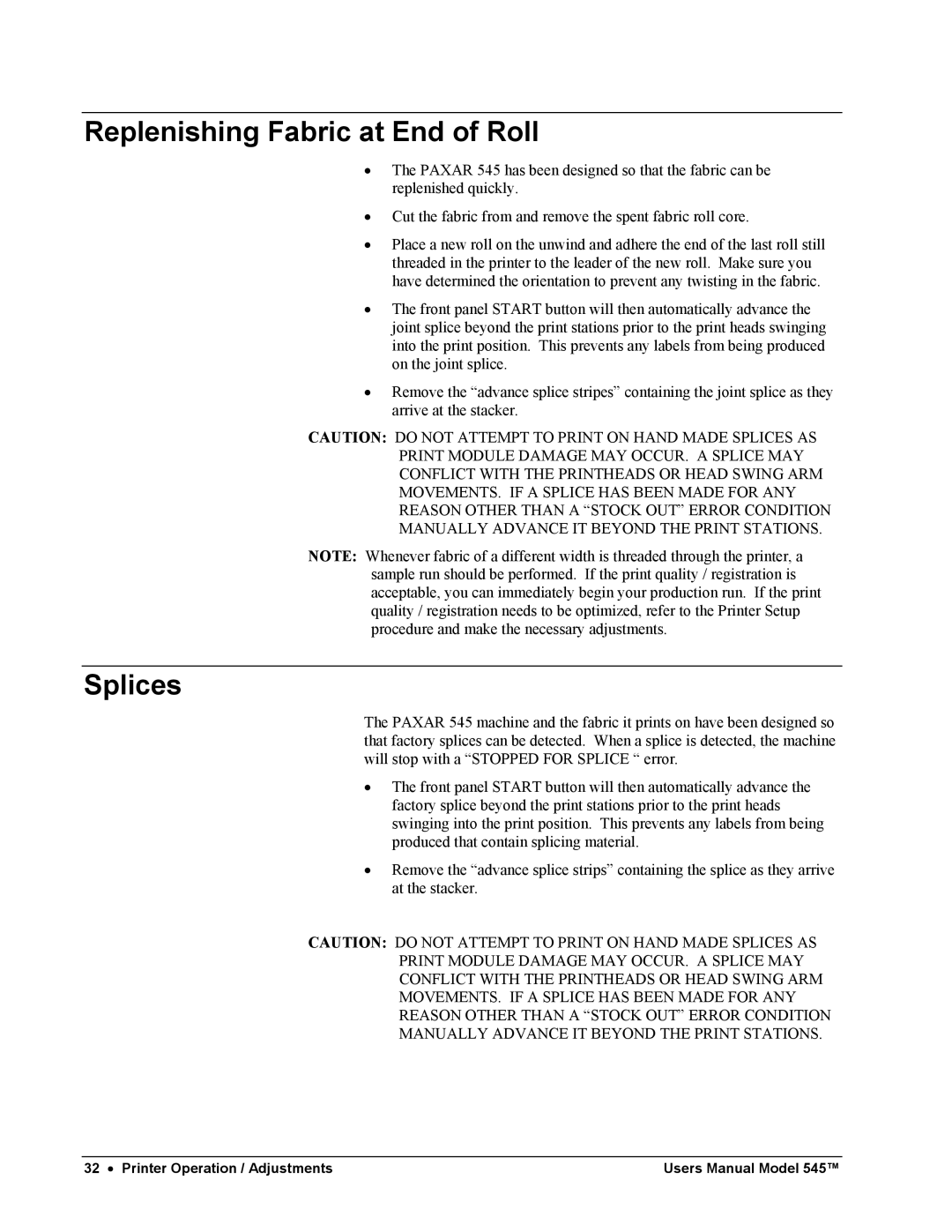Replenishing Fabric at End of Roll
•The PAXAR 545 has been designed so that the fabric can be replenished quickly.
•Cut the fabric from and remove the spent fabric roll core.
•Place a new roll on the unwind and adhere the end of the last roll still threaded in the printer to the leader of the new roll. Make sure you have determined the orientation to prevent any twisting in the fabric.
•The front panel START button will then automatically advance the joint splice beyond the print stations prior to the print heads swinging into the print position. This prevents any labels from being produced on the joint splice.
•Remove the “advance splice stripes” containing the joint splice as they arrive at the stacker.
CAUTION: DO NOT ATTEMPT TO PRINT ON HAND MADE SPLICES AS PRINT MODULE DAMAGE MAY OCCUR. A SPLICE MAY CONFLICT WITH THE PRINTHEADS OR HEAD SWING ARM MOVEMENTS. IF A SPLICE HAS BEEN MADE FOR ANY REASON OTHER THAN A “STOCK OUT” ERROR CONDITION MANUALLY ADVANCE IT BEYOND THE PRINT STATIONS.
NOTE: Whenever fabric of a different width is threaded through the printer, a sample run should be performed. If the print quality / registration is acceptable, you can immediately begin your production run. If the print quality / registration needs to be optimized, refer to the Printer Setup procedure and make the necessary adjustments.
Splices
The PAXAR 545 machine and the fabric it prints on have been designed so that factory splices can be detected. When a splice is detected, the machine will stop with a “STOPPED FOR SPLICE “ error.
•The front panel START button will then automatically advance the factory splice beyond the print stations prior to the print heads swinging into the print position. This prevents any labels from being produced that contain splicing material.
•Remove the “advance splice strips” containing the splice as they arrive at the stacker.
CAUTION: DO NOT ATTEMPT TO PRINT ON HAND MADE SPLICES AS
PRINT MODULE DAMAGE MAY OCCUR. A SPLICE MAY
CONFLICT WITH THE PRINTHEADS OR HEAD SWING ARM
MOVEMENTS. IF A SPLICE HAS BEEN MADE FOR ANY
REASON OTHER THAN A “STOCK OUT” ERROR CONDITION
MANUALLY ADVANCE IT BEYOND THE PRINT STATIONS.
32 • Printer Operation / Adjustments | Users Manual Model 545™ |