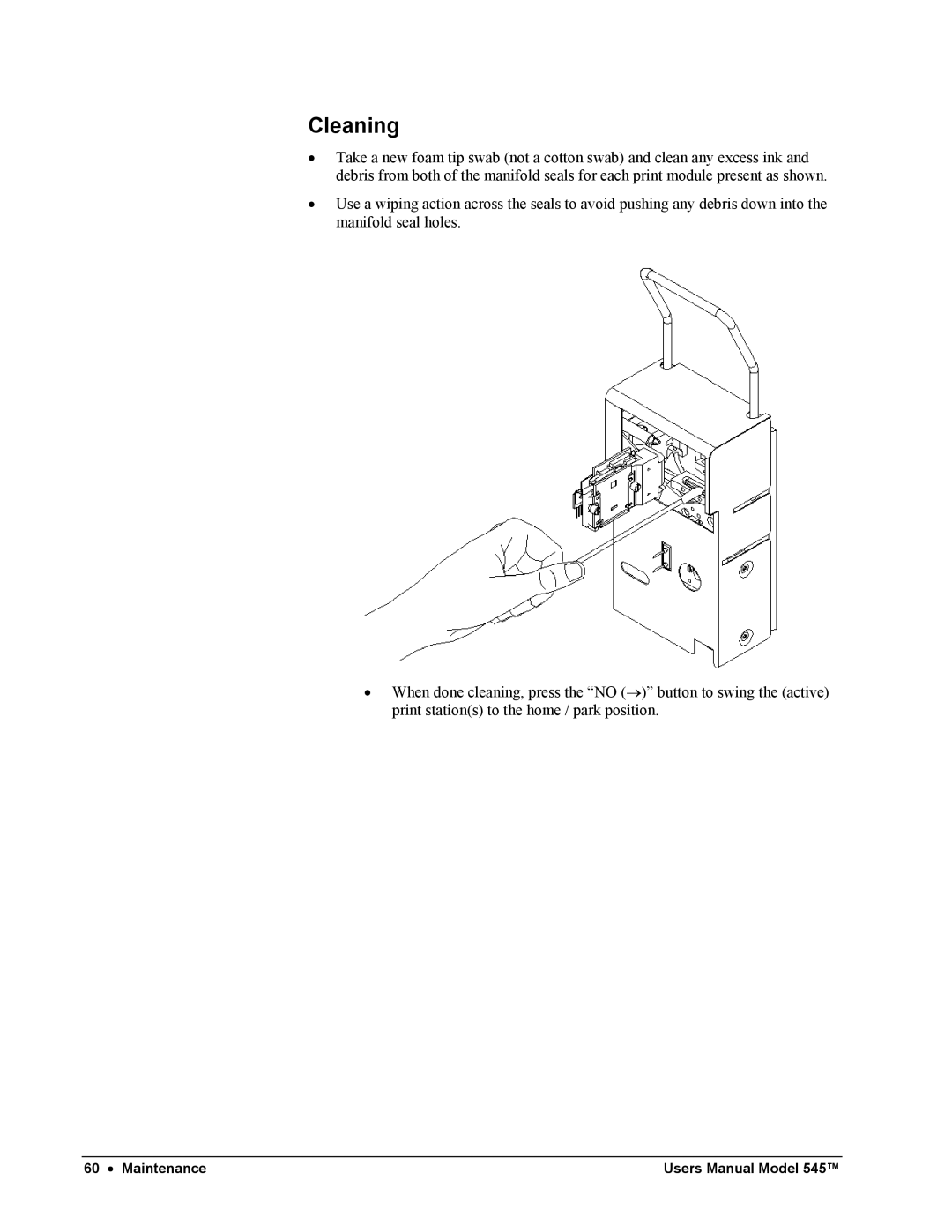Cleaning
•Take a new foam tip swab (not a cotton swab) and clean any excess ink and debris from both of the manifold seals for each print module present as shown.
•Use a wiping action across the seals to avoid pushing any debris down into the manifold seal holes.
•When done cleaning, press the “NO (→)” button to swing the (active) print station(s) to the home / park position.
60 • Maintenance | Users Manual Model 545™ |