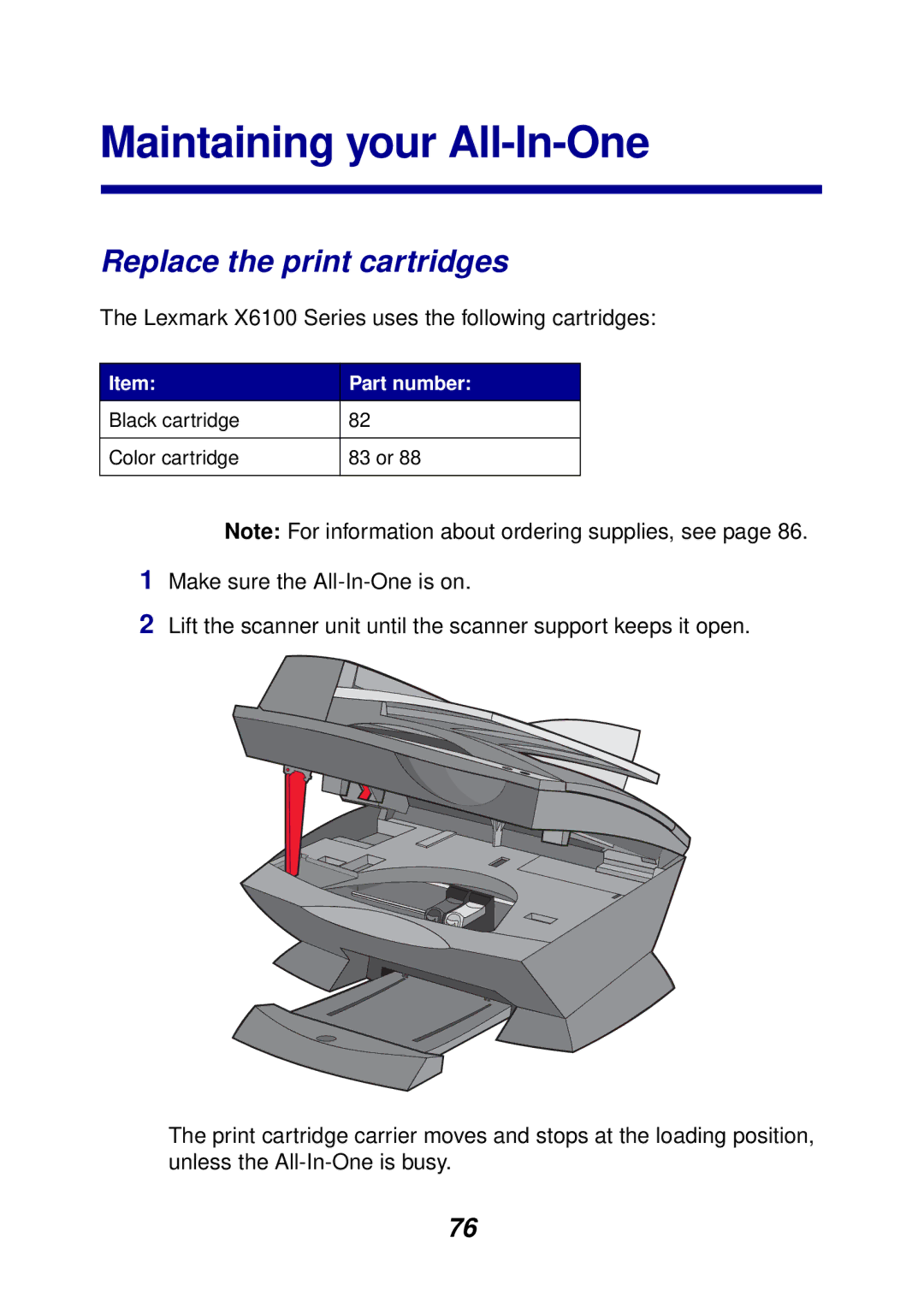Maintaining your All-In-One
Replace the print cartridges
The Lexmark X6100 Series uses the following cartridges:
Item: | Part number: |
Black cartridge | 82 |
|
|
Color cartridge | 83 or 88 |
|
|
Note: For information about ordering supplies, see page 86.
1Make sure the
2Lift the scanner unit until the scanner support keeps it open.
The print cartridge carrier moves and stops at the loading position, unless the
76