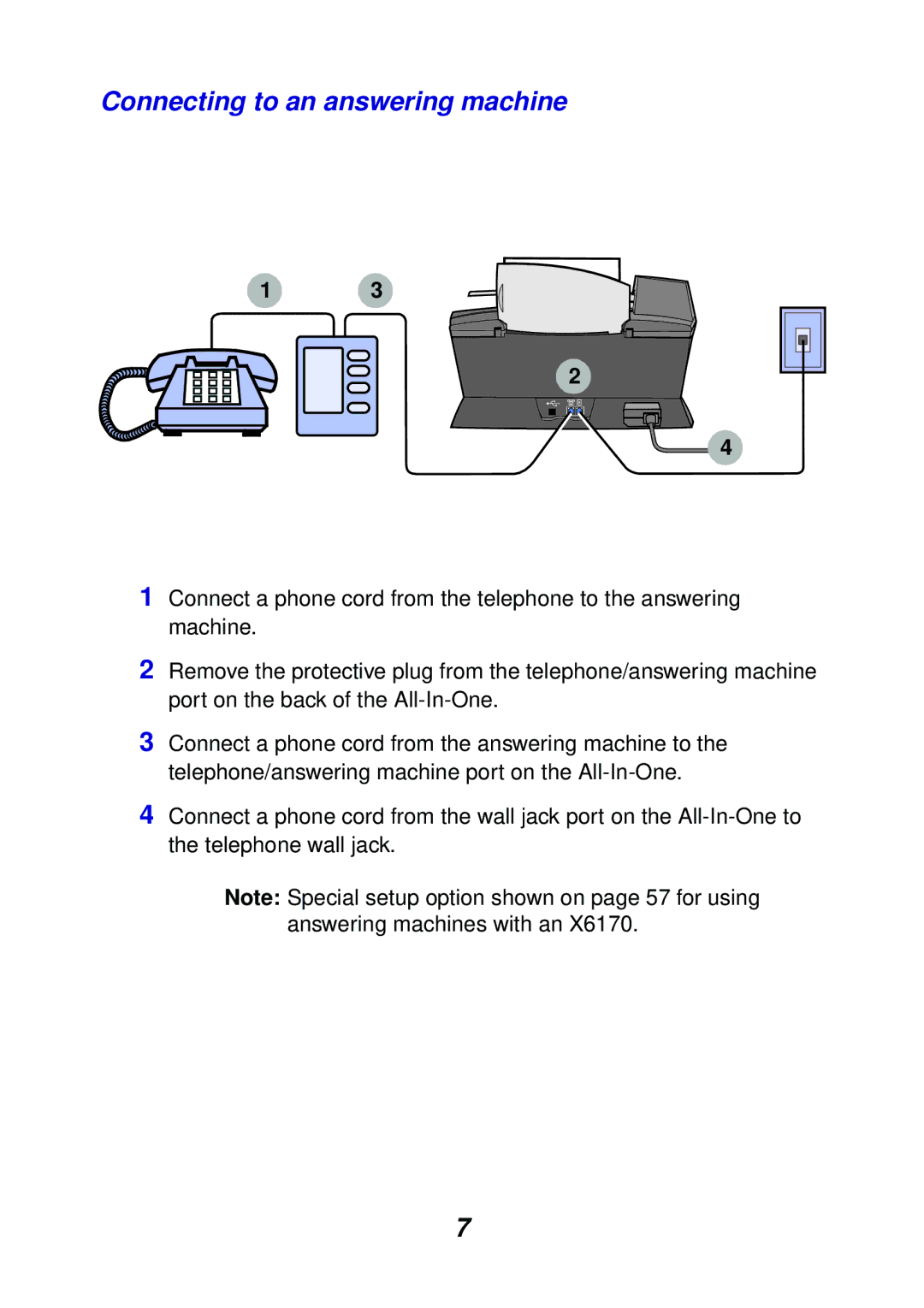Connecting to an answering machine
13
2
![]() 4
4
1Connect a phone cord from the telephone to the answering machine.
2Remove the protective plug from the telephone/answering machine port on the back of the
3Connect a phone cord from the answering machine to the telephone/answering machine port on the
4Connect a phone cord from the wall jack port on the
Note: Special setup option shown on page 57 for using answering machines with an X6170.
7