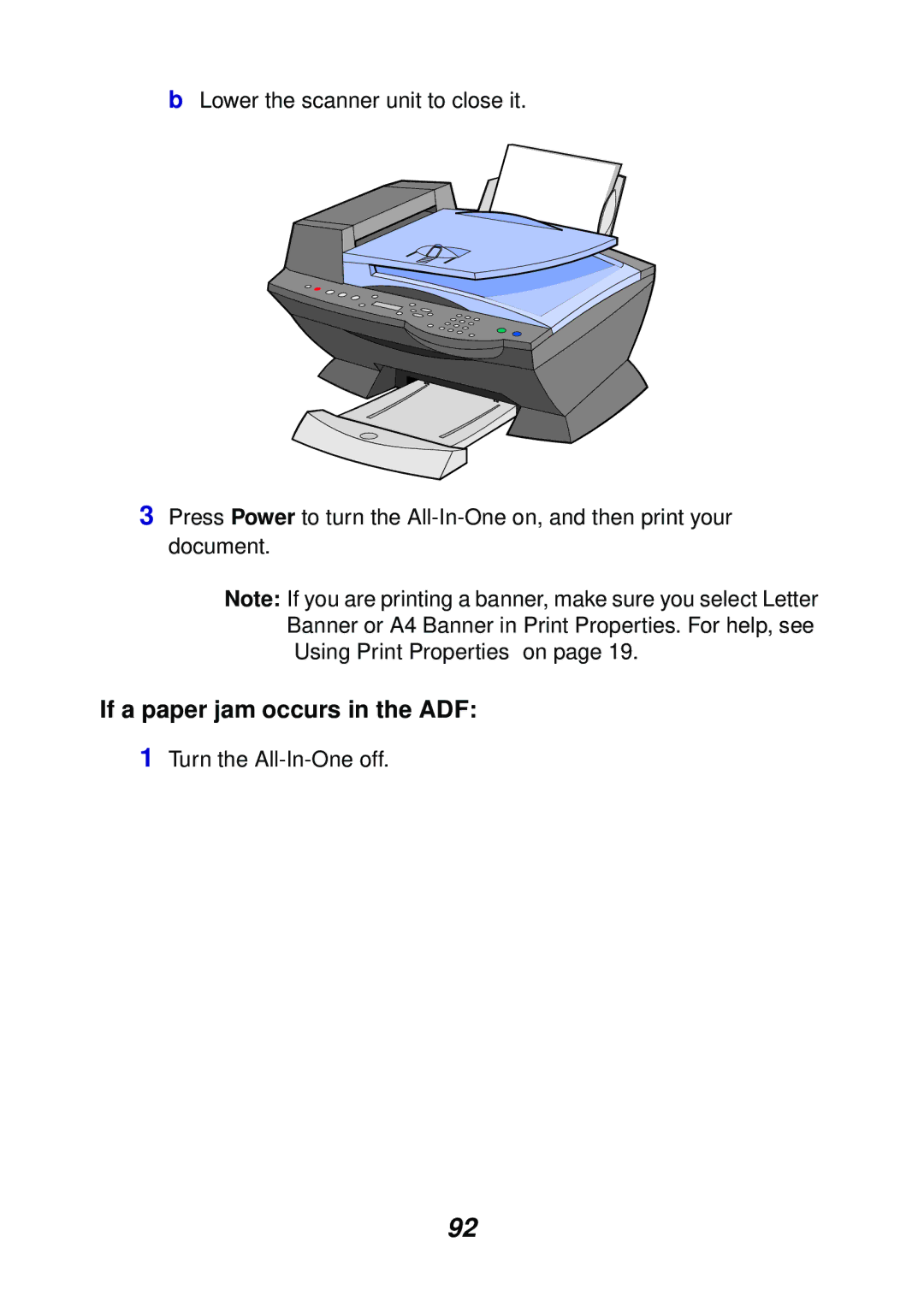bLower the scanner unit to close it.
3Press Power to turn the
Note: If you are printing a banner, make sure you select Letter Banner or A4 Banner in Print Properties. For help, see “Using Print Properties” on page 19.
If a paper jam occurs in the ADF:
1Turn the
92