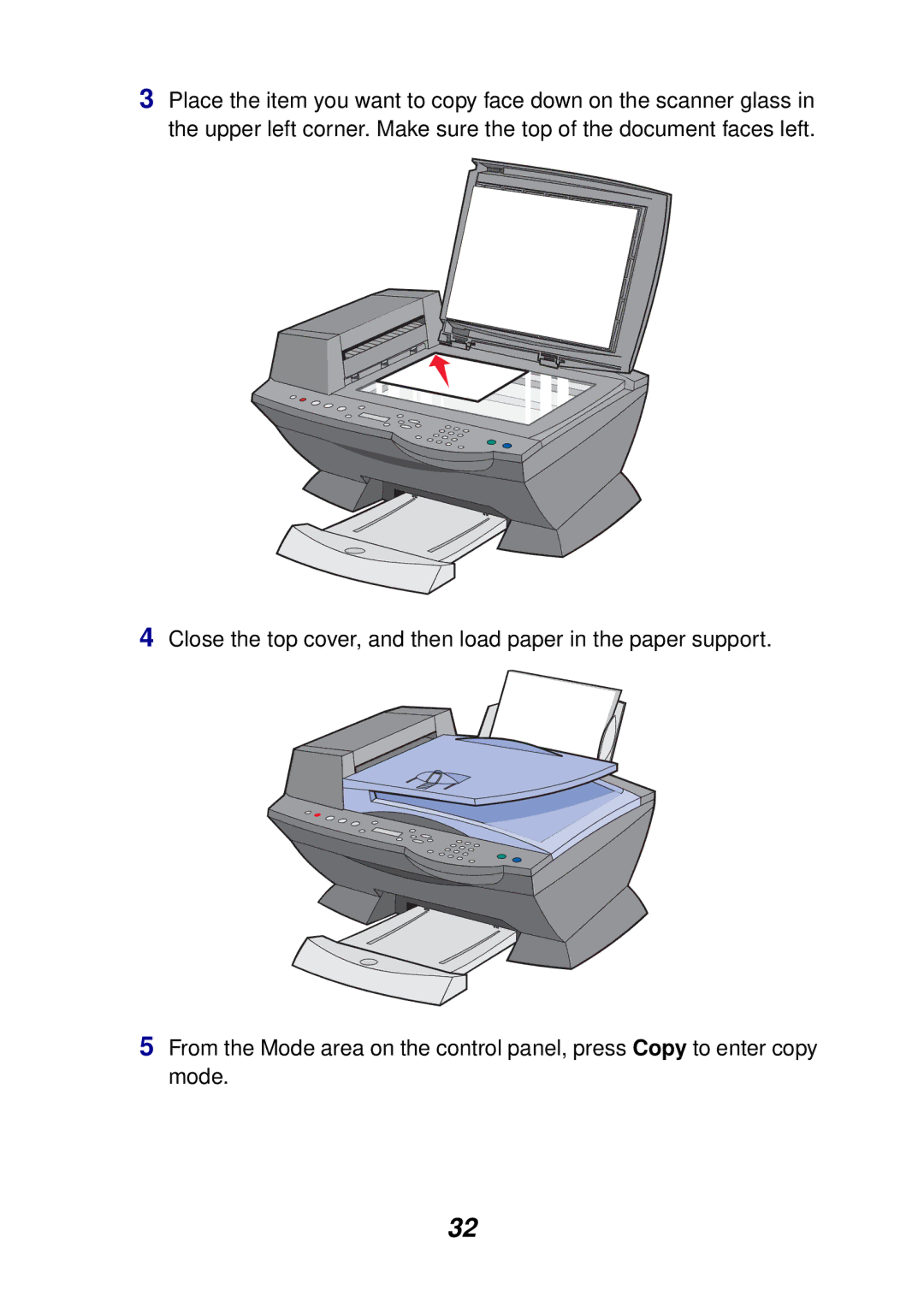3Place the item you want to copy face down on the scanner glass in the upper left corner. Make sure the top of the document faces left.
4Close the top cover, and then load paper in the paper support.
5From the Mode area on the control panel, press Copy to enter copy mode.
32