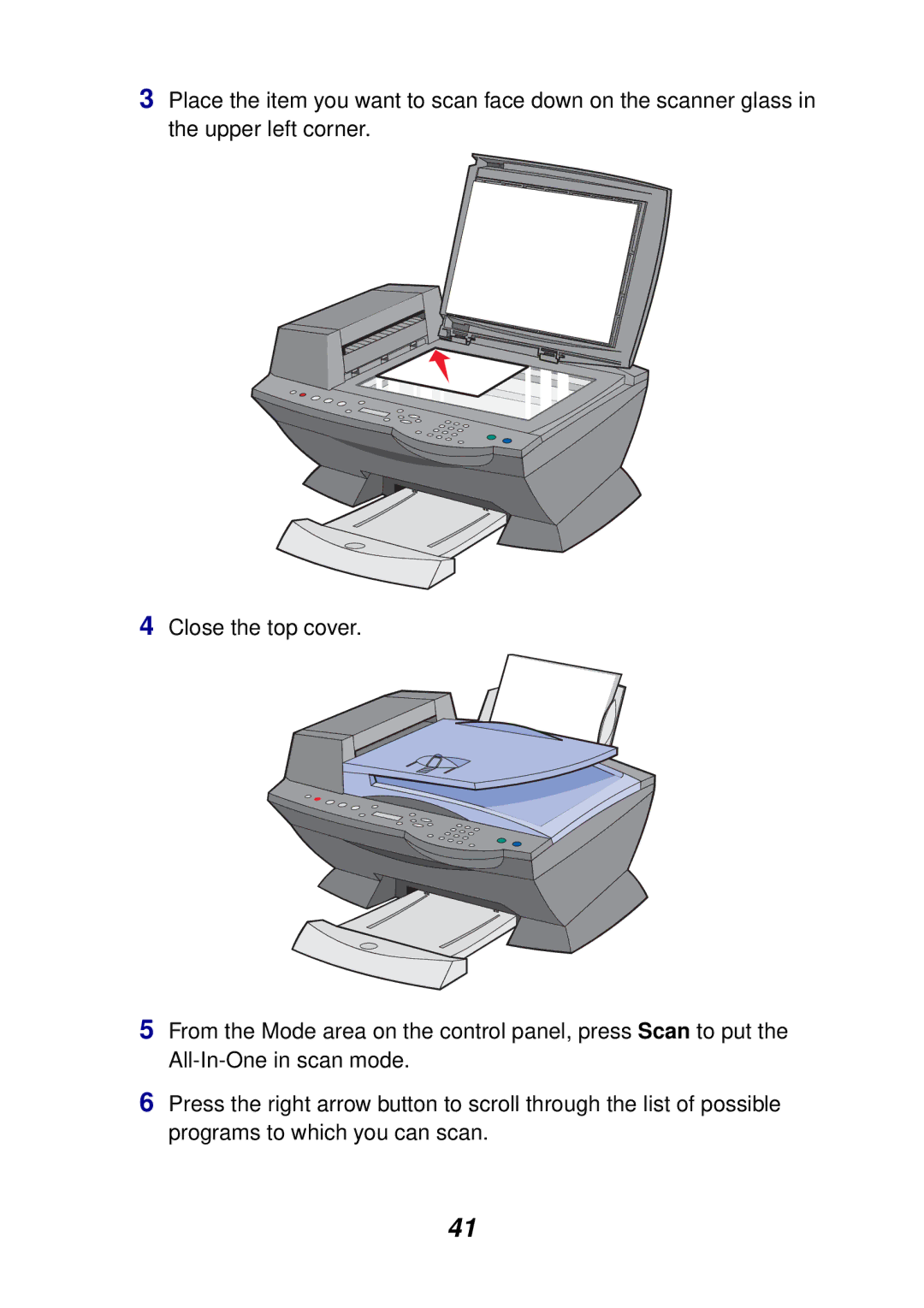3Place the item you want to scan face down on the scanner glass in the upper left corner.
4Close the top cover.
5From the Mode area on the control panel, press Scan to put the
6Press the right arrow button to scroll through the list of possible programs to which you can scan.
41