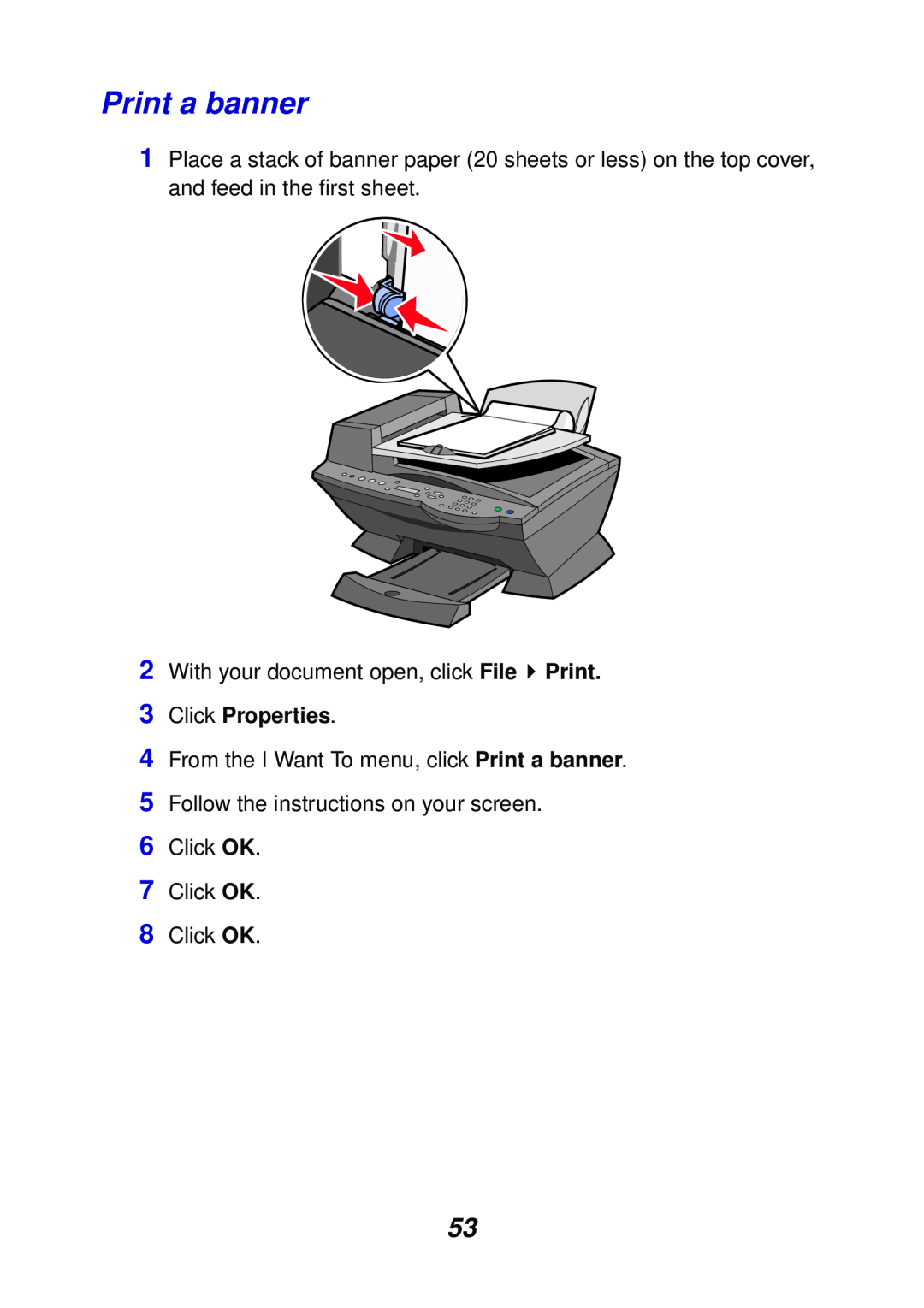Print a banner
1Place a stack of banner paper (20 sheets or less) on the top cover, and feed in the first sheet.
2With your document open, click File ![]() Print.
Print.
3Click Properties.
4From the I Want To menu, click Print a banner.
5Follow the instructions on your screen.
6Click OK.
7Click OK.
8Click OK.
53