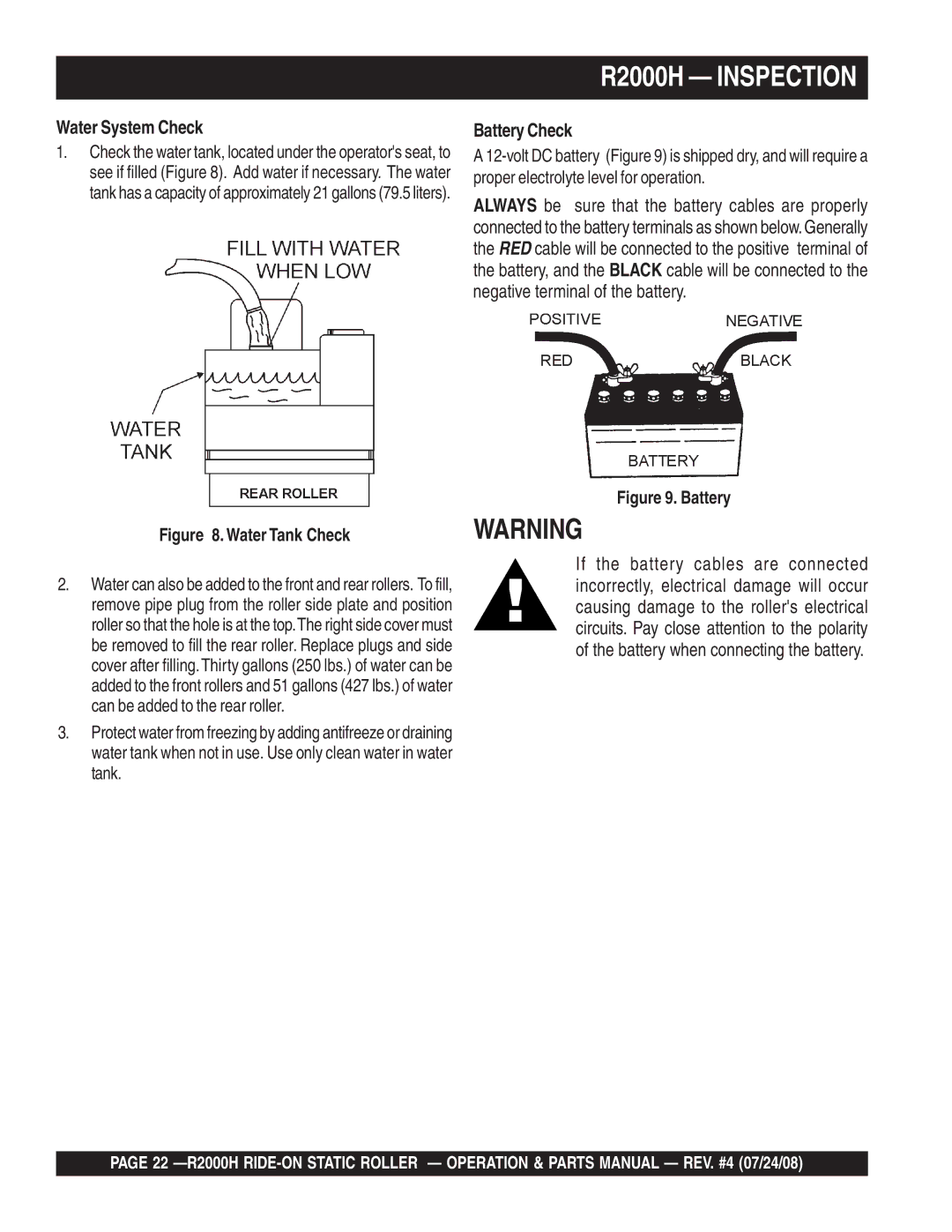R2000H specifications
The Multiquip R2000H is a versatile and robust portable generator designed to meet the demands of construction sites, rental industries, and various outdoor events. Known for its reliability and performance, this generator stands out with several key features and technologies that cater to diverse power needs.One of the main features of the R2000H is its powerful engine. The generator is equipped with a reliable Honda GX390 engine, providing a starting output of 2000 watts and a running output of 1800 watts. This ensures ample power to run essential tools and equipment, such as drills, saws, and lights, effectively and efficiently.
The R2000H showcases advanced inverter technology, which offers clean and stable power that is crucial for sensitive electronic equipment. This feature makes it ideal for job sites where precision and protection of equipment are paramount. Inverter technology also ensures fuel efficiency, allowing for longer run times on a single tank of gas, making it an economical choice for extended use.
Portability is another significant characteristic of the Multiquip R2000H. It is designed with a compact structure and lightweight construction, making it easy to transport from one location to another. The integrated wheels and folding handle allow for smooth mobility, thus enhancing its usability on various job sites or recreational activities.
Additionally, the R2000H is constructed with durability in mind. The robust frame protects the generator from the rigors of job site challenges, while also incorporating features like a quiet muffler to reduce operating noise. This is particularly beneficial for users who need to operate the generator in noise-sensitive environments.
User-friendly controls make the R2000H accessible for novice users, while also providing necessary functionalities for experienced operators. The intuitive panel features multiple outlets, enabling the simultaneous use of different tools, and an easy-to-read fuel gauge that allows users to monitor fuel levels with confidence.
Overall, the Multiquip R2000H combines power, efficiency, and convenience, making it an excellent choice for various applications. Whether powering professional tools on a construction site or providing backup power during outdoor events, this generator is designed to deliver reliable performance with outstanding features and technologies.