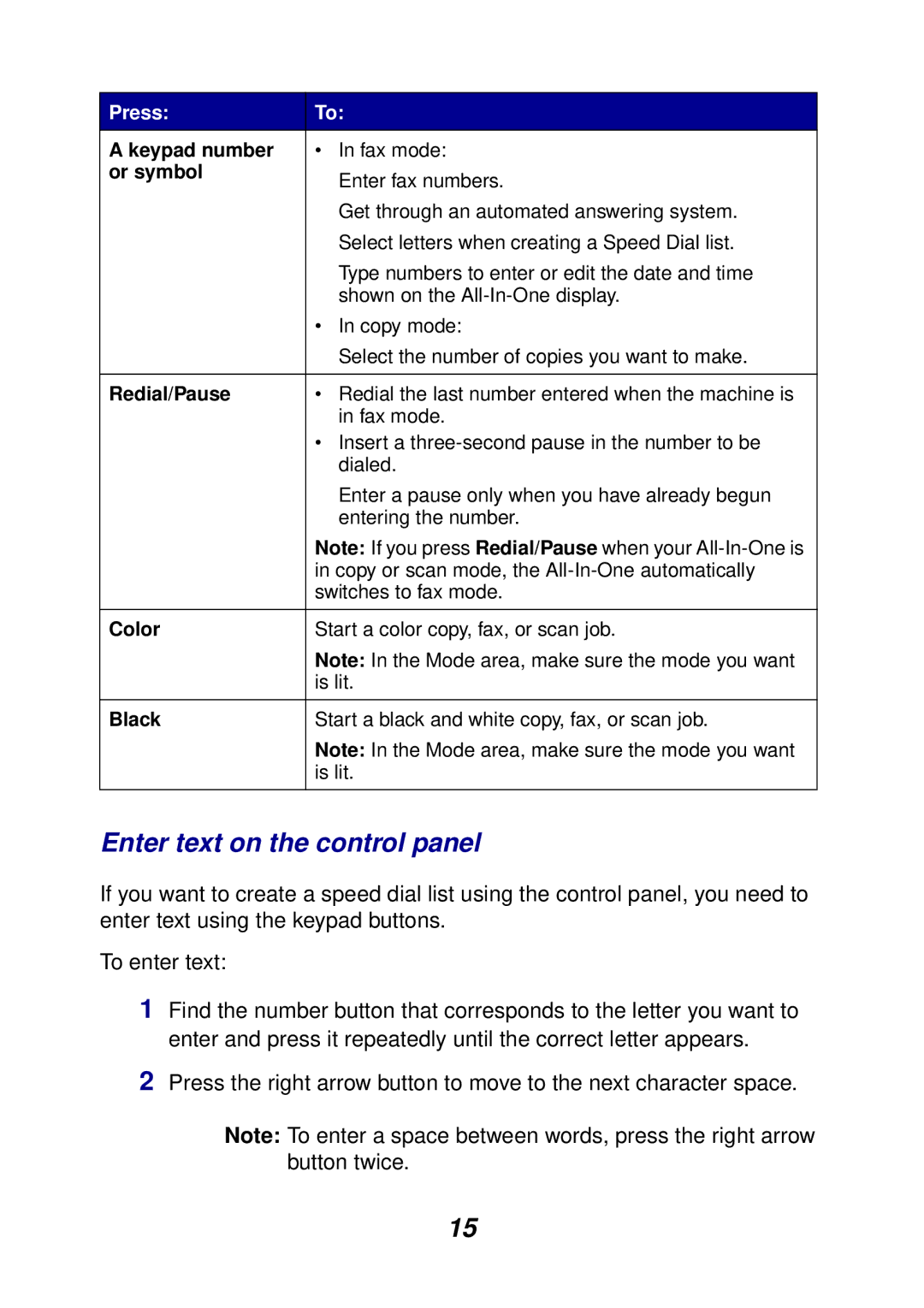Press: | To: | |
A keypad number | • | In fax mode: |
or symbol |
| Enter fax numbers. |
|
| |
|
| Get through an automated answering system. |
|
| Select letters when creating a Speed Dial list. |
|
| Type numbers to enter or edit the date and time |
|
| shown on the |
| • | In copy mode: |
|
| Select the number of copies you want to make. |
|
| |
Redial/Pause | • Redial the last number entered when the machine is | |
|
| in fax mode. |
| • Insert a | |
|
| dialed. |
|
| Enter a pause only when you have already begun |
|
| entering the number. |
| Note: If you press Redial/Pause when your | |
| in copy or scan mode, the | |
| switches to fax mode. | |
|
| |
Color | Start a color copy, fax, or scan job. | |
| Note: In the Mode area, make sure the mode you want | |
| is lit. | |
|
| |
Black | Start a black and white copy, fax, or scan job. | |
| Note: In the Mode area, make sure the mode you want | |
| is lit. | |
|
|
|
Enter text on the control panel
If you want to create a speed dial list using the control panel, you need to enter text using the keypad buttons.
To enter text:
1Find the number button that corresponds to the letter you want to enter and press it repeatedly until the correct letter appears.
2Press the right arrow button to move to the next character space.
Note: To enter a space between words, press the right arrow button twice.
15