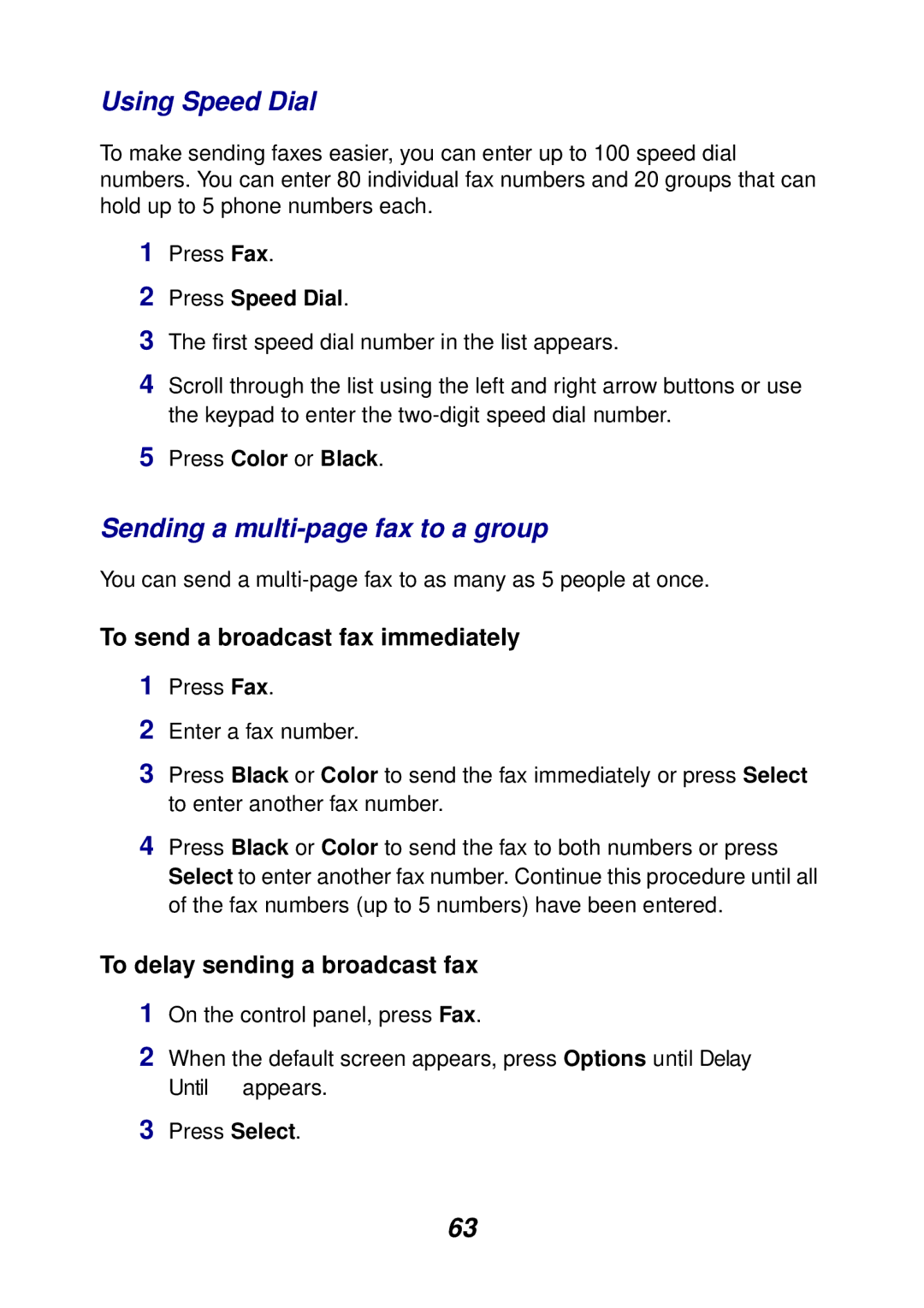Using Speed Dial
To make sending faxes easier, you can enter up to 100 speed dial numbers. You can enter 80 individual fax numbers and 20 groups that can hold up to 5 phone numbers each.
1Press Fax.
2Press Speed Dial.
3The first speed dial number in the list appears.
4Scroll through the list using the left and right arrow buttons or use the keypad to enter the
5Press Color or Black.
Sending a multi-page fax to a group
You can send a
To send a broadcast fax immediately
1Press Fax.
2Enter a fax number.
3Press Black or Color to send the fax immediately or press Select to enter another fax number.
4Press Black or Color to send the fax to both numbers or press Select to enter another fax number. Continue this procedure until all of the fax numbers (up to 5 numbers) have been entered.
To delay sending a broadcast fax
1On the control panel, press Fax.
2When the default screen appears, press Options until Delay Until appears.
3Press Select.
63