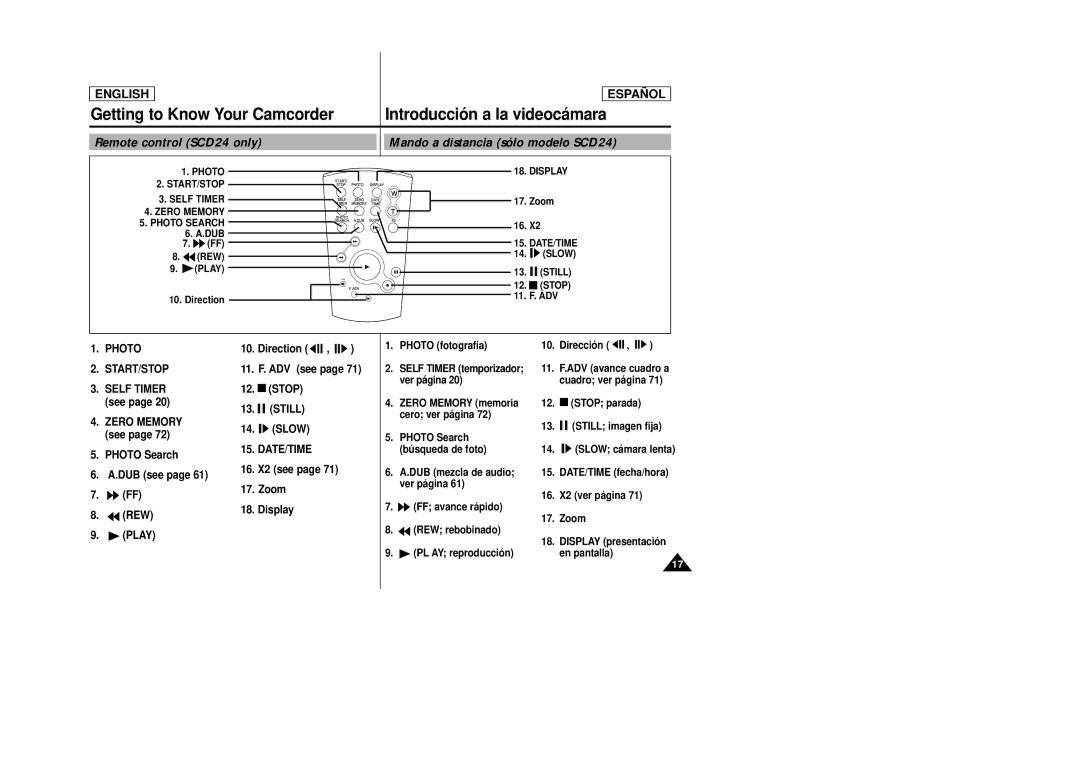ENGLISH
ESPAÑ OL
Getting to Know Your Camcorder | Introducció n a la videocá mara | ||
Remote control (SCD24 only) | Mando a distancia (sólo modelo SCD24) | ||
1. PHOTO | 18. DISPLAY | ||
2. START/STOP |
|
| |
3. SELF TIMER | 17. Zoom | ||
4. ZERO MEMORY |
|
| |
5. PHOTO SEARCH | 16. X2 | ||
6. A.DUB | 15. DATE/TIME | ||
7. | (FF) | ||
8. | (REW) | 14. | (SLOW) |
|
| ||
9. | (PLAY) | 13. | (STILL) |
|
| ||
|
| 12. | (STOP) |
10. Direction | 11. F. ADV | ||
|
| ||
1. | PHOTO | 10. | Direction ( , ) | |||
2. | START/STOP | 11. F. ADV (see page 71) | ||||
3. | SELF TIMER | 12. |
|
| (STOP) | |
|
| |||||
|
| |||||
| (see page 20) | 13. |
|
| (STILL) | |
|
|
| ||||
4. | ZERO MEMORY |
|
| |||
14. |
|
| (SLOW) | |||
| (see page 72) |
|
| |||
| 15. | DATE/TIME | ||||
5. | PHOTO Search | |||||
|
|
|
| |||
6. | A.DUB (see page 61) | 16. | X2 (see page 71) | |||
|
|
|
| |||
7. | (FF) | 17. Zoom | ||||
|
|
|
| |||
8. | (REW) | 18. | Display | |||
|
|
|
| |||
9. | (PLAY) |
|
|
|
| |
1.PHOTO (fotografía)
2.SELF TIMER (temporizador; ver página 20)
4.ZERO MEMORY (memoria cero; ver pá gina 72)
5.PHOTO Search
(bú squeda de foto)
6.A.DUB (mezcla de audio; ver pá gina 61)
7.![]() (FF; avance rá pido)
(FF; avance rá pido)
8.![]() (REW; rebobinado)
(REW; rebobinado)
9.![]() (PL AY; reproducció n)
(PL AY; reproducció n)
10.Direcció n ( ![]()
![]()
![]()
![]()
![]() ,
, ![]()
![]()
![]()
![]()
![]() )
)
11.F.ADV (avance cuadro a cuadro; ver pá gina 71)
12.![]()
![]() (STOP; parada)
(STOP; parada)
13.![]()
![]()
![]()
![]() (STILL; imagen fija)
(STILL; imagen fija)
14.![]()
![]()
![]() (SLOW; cá mara lenta)
(SLOW; cá mara lenta)
15.DATE/TIME (fecha/hora)
16.X2 (ver pá gina 71)
17.Zoom
18.DISPLAY (presentació n en pantalla)
17