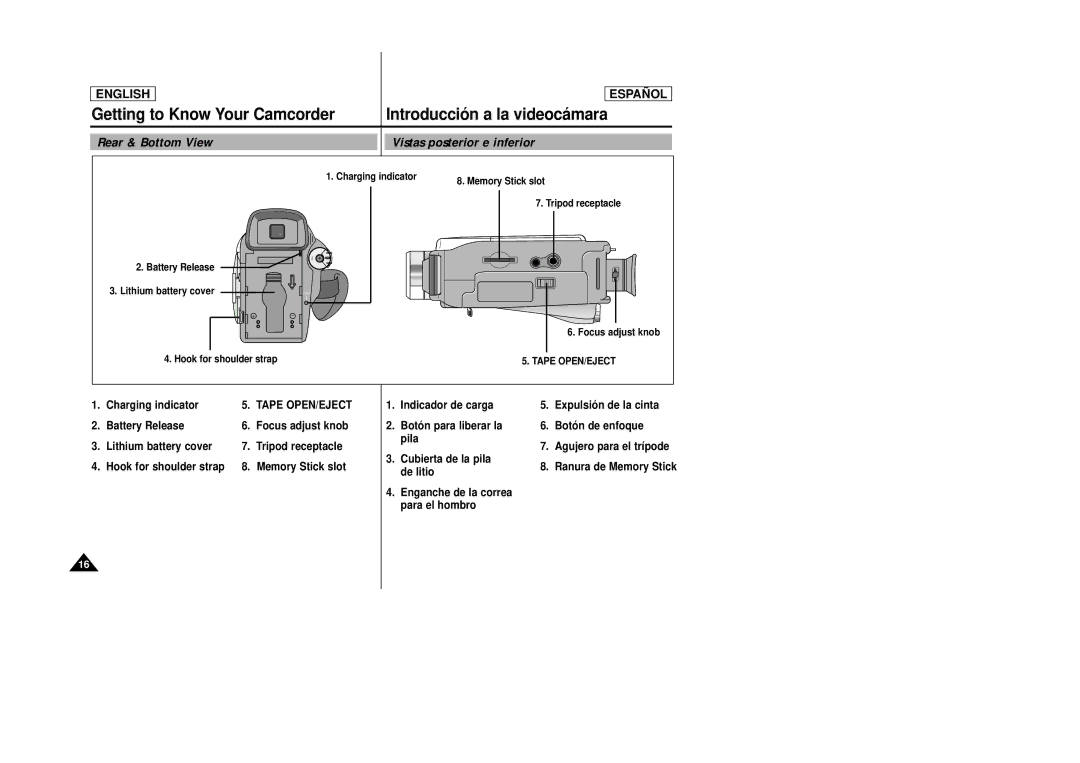ENGLISH
ESPAÑ OL
Getting to Know Your Camcorder | Introducció n a la videocá mara |
Rear & Bottom View
2.Battery Release
3.Lithium battery cover
Vistas posterior e inferior
1. Charging indicator | 8. Memory Stick slot |
| |
| 7. Tripod receptacle |
| ER | A |
• C | AM |
|
|
| |
FF |
|
|
O• |
|
|
R |
| |
| E |
|
| YALP |
|
CHARGE
+-
6. Focus adjust knob
4. Hook for shoulder strap | 5. TAPE OPEN/EJECT |
1. | Charging indicator | 5. | TAPE OPEN/EJECT |
2. | Battery Release | 6. | Focus adjust knob |
3. | Lithium battery cover | 7. | Tripod receptacle |
4. | Hook for shoulder strap | 8. | Memory Stick slot |
1.Indicador de carga
2.Botó n para liberar la pila
3.Cubierta de la pila de litio
4.Enganche de la correa para el hombro
5.Expulsió n de la cinta
6.Botó n de enfoque
7.Agujero para el trípode
8.Ranura de Memory Stick
16