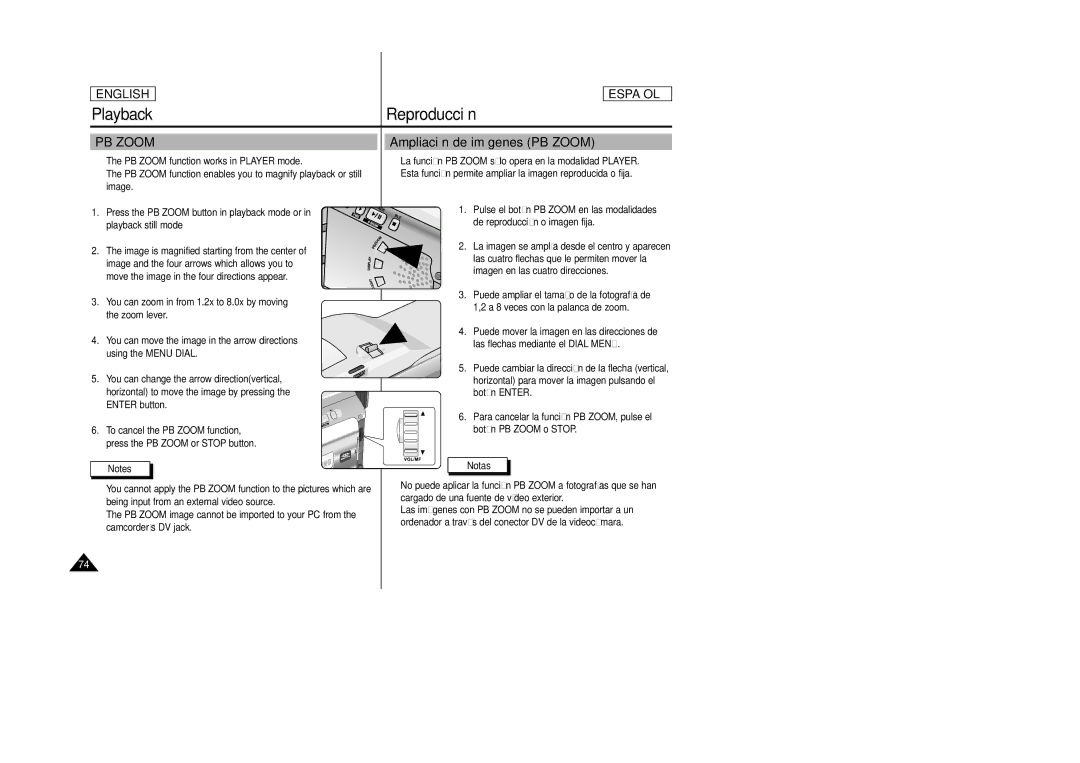ENGLISH
ESPAÑOL
Playback | Reproducción |
PB ZOOM
✤The PB ZOOM function works in PLAYER mode.
✤The PB ZOOM function enables you to magnify playback or still image.
1. Press the PB ZOOM button in playback mode or in playback still mode
2. The image is magnified starting from the center of image and the four arrows which allows you to move the image in the four directions appear.
3.You can zoom in from 1.2x to 8.0x by moving the zoom lever.
4.You can move the image in the arrow directions
using the MENU DIAL.
5. You can change the arrow direction(vertical, horizontal) to move the image by pressing the ENTER button.
6. To cancel the PB ZOOM function, press the PB ZOOM or STOP button.
Notes
■You cannot apply the PB ZOOM function to the pictures which are being input from an external video source.
■The PB ZOOM image cannot be imported to your PC from the camcorder’s DV jack.
Ampliación de imágenes (PB ZOOM)
✤La función PB ZOOM sólo opera en la modalidad PLAYER.
✤Esta función permite ampliar la imagen reproducida o fija.
1. Pulse el botón PB ZOOM en las modalidades de reproducción o imagen fija.
2. La imagen se amplía desde el centro y aparecen las cuatro flechas que le permiten mover la imagen en las cuatro direcciones.
3.Puede ampliar el tamaño de la fotografía de 1,2 a 8 veces con la palanca de zoom.
4.Puede mover la imagen en las direcciones de las flechas mediante el DIAL MENÚ .
5. Puede cambiar la dirección de la flecha (vertical, horizontal) para mover la imagen pulsando el botón ENTER.
6. Para cancelar la función PB ZOOM, pulse el botón PB ZOOM o STOP.
Notas
■No puede aplicar la función PB ZOOM a fotografías que se han cargado de una fuente de vídeo exterior.
■Las imágenes con PB ZOOM no se pueden importar a un ordenador a través del conector DV de la videocámara.
74