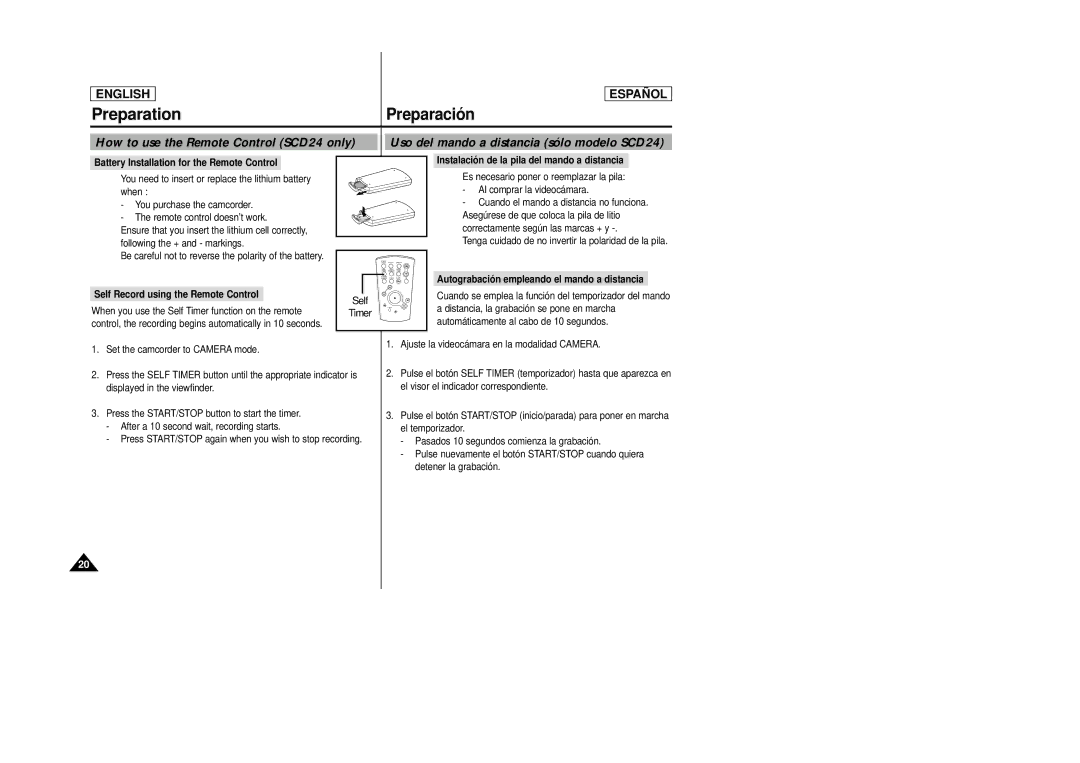ENGLISH
ESPAÑ OL
Preparation |
| Preparació n | |||
How to use the Remote Control (SCD24 only) |
| Uso del mando a distancia (sólo modelo SCD24) | |||
Battery Installation for the Remote Control |
|
|
|
| Instalació n de la pila del mando a distancia |
✤ You need to insert or replace the lithium battery |
|
|
|
| ✤ Es necesario poner o reemplazar la pila: |
when : |
|
|
|
| - Al comprar la videocámara. |
- You purchase the camcorder. |
|
|
|
| - Cuando el mando a distancia no funciona. |
- The remote control doesn’t work. |
|
|
|
| ✤ Asegúrese de que coloca la pila de litio |
✤ Ensure that you insert the lithium cell correctly, |
|
|
|
| correctamente según las marcas + y |
following the + and - markings. |
|
|
|
| ✤ Tenga cuidado de no invertir la polaridad de la pila. |
✤ Be careful not to reverse the polarity of the battery. |
| START/ | PHOTO | DISPLAY |
|
|
| STOP |
| ||
|
| SELF | ZERO | DATE/ |
|
|
| TIMER | MEMORY TIME | Autograbació n empleando el mando a distancia | |
|
| PHOTO |
| SLOW X2 | |
|
| SEARCH A.DUB |
| ||
Self Record using the Remote Control | Self |
|
|
| Cuando se emplea la función del temporizador del mando |
When you use the Self Timer function on the remote |
|
|
| a distancia, la grabación se pone en marcha | |
Timer |
| F.ADV |
| ||
control, the recording begins automatically in 10 seconds. |
|
|
|
| automáticamente al cabo de 10 segundos. |
1. Set the camcorder to CAMERA mode. |
| 1. Ajuste la videocámara en la modalidad CAMERA. | |||
|
|
|
|
| |
2. Press the SELF TIMER button until the appropriate indicator is | 2. | Pulse el botón SELF TIMER (temporizador) hasta que aparezca en | |||
displayed in the viewfinder. |
|
|
| el visor el indicador correspondiente. | |
3. Press the START/STOP button to start the timer. |
| 3. | Pulse el botón START/STOP (inicio/parada) para poner en marcha | ||
- After a 10 second wait, recording starts. |
|
|
| el temporizador. | |
- Press START/STOP again when you wish to stop recording. |
|
| - Pasados 10 segundos comienza la grabación. | ||
|
|
|
| - Pulse nuevamente el botón START/STOP cuando quiera | |
|
|
|
|
| detener la grabación. |
20