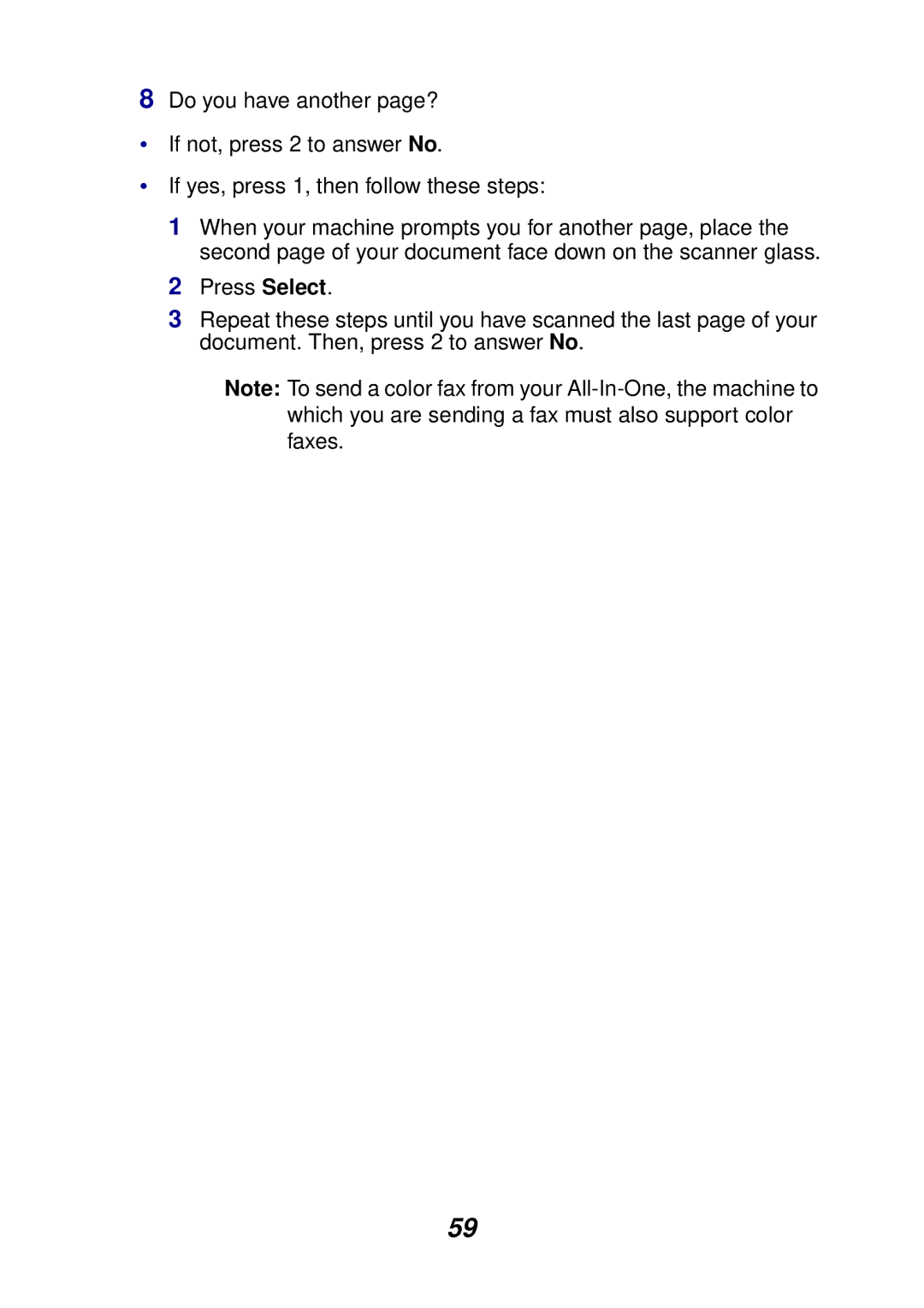8Do you have another page?
•If not, press 2 to answer No.
•If yes, press 1, then follow these steps:
1When your machine prompts you for another page, place the second page of your document face down on the scanner glass.
2Press Select.
3Repeat these steps until you have scanned the last page of your document. Then, press 2 to answer No.
Note: To send a color fax from your
59