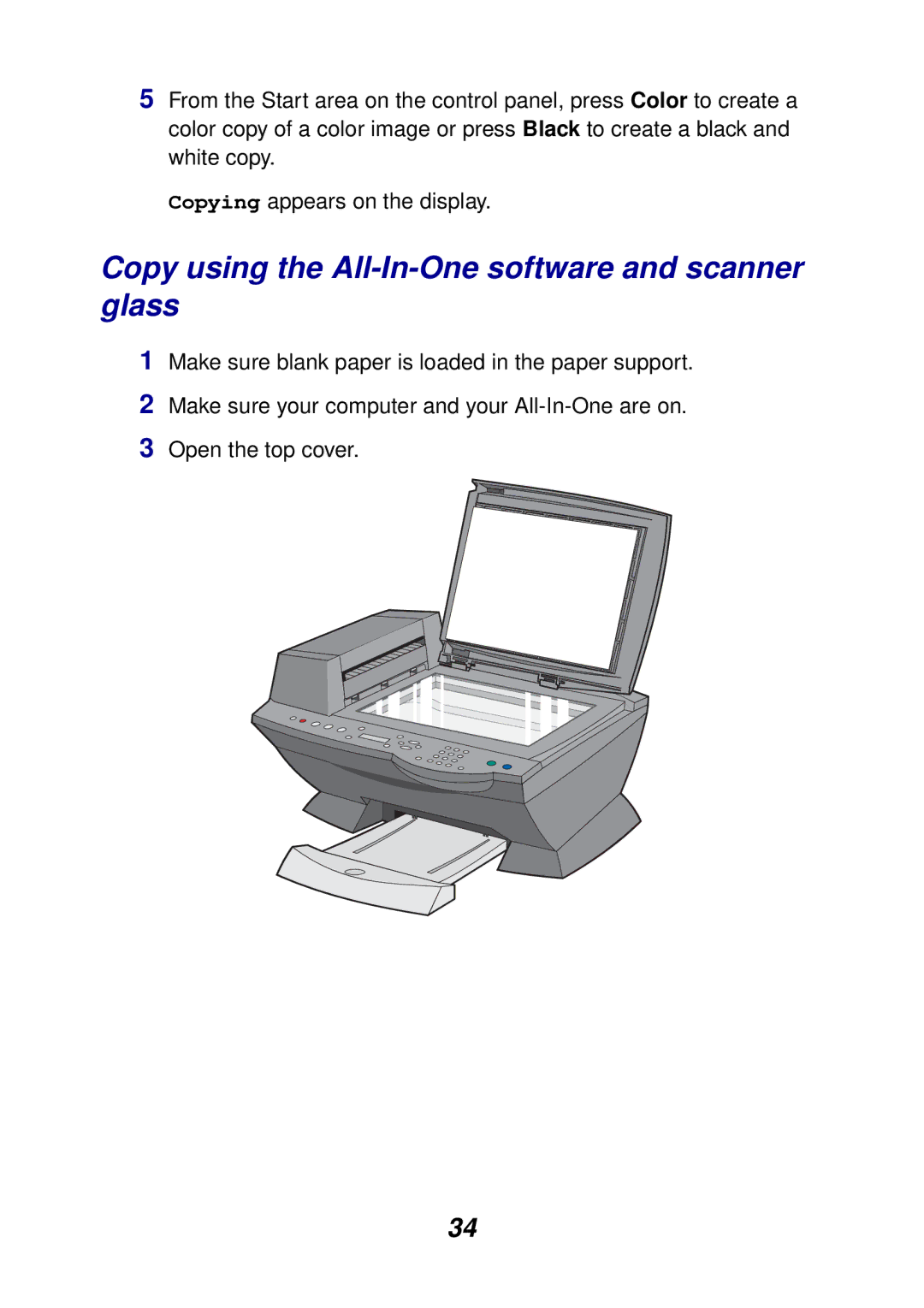5From the Start area on the control panel, press Color to create a color copy of a color image or press Black to create a black and white copy.
Copying appears on the display.
Copy using the All-In-One software and scanner glass
1Make sure blank paper is loaded in the paper support.
2Make sure your computer and your
3Open the top cover.
34