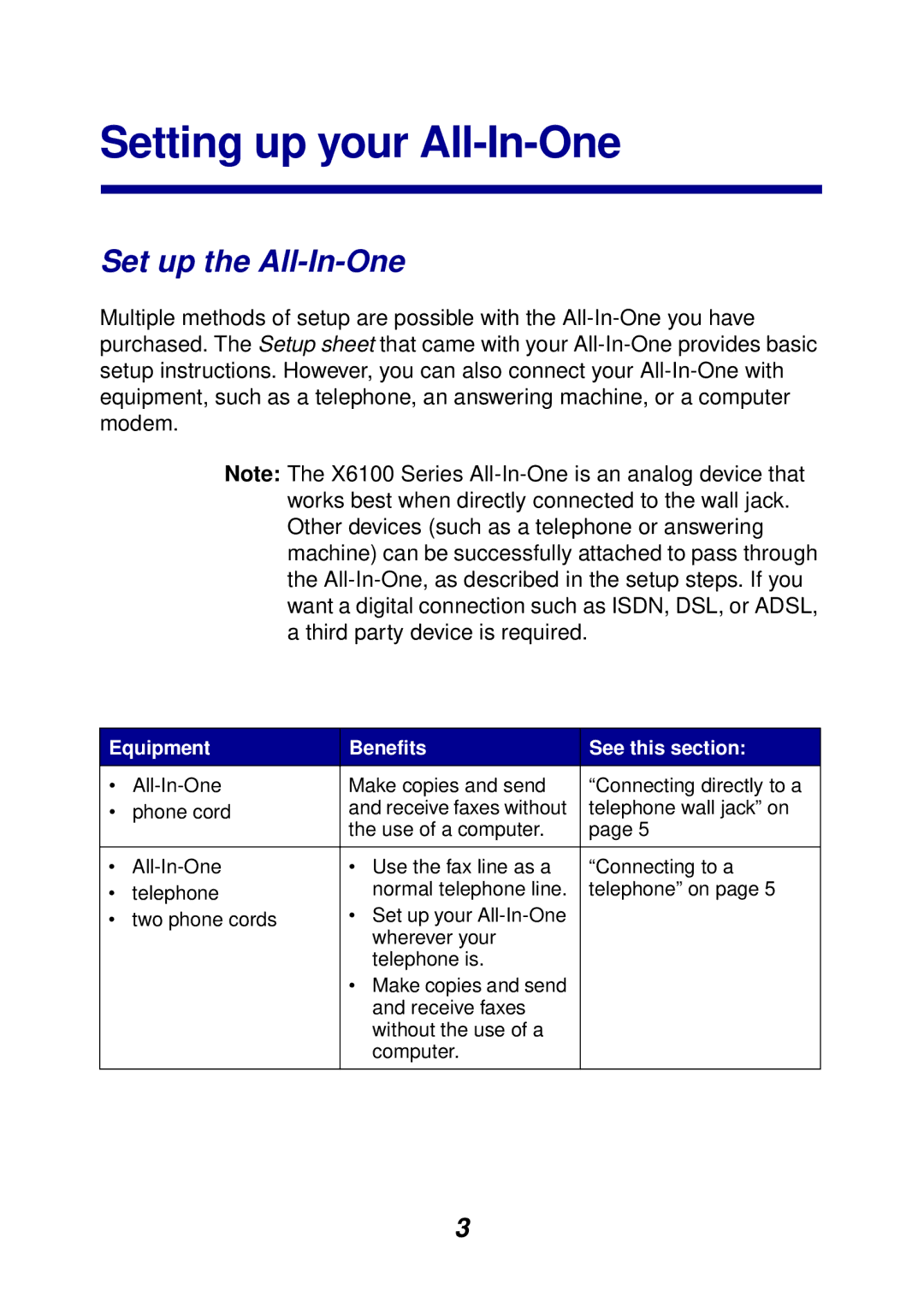Setting up your All-In-One
Set up the All-In-One
Multiple methods of setup are possible with the
Note: The X6100 Series
Equipment | Benefits | See this section: | |
• | Make copies and send | “Connecting directly to a | |
• | phone cord | and receive faxes without | telephone wall jack” on |
|
| the use of a computer. | page 5 |
|
|
|
|
• | • Use the fax line as a | “Connecting to a | |
• | telephone | normal telephone line. | telephone” on page 5 |
• | two phone cords | • Set up your |
|
|
| wherever your |
|
|
| telephone is. |
|
|
| • Make copies and send |
|
|
| and receive faxes |
|
|
| without the use of a |
|
|
| computer. |
|
|
|
|
|
3