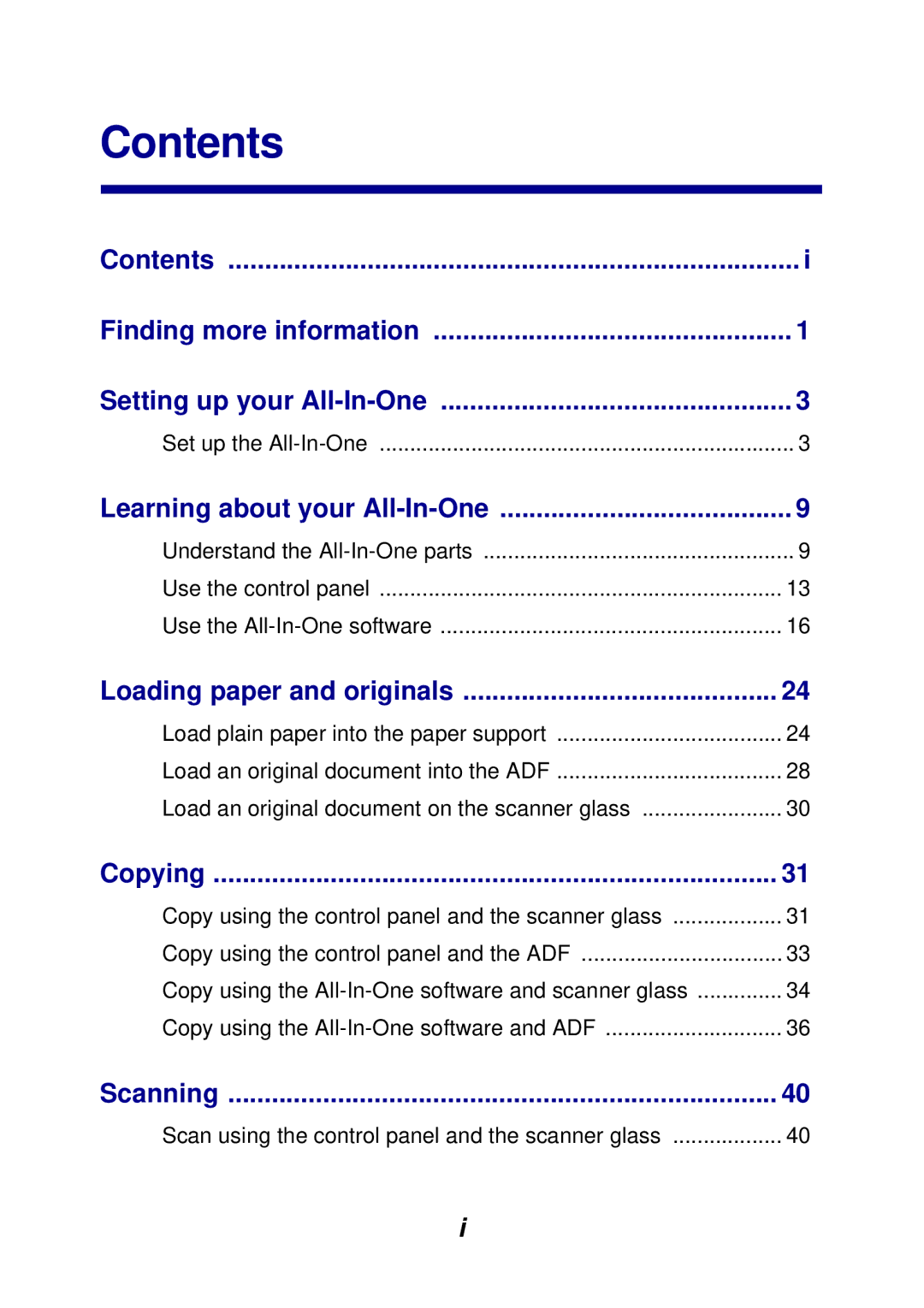Contents
Contents | i |
Finding more information | 1 |
Setting up your | 3 |
Set up the | 3 |
Learning about your | 9 |
Understand the | 9 |
Use the control panel | 13 |
Use the | 16 |
Loading paper and originals | 24 |
Load plain paper into the paper support | 24 |
Load an original document into the ADF | 28 |
Load an original document on the scanner glass | 30 |
Copying | 31 |
Copy using the control panel and the scanner glass | 31 |
Copy using the control panel and the ADF | 33 |
Copy using the | 34 |
Copy using the | 36 |
Scanning | 40 |
Scan using the control panel and the scanner glass | 40 |
i