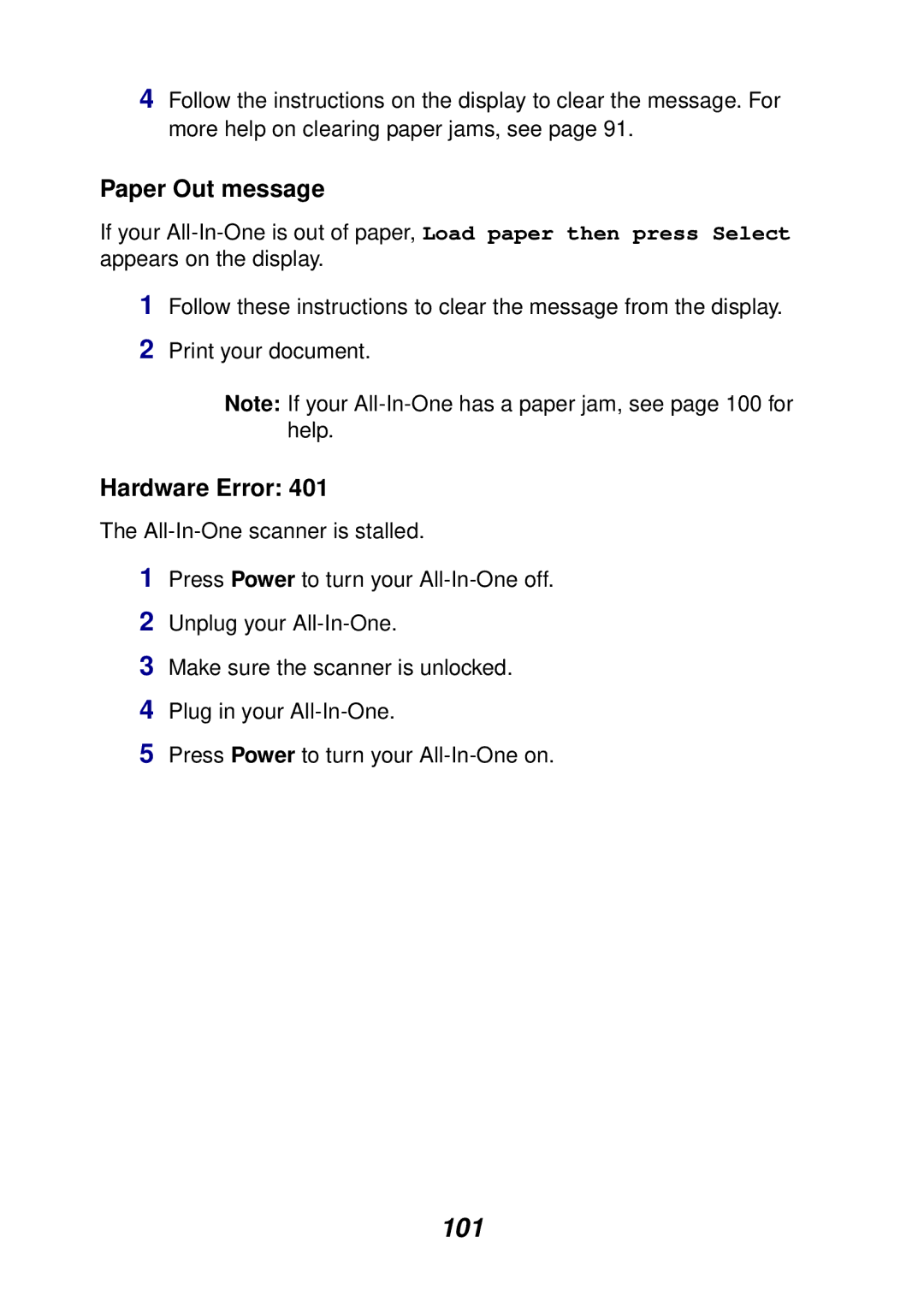4Follow the instructions on the display to clear the message. For more help on clearing paper jams, see page 91.
Paper Out message
If your
1Follow these instructions to clear the message from the display.
2Print your document.
Note: If your
Hardware Error: 401
The
1Press Power to turn your
2Unplug your
3Make sure the scanner is unlocked.
4Plug in your
5Press Power to turn your